If there’s a theme to the upcoming Chrome 86 update, it seems to be “efficiency.” We’ve seen memory-sparing changes that should make Chrome less of a battery hog, but users also have a new data-saving “LiteVideo” mode to look forward to as well.
LiteVideo mode forces videos to play in standard def (SD) by “pretending” that your device’s network connection is slow — so websites will swap to SD playback resolution, rather than HD. This reduces how much data is used while streaming, and should help videos load faster and play smoother on poor connections.
Like many of Chrome 86’s upcoming features, LiteVideo mode is currently in the testing phase; you can try it out by downloading Chrome Canary and turning on the two experimental flags that control the setting. It is available on Android, Windows, Mac, and Chrome OS versions of Chrome. Chrome Canary is separate from the normal Chrome app, so it can be installed and used without overwriting Chrome’s stable version. You can easily swap back to Chrome (or another browser) if you run into bugs or stability issues with Canary.
How to try out Chrome’s LiteVideo mode early
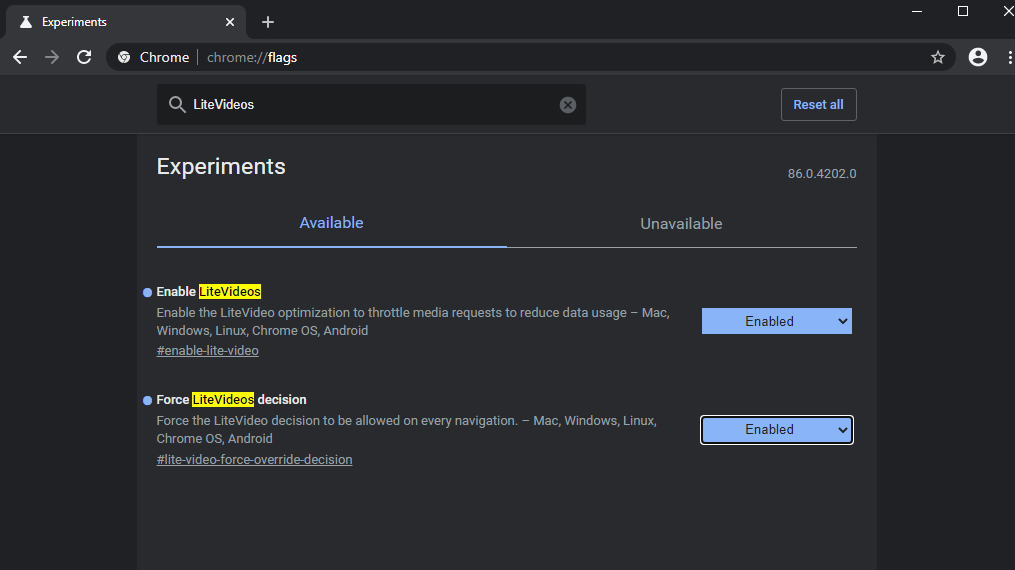
- Download, install, and launch Chrome Canary on your device.
- Open a new tab and go to chrome://flags
- Use the search box to find “Enable LiteVideos” use the drop-down box to set the flag to “Enabled.”
- Next, search for “Force LiteVideos decision” and set it to “Enabled” as well.
- Restart Chrome Canary for the changes to take effect.
Enabling the flags should only be necessary while the feature is in testing. It’s hard to say how users will turn on LiteVideo in its final form, it’ll likely be much easier than how it is right now — assuming it makes into the public Chrome 86 release sometime in September or October. Experimental features often get pushed back or cut entirely. For now, though, using LiteVideo in Chrome Canary can save some data and cut down on video load times.

Comments