Amazon’s latest smart hub, the Echo Show 15, is big. Like, really big. The Show has a 15.6-inch display, making it the largest of Amazon’s smart devices, and was designed to be a non-intrusive, central hub to help keep your home organised.
Before getting the Echo Show 15, I had never owned a smart hub, so setting this up was a new experience. While I also don’t own a lot of smart devices, the idea of having a central hub where I can control everything sounded like a lot of fun. Plus it can play music and remind me to buy milk. The future is now!
So is the Echo Show 15 large and in charge, or is it just large?
“Why didn’t you get the big one?”

Let’s get the nitty-gritty out of the way. In terms of display, the Echo Show 15 has a crisp 1080p Full HD touch screen which can be displayed in a portrait or landscape orientation. All up, it measures 401.3mm by 251mm. It runs on the speedy Amazon AZ2 Neural Edge processor, with a microphone and a 5MP front-facing camera (more on those in a bit).
I rent, so mounting the Echo Show on my wall was well out of the question. I suppose I could’ve covered it with multiple 3M strips, but considering its size, I thought it was better to err on the side of caution and not risk it falling off the wall and getting smashed.
I wanted to keep the Echo Show 15 somewhere in our living room, as that’s where all of our smart devices are located, and it makes sense to keep a hub in the central part of our apartment. But due to the Show 15’s size, there was only one place I could set it up – just slightly off the side of our living room – and I’m still not wholly happy with that placement. But it’s either there or nowhere, so my hands are tied.
If you want to set this thing up on your kitchen bench or a side table, there is a tilt stand available (which is what my Echo Show is set up on) but buying that will set you back an extra $50. Considering the size of the Echo Show 15, it’s a bit of a bummer that it doesn’t come with a built-in stand.
If you are interested in buying this, then you need to be incredibly conscious of your home’s space and already have an idea of where it will go.
A whole lotta hub

So how does the Echo Show 15 live up to its role as a central hub? The Echo Show seems to be more geared towards families, so it gives you the option of creating multiple user profiles, which can be set up by creating separate voice and face IDs. These IDs aren’t essential, but if you don’t set one up for each person in your home then it means any and all reminders will be bulked together, instead of on individual profiles.
If you’re worried about privacy, the Show includes a manual mute button and camera shutter. Both the visual and voice ID is processed in-app and not stored on the Cloud. You can also access a full voice history with the Alexa app, which you can also delete.
Its microphone is pretty responsive and has no problem picking up my voice requests. I could speak in a normal inside voice while sitting around the corner from it, and Alexa would still do what I asked with no issues. I noticed that even when I was generally talking to my partner and not directly to the Echo Show, the smart hub would still pick up my voice and display my user icon on its screen.
The Show’s home page is customisable, so you can change which widgets you want on display at any given time. When setting calendar reminders or making sticky notes, it was hassle-free. I was genuinely surprised by how well it dictated my voice into notes and reminders.
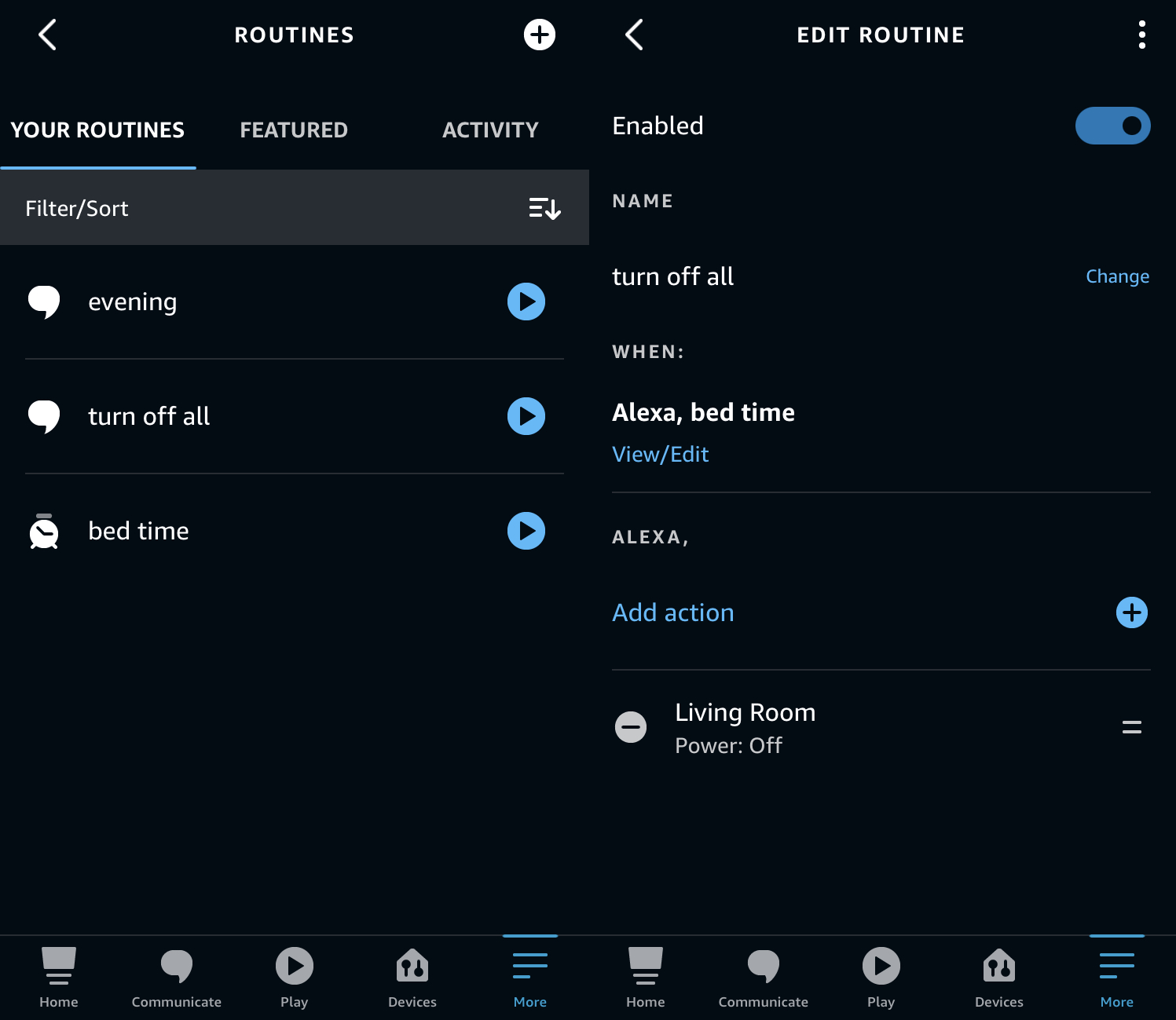
Being a central hub, the Show lets you set up routines with your various smart devices – be it triggering certain things at set times – like automatically turning on your living room lights at 6pm – or setting trigger phrases that activate/deactivate multiple devices. For example, when I say “Alexa, bedtime” it shuts off our Fire TV Stick and the Tapo smart plug that’s connected to our living room lamp. If this is smart home living, I could definitely get used to it.
However, one thing that kind of bugged me is that routines can only be set up via the Alexa app. For such a big smart hub, not being able to set those routines on the Echo Show feels a bit weak.
Smart entertainment
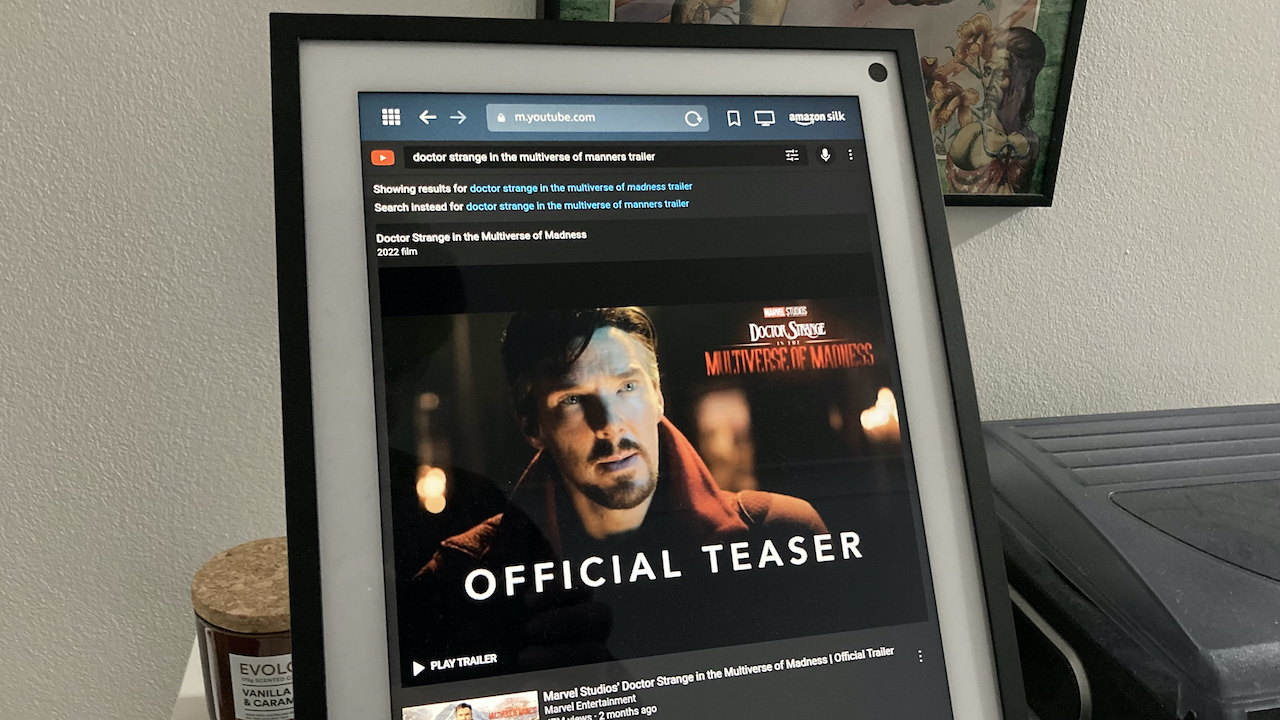
If you want to use the Show to play music, it has access to Spotify, Apple or Amazon Music. However, if you don’t use Amazon Music, you’ll need to swap it to your music streaming service of choice because unsurprisingly the Amazon device defaults to its streaming service.
Netflix, Prime Video and YouTube are all available within the Echo Show 15, so you can watch movies through these apps. Due to space, I have my Echo Show standing in portrait mode, so the videos were confined to the top half of the screen. It’s probably not how Christopher Nolan wants us to watch Tenet, but he also can’t stop you.
Where the Show 15 is set up in my apartment, it’s never in direct view unless you’re sitting at our dining room table, so I wasn’t using it to watch videos anyway. My partner was excited to use the smart hub to display recipes, but we couldn’t find anywhere in our kitchen where we could comfortably set it up. She tried using it with only audio, but got tired of yelling “Alexa, stop. Alexa, go back.” from the kitchen.
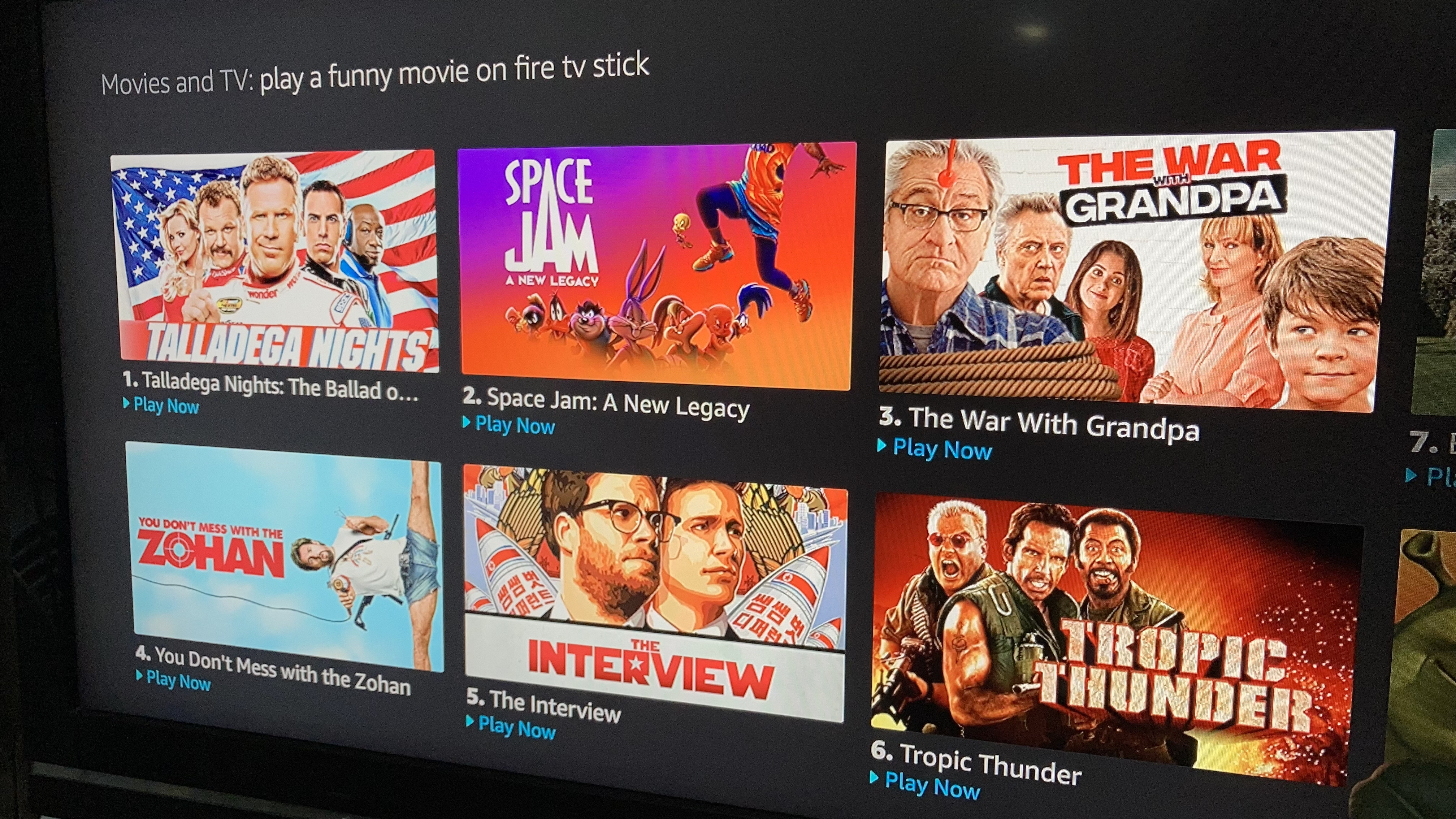
Using it to access my Fire TV Stick was pretty easy, although I ran into a few stumbles. Firstly, when I tried to play a movie on Netflix or Disney+ it would always get stuck on the streaming services’ user selection screen, so I’d have to manually select my account before I could get things playing.
It’d occasionally get stuck when I asked it to play certain things as well. I had no issues getting it to play The Simspons on Disney+, but I couldn’t get it to throw on Malcolm in the Middle despite being on the same streaming service.
Similar to when I’d ask it to play music, asking the Echo Show for a general movie or TV suggestion, it would always default to Prime Video – either to stream or to rent/purchase. I’d need to specify which streaming service I wanted.
So should you buy the Amazon Echo Show 15?

My issue with finding a place to set up the Echo Show aside, and despite its size, I’ve found the hub to be fairly non-intrusive. Maybe I’d feel different if it was in a location where it was regularly visible, but as it stands, I’ve kind of forgotten it’s there. Being able to control everything compatible in our home hands-free is a lot of fun. Instead of flipping off the TV and living room lamp, a simple “Alexa, bedtime” will turn things off in a snap now.
Overall, I think the Echo Show 15 is a good smart hub, but for me and my partner, it’s just a bit too much.
If there were more people living under our roof, I think it’d get a lot more use. But at the moment, we’ve mainly been using it to remind one another about groceries and play music while doing house chores. We also just don’t have a lot of smart devices that we can pair with the hub, so it feels like we’re kind of wasting its potential.
If you have a big house or a lot of smart devices, this would make for a great central hub – especially when you factor in its ability to create multiple user profiles that are controlled by everyone’s unique voices and appearances. But for only two people, it’s a bit too much.
Where to buy the Amazon Echo Show 15
Amazon Australia: Echo Show 15 ($399) | With Tilt-Stand ($448.95)
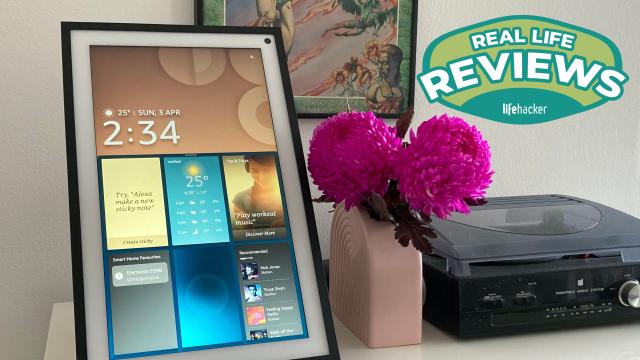
Leave a Reply
You must be logged in to post a comment.