It’s never been easier to transform your house into a smart home. Whether it’s cleaning, home security or just watching TV, there’s a good chance that some form of relevant smart device exists to get the job done. If you’ve been looking to start your own smart home, or you want to start adding more to your current setup, here are a few devices that’ll let you automate your home and/or control everything from your couch.
Before you commit to anything, you should check the specifications for each gadget to ensure that everything is properly compatible with your favoured digital assistant – whether that’s Amazon’s Alexa, Google’s Assistant or Apple’s HomeKit standard.
Here’s how you can control almost every aspect of your home life with a selection of smart devices.
This article has been updated since its original publication.
Kogan SmarterHome G80 Robot Vacuum Cleaner and Mop with Auto-Empty Dock

Robot vacuum cleaners are a well-established smart device category. This model supports both Amazon Alexa and Google Assistant, so you can activate it via voice commands to start its home cleaning duties, which also extends to mopping. It even comes with a docking station where it’ll automatically empty the dirt it picks up while keeping itself recharged. While not as powerful as a standard vacuum, so you’ll need to use it more frequently, it certainly beats the alternative – doing it yourself.
Echo Pop Smart Speaker
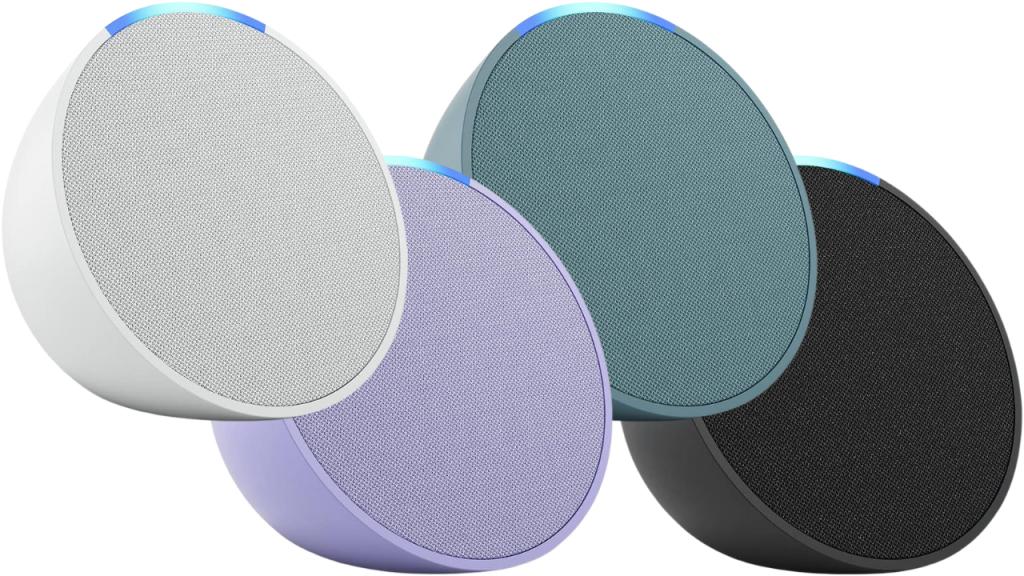
Many smart home gadgets run via their own smartphone apps, but – even if I’m just being a little pedantic – that’s not truly hands-free, because you’ve got to locate your phone, unlock it, open up the app, wait for it to find the gadget and then tap its onscreen commands to get it to do what you want.
A lot of current smart home devices become true hands-free gadgets once you hook up a smart home speaker. There’s a wide range to choose from covering the primary smart assistant software, but if you’re looking for a low-cost entry-level model, consider this one.
It’s small so it won’t be terribly noticeable in your home’s décor system, but it’s an easy way to add voice commands to most of your gadgets, or even full routines that kick in every time you invoke Alexa.
TP-Link Tapo Smart Bulb (L530B)
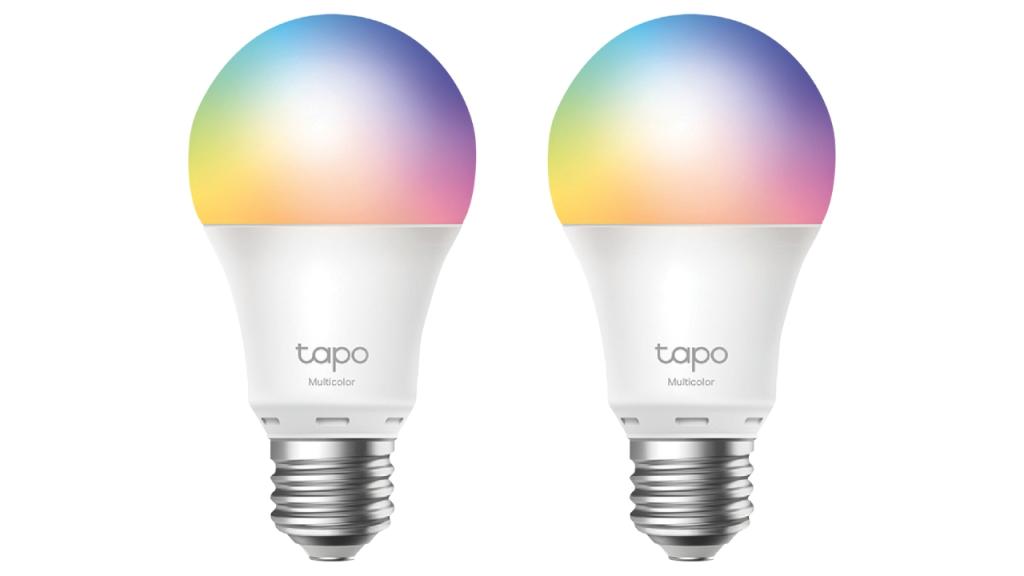
Mention smart homes to anyone and they’ll probably think of smart lighting first and foremost. TP-Link isn’t the only brand on the block, but it’s a brand with a strong reputation and a truly massive line-up of smart devices, making it a good option if you want to build a larger ecosystem. The first and cheapest step is to grab yourself a smart bulb.
Just make sure you get one with the right fitting – E27 uses a screw, while B22 is a bayonet. If you’re still not sure about smart lights generally, we’ve got a guide for that.
Kogan SmarterHome Ambient Light TV LED Back Light

If you’ve purchased a new TV within the last couple of years, chances are its a smart one. If you want to add a little more pep to your next movie night or gaming session, this backlighting could be the thing. When plugged in, this smart ambient lighting is able to sync with TV shows and movies, creating a dynamic light display that responds to what’s on screen. Having an extra source of light that isn’t just your TV in the dark is also a handy way to avoid eyestrain.
Ring Video Doorbell (2nd Gen)

A video doorbell is another easy-to-use smart gadget that has applications both for when you’re out of the house but a courier or door knocker shows up and for when you’re home if there’s a delivery that you want to manage in a contact-free way.
While the second-generation Ring Doorbell is an older model, it’s still an affordable entry-level option. You do miss out on a removable battery with this model, but you get good motion detection, 1080p camera resolution and easy Alexa compatibility, which is no surprise given Ring is a wholly-owned subsidiary of Amazon.
Meross Smart Plug

These small and unassuming plugs are a good place to start if you’re looking for basic smart devices. Mainly because any device or appliance you plug into this becomes smart (to some degree). These plugs will allow you to turn on/off whatever is plugged into it, schedule routines and keep track of your power consumption. These plugs are also compatible with Alexa and Google Assistant, so you can control them with voice commands as well.
Kogan SmarterHome Motorised Smart Blinds Driver

Like we said earlier, while we may not have jetpacks and flying cars, we have reached a point where almost everything in your home has some form of smart compatibility. Case in point: this device that allows you to automate your blinds. Via the companion app, you’ll be able to open and close your blinds without getting off the couch. You can even schedule things out if you want your blinds to open or close at the same time every day.
Chromecast with Google TV 4K

A streaming device is another basic way to introduce smarts in your house. This version of Chromecast can support resolutions of up to 4K and supports major streaming services like Netflix, Disney+, Prime Video, Apple TV+ and more. As a bonus, if you don’t care for your smart TV’s operating system, you can use the Chromecast instead.
The Chromecast is a great option if your smart house favours devices that use Google Assistant, but if your ecosystem leans more towards Alexa devices, then go with the Fire TV Stick instead.
ULTRALOQ Smart Lock U-Bolt

There’s something very cool about a door lock that secures itself and unlocks when it senses your phone approaching – or in other words, when you return home, no key is required. Via the ULTRALOQ companion app, you’re able to lock the door remotely and manage who can access it without a physical key or code. You’re even able to control it via voice commands with Alexa and Google Assistant, provided you have the ULTRALOQ Wi-Fi Bridge.
Apart from your smartphone and devices like the Apple Watch, the ULTRALOQ Smart Lock can also be accessed by a built-in keypad or a manual key.
Anova Culinary Precision Cooker Nano

While the only thing you’ll have to do in a hands-on manner is to prepare your ingredients – at least until the boffins perfect that robot butler I’ve been waiting on for years now – this guy allows you to go hands-off in terms of your sous vide cooking with a direct Bluetooth connection to your smartphone.
Image: Amazon/Kogan

Leave a Reply
You must be logged in to post a comment.