It’s not the best week for a new feature that lets you turn your smart assistant display into a security camera, but one company’s misfortune is another company’s gain, I suppose. Regardless, a brand-new “Home Monitoring” setting lets you do just that with your camera-equipped Amazon Echo Show, offering a handy way to see what your Show can see without anyone else in the room seeing you.
Here’s what I mean: You’ve always been able to “drop in” on your various Echo devices, and doing so on an Echo Show puts your face front-and-centre. That’s less than ideal if you just want to see what’s going on wherever said Show is set up — especially if you are concerned someone may have broken into your house. Having them stare at you while you stare at them might make them to go away, but this new setting means you’ll be able to make your observations a bit more stealthily (perhaps while you call the cops).
To get started, tap your Echo Show’s screen and access its Settings. Tap on Camera and enable Home Monitoring. I’ve had my Echo Show 10 for some time and had already enabled the feature, so this leads me to believe a recent Amazon update — as CNET confirms — unlocks the Home Monitoring feature for the Echo Show 5 and Echo Show 8. (YMMV for the specific settings you have to tap, which may be different from what I see on my Echo Show 10.)
Once you’ve enabled Home Monitoring on your smart display, simply launch the Alexa app on your phone or tablet. Tap on the Devices icon on the lower menu, but don’t tap Echo & Alexa — somewhat counterintuitively, you’ll instead need to tap Cameras.
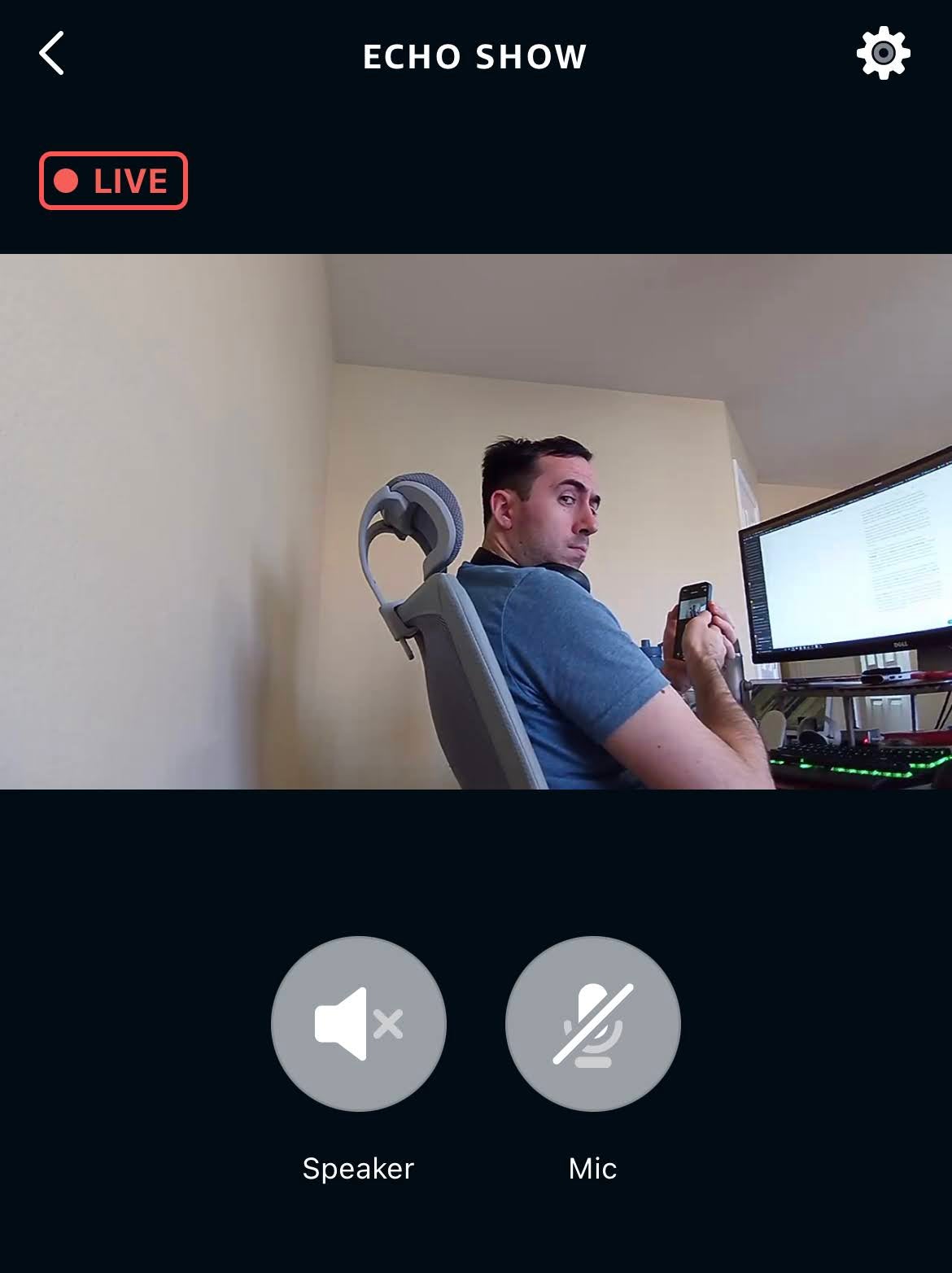
Within Cameras, tap on your device. This will pull up said Camera and display a gigantic notification on your Echo Show. (No, you can’t enable the camera without triggering that notification, though I suppose it’s still better than your face/microphone dialling up your Echo Show.) You can unmute the Echo Show’s speaker to hear what’s going on or unmute your own microphone to talk through said speaker. You can also pinch to zoom the picture in and out. You can’t record what you’re viewing, though — what you see is all you get.

Leave a Reply
You must be logged in to post a comment.