Mac: Apple made Safari Technology Preview Release 58 available this week for people running macOS High Sierra and developers running the beta version of macOS Mojave. If you’re already running a previous Safari Technology Preview then you can update your version from the Mac App Store’s Updates tab. If you aren’t, you can download it.
Image: Pexels
Download it directly here.
The newest version of Safari adds two new features. Specifically, it (finally) introduces favicons and offers automatic strong passwords, so you can have the browser create a password for you when you need up to update a password or you’re setting up a new account.
There are also some new WebKit features you can read about here.
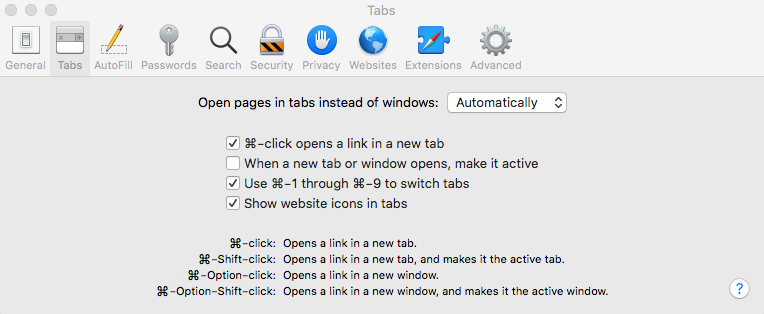
Screenshot: E.Price / Safari
For favicons, they still won’t show up right from the get-go with the new version. You’ll need to enable them separately by going into Safari’s Preferences menu, selecting Tabs, and then checking the box to enable the browser to show website icons.

Comments