Android: Just months after releasing Next Lock Screen for Android, Microsoft is back with a second lock screen replacement app. This one lets you search the web (via Bing of course), get notifications, check the latest news, and change your wallpaper — all without unlocking your phone.
Picturesque, as the name implies, is quite pretty. It pulls in Bing’s photo backgrounds, which you can set as your wallpaper or switch on a whim by shaking your phone.
There’s a Bing search box for quickly looking something up on the go (search results and web pages open in an overlay on your lock screen) as well as separate screens for viewing a news feed or toggling your device’s settings.
If you’re concerned about battery life, you can turn off the news feed or set it to refresh less often, as well as download images only over Wi-Fi.
Not all of the functionality seems to be here yet. I didn’t see any weather report and only one of the favourite apps shortcuts I chose are on the lock screen. Also, the app largely seems to be blocked for Australian users, though that should change in the future.
Still, it’s a sweet-looking app and can come in handy for those of us who tend to always be impulsively looking things up on our phones. Note that, as with Next Lock Screen, you’ll want to have PIN lock enabled for decent security.
Picturesque Lock Screen (Free) [Google Play via The Next Web]
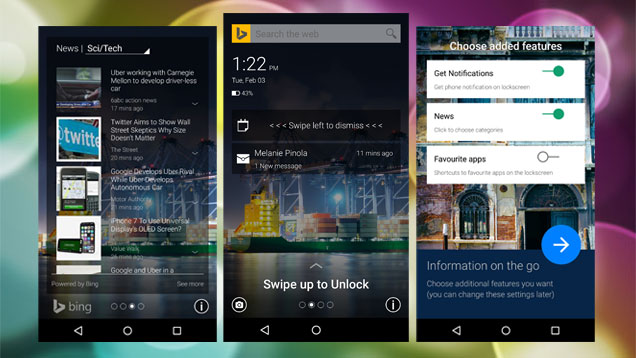
Comments