When you track calories to try to lose weight, some apps try to be helpful by giving you ‘net calories‘, a number that takes your food and exercise into account. But this can be supremely confusing, and to make it worse, each app calculates it in their own way.
Illustration by Sam Woolley
If you pay attention to net calories, instead of total calories, you’re giving yourself credit for exercise. That makes sense for serious workouts that you don’t do every day — for example, a weekly six-mile run that burns 600 calories. While you aren’t required to eat more on days with hard workouts, it’s likely that you’ll end up wanting to. Your net calories readout lets you know exactly how much of a cushion you have.
Each App Calculates Net Calories Differently
If you make $50 at your lemonade stand, but you spent $20 on lemons and sugar, your net is the $30 you get to take home and put in your piggy bank. When it comes to calories, food tracking apps do a similar calculation with the calories you eat and the calories you burn, to arrive at your net. But to keep things confusing, they each do it differently. Here are two of the approaches you’re likely to see:
- MyFitnessPal and LoseIt count net calories as what you ate, minus what you burned from exercise. So if you eat 2,000 calories, but run three miles, your net might be 1,700 calories. On a good day, your net calories will be the same as your goal, which the app calculates for you.
- CalorieCount and FatSecret count net calories as what you ate, minus what you expect to burn in total. Here, the calories that you burn while you sleep, or while you sit at your desk working, or while you putter around doing everyday chores, are also subtracted. That means your net will be zero if you’re maintaining your weight. If you’re on track to lose weight, it will be a negative number, and if you’re gaining, it will be positive.
Both approaches take the same numbers into account (what you eat, what you burn through exercise, what you burn just by living), they just do the maths in different ways and will come to different conclusions.
How to Tell If Your ‘Net Calories’ Number Is Accurate
If you’re aiming for a deficit of 500 calories per day (the textbook, though not necessarily correct, way to lose half a kilogram a week), MyFitnessPal’s approach will take that into account when setting your goal. You’ll still aim for your net calories to match your goal. On the other hand, with CalorieCount’s approach, you’ll want to see a net of -500 every day.
Both approaches make assumptions about how many calories you burn outside of exercise. MyFitnessPal uses these to determine your goal, while CalorieCount figures them into your burn. These numbers come from two places.
- One is your basal metabolic rate (BMR). This is what it takes just to keep you alive: the calories that you burn on invisible tasks like breathing, thinking, and keeping your body warm. Your app calculates this with one of these formulas based on your weight, height, sex, and age.
- Then, to account for the calories you burn by walking around and doing everyday chores, they add a certain percentage. This is why the app asks you whether you are sedentary, lightly active, and so on.If you’re curious, here’s one of the popular formulas they plug that information into. If you pick the right activity level, you won’t need to log every minute of exercise you do; it will be built in to your estimated calorie burn. And in fact, we tend to overestimate how much energy we spend exercising, and underestimate the calories that we eat.
But all of these numbers are just estimates for how many calories a person probably burns. They don’t reflect what’s actually going on inside your body. Calorie counting has plenty of sources of error: food labels and treadmill calorie readouts have their margins of error, and then everyone’s body is a little bit different. You burn more calories at rest if you have more muscle tissue than fat, for example. Two people’s calorie burn might even differ based on who fidgets more.
For that reason, it’s important to pay attention to what results you’re getting. If your net calories is above your goal (or above zero) but you’re still losing weight, it means you’re doing something right. On the other hand, if you’re sticking to the right numbers in the app but not seeing the results you want, you might want to make some adjustments — either by changing your activity setting, to nudge the numbers in the right direction, or just remembering that you need to eat a little less than the numbers say.
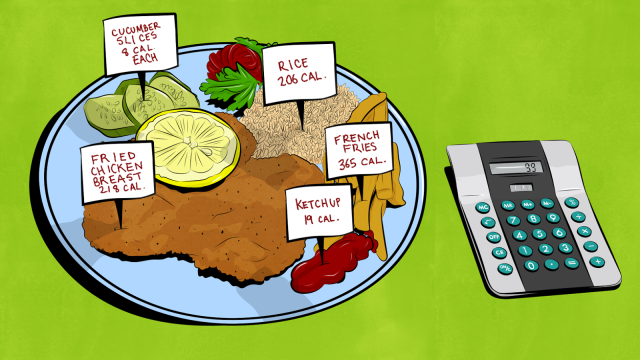
Comments