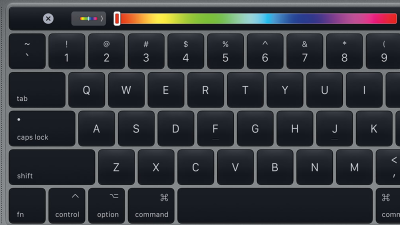touch bar
-

Hide Your Mac’s Touch Bar With This Inexpensive App
If you ever find yourself tired of staring at your Mac’s Touch Bar, there’s hope. We’ve previously talked about different techniques you can use to disable it or blank it out entirely, but the best solution still costs around $11 to implement. Now, there’s a new app that promises to take the exact same approach…
-
Three Touch Bar Apps That Are Actually Useful
Apple’s Touch Bar is one of those features that looks interesting but has some of us scratching our heads as to its usefulness. When it was introduced, I thought it was gimmicky but after several weeks of using it I’m becoming accustomed to its dynamic nature and how it does make some features in supported…
-
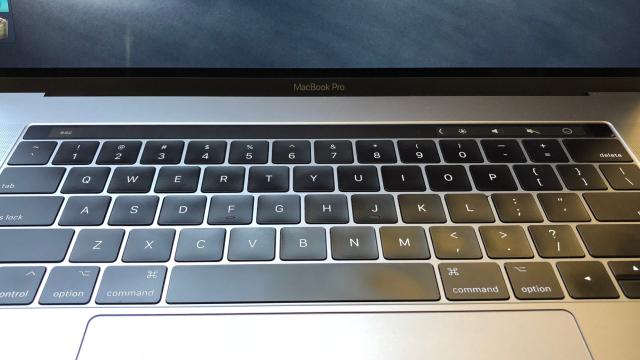
Add Custom Buttons To The Touch Bar On A New MacBook Pro
My girlfriend Jessica just got a brand-new MacBook Pro — keyboard issues be damned. It can feel a little jarring to go from physical buttons to the MacBook Pro’s new Touch Bar, especially when you’re used to being able to just function-key your way through system commands in macOS.