Dear Lifehacker, I’m looking for an app to help me get organised, and a lot of my friends use Evernote. They say it helps them keep track of everything. I’ve also heard about Springpad, which is really pretty and looks fun to use. What’s the difference, and which one should I use? Thanks, Organisationally Indecisive
Photo by MilousSK (Shutterstock)
Dear Organisationally Indecisive,
This is a question we receive a lot, so and we’re going to come right out and say this up front: despite what some people may think, Evernote and Springpad are actually very different products. Which one is best depends entirely on what you plan to use it for.
In their current forms, we love them both. Some of us at Lifehacker even use them both on a daily basis. We’ve covered how Springpad can help you stay organised and save you money, but also how to really get into Evernote if you’ve been put off by it and why people use it in the first place.
There was a time when Evernote and Springpad were more similar, but they’ve always had essentially different goals. While there’s some feature parity between the two products, they’re different enough that they can be used alongside each other if you wish. So first of all, let’s agree that this isn’t some kind of holy war. Now, let’s take a look at when one service might be more useful to you than the other.
Evernote: For Notes, To-Dos And A Complete Ecosystem

Evernote is a tool that does a lot of things, and we mean a lot. That doesn’t mean it does them all well, but where Evernote shines, it really shines. For example, it’s an exceptional web clipping tool, and has extensive third party support in the form of browser add-ons, mobile apps (even Dolphin Browser, our favourite for Android, supports Evernote right out of the box), and third-party app support. If you’re clipping items from the web to review later, or organising documents and receipts you’ve scanned or downloaded, Evernote can’t be beaten.
Evernote’s OCR and native document management features make it ideal for anyone who takes a lot of notes, does a lot of research, and needs all of that information neatly organised without having to hand-transcribe everything and sort it themselves. When we explained why so many people love Evernote, we focused on some of the things that Evernote does really well. You’ll notice that most of them relate to staying organised by filing things, arranging your to-dos in an orderly manner, setting up inboxes for all of the documents that you access both on the web and off, and as an exceptional tool for taking and organising notes.
In the same vein, Evernote’s massive app support and sprawling ecosystem (incorporate products such as Skitch and Evernote Food) make it ideal for people who want a number of tools that work well together. Students who use Evernote to organise notes, for example, would like Evernote Peek, which can help them study more effectively.
While some people use Evernote for everything, I’ve found most people find it easiest to fit into their natural habits if they start by using it as a way to organise documents, save web pages and bookmarks that they want to review later, and, of course, get access to all of that data on any device they choose, whether it’s an Android phone, iPad, or computer. . For more Evernote tips, or if you’re looking for help getting your feet wet with the service, check out our guide here.
Springpad: For Clipping Products and Recipes And As An Assistant

Since Springpad’s most recent redesign, the service has changed direction. It still includes most of its existing useful features, but its more visual direction and focus on being a proactive personal assistant took it out of the realm of note taking and document management and made it a more useful tool for web clipping and visual bookmarking. If you’re looking for a service that will organise your notes and transcribe hand written documents you upload, Springpad isn’t that service. If you’re looking for an easy-to-use web clipper that also automatically notifies you when a product you’ve saved goes on sale, or finds you a wine to pair with the recipe you’ve just saved for future reference, Springpad will do that for you easily.
A while ago, we explained how to use Springpad to organise your life, and some of the features we highlighted back then have persisted through the app’s latest redesign. For instance, Springpad aims to save everything you clip to it in as native a format as possible. Clip an eBook at Amazon and it’s saved as an book, not just a webpage. The service does the same with movies, albums, musicians, and TV shows. If Springpad doesn’t have a built-in reminder for that item, you can always set one, so if you add a restaurant’s website and tag it as a business, you can remind yourself when you want to go try it, come back when you’ve gone, and leave a short review.
Springpad also touts its search and suggestion features, which will suggest things to do around town to you based on the local businesses and restaurants you’ve saved already. It will also suggest new products you might like based on the ones you’ve clipped (such as a newer version of the headphones you’ve already saved, for example, or more books by the author you have a notebook dedicated to). In that way, Springpad aims less to be a universal filing cabinet and more of an assistant to help you make the most of the things you do save. Its Pinterest-like design makes it a compelling option for those of us who are very visual people.
What About Productivity?
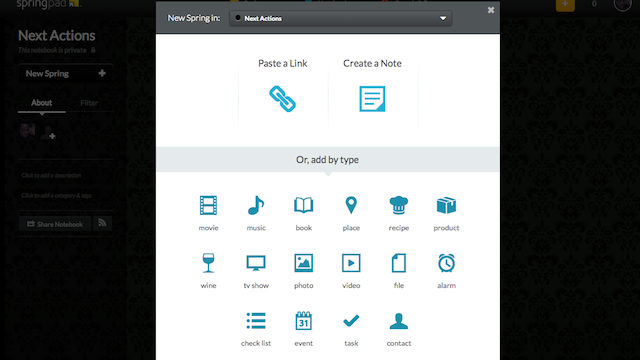
Both Springpad and Evernote are often viewed in terms of how well they work with other productivity systems, most specifically David Allen‘s Getting Things Done (GTD). As Allen himself will tell you, your method matters more than the tool you use, but both tools work just as well for GTD.
On the one hand, Evernote has a well-established reputation for being a strong productivity tool, and for catering to the idea that the best way to be productive is to get your ideas and to-dos out of your head and into a system that will help you remember and do them.The Secret Weapon, which we’ve mentioned before, transforms Evernote into a powerhouse GTD tool. There are even GTD templates for Evernote to help you get started.
In the other corner, Springpad also caters to the GTD crowd, but can be adapted to other productivity methods, such as the more visual Personal Kanban. I walked through this when I discussed how to organise your life with Springpad, and Bobby Travis at 40Tech explains how he set up GTD in Springpad with relatively little effort.
Productivity consultant Daniel Gold, who has written several books — one about using Evernote and GTD, and another on simplifying your life with Springpad — explains there’s a place for both, and even takes you through setting up both here. At the end of the day though, he says — and we agree — the two products aren’t really competitors anymore, even in terms of productivity. You should go with the one that suits your use case the best, whether you’re clipping items and organising documents and to-dos, or doing research, saving products, or organising web pages.
For Web Organisation, Both Rock
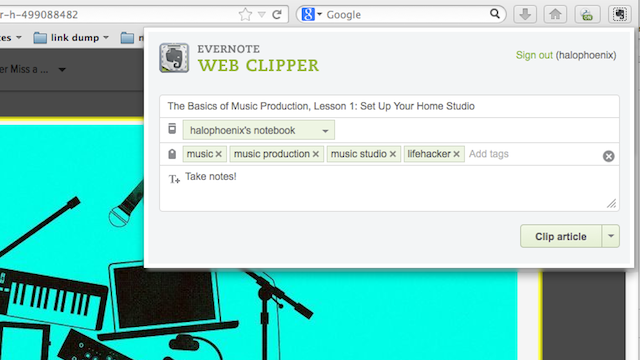
If all you’re looking for is a fast and easy-to-use web clipper, both services are up to the task. Evernote enjoys massive third-party support, meaning you should be able to clip and organise on just about any device using almost any application. Springpad tries to fill in the blanks with useful data and reminders.
This article from Silcon Angle offers a nice comparison of Evernote and Springpad (and Google Keep) for people who are just looking to clip items from the web and keep them nicely organised. We agree with the core point: Evernote’s goal is to help you quickly save and recall items. Springpad’s goal is to use smart notebooks to make those clipped items more useful to you in the long run. Both of them, however, make saving those items super-easy. Which one you should use in this case is a total toss-up, but you should consider which is more important to you specifically: speed and raw organisational power, or intelligent notebooks and additional relevant data.
So Which Should You Use?

So which app is better at keeping your life organised, helping you save money on the things you want to buy, quickly getting back to the notes you’ve made in a class, or reminding you of that recipe you clipped a few days back you’ve been meaning to prepare? We’re going to leave that entirely up to you, because ultimately the app that’s best for you depends on your specific needs.
We think that if you’re a visual person, prefer your organizational tool do some of the heavy lifting for you, and don’t need a lot of third-party support, Springpad is the way to go. It’s fast, all of its features are completely free, and it really will make your life easier. Its simplicity may put off power users looking for lots of tweaks, tools and options, but its elegance is in how it does what it does very well. I use it on a regular basis.
We think that if you have a lot of documents and notes to organise, are drowning in to-dos and projects, prefer an app that’s files and folders and text, and need third party support and solid offline access, Evernote is your go-to tool. It’s also free (although Evernote’s premium features account for a lot of its power) and is an organisational powerhouse, even if it can be overwhelming and difficult to approach. I use it on a daily basis also.
Now that you have the options in front of you and see what each service can do for you, it’s up to you to choose the one that works best for you, or, like many of us here at Lifehacker, choose both. Good luck!
Cheers
Lifehacker
Got your own question you want to put to Lifehacker? Send it using our contact tab on the right.

Comments