Windows: If you use a lot of webapps, Chrome’s new app launcher is a great addition to your taskbar. Weblog Google Operating System shares a tip for making it even more useful: give it a keyboard shortcut for Start-Menu-like quick launches.
Just right-click on the shortcut for Chrome’s app launcher, head to the Shortcut tab, and give it a Shortcut Key. This tip is nothing new, but it’s particularly useful for Chrome’s app launcher: now you can just invoke it with a shortcut, start typing the name of the webapp you want to launch, and open one up — just like you would with the Windows key and the Start menu. It will even show you suggestions form the Chrome Web Store, which is nice.
Add a Keyboard Shortcut for Chrome’s App Launcher [Google Operating System]
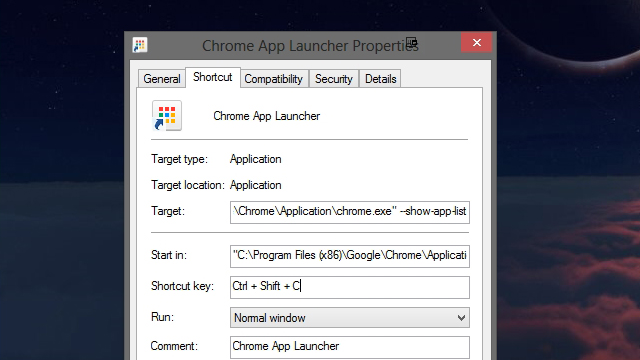
Comments