Search suggestions can be great, hilarious, and horrible all at once. The intent makes sense: Save you a few keystrokes by giving you that which you were surely meaning to type in before you even finish the phrase. And I think we can all agree that saving time and keystrokes is usually a good thing — unless the suggestion is completely and horribly wrong.
As Lifehacker reader Jen writes for this week’s tech Q&A:
Can you help to resolve an argument between my husband and me re: Siri suggested auto fill websites while using safari? I run a rental site on the app sniffspot.com (it’s private dog parks, for rent, on people’s private land.) I access the site frequently and only need to type in ‘snif’ and Safari auto fills the rest: SniffSpot.com.
Last night I typed in ‘sniff’ and Siri auto filled and suggested ‘Sniffies.com.’ It’s a hook up site, for immediate hook ups in your local area.
My husband and I are fighting now ???? I believe this suggestion is based on search history, or Siri’s perceived interests based on the types of apps you frequent. Hubby says ‘no’ It’s just based on what sites are popular based on the word ‘sniff.’ What are your thoughts?
Siri’s suggestions aren’t always the smartest
This is a fun one. I’m resisting the urge to say something like Siri is pulling up “Sniffies.com” because of some association that it’s already identified via your browsing habits, apps on your phone, or other information it has gleaned from your device or habits. That’s the easy joke, but as Apple told Buzzfeed two years ago:
“Siri Suggested Websites come from content on the web and we provide curation to help avoid inappropriate sites. We also remove any inappropriate suggestions whenever we become aware of them, as we have with these. We will continue to work to provide high-quality results and users can email results they feel are inappropriate to [email protected].”
My initial reaction is that the “Siri Suggested Websites” feature is simply pulling up its best guess based on some analysis of what Google — Safari’s default search engine — would normally return as a suggestion or top listing. However, the strangeness of this is that the suggestions Siri typically provides, well, suck.
There’s your example, which I was easily able to replicate on my iPhone’s Safari browser, but the fun doesn’t just stop there. Take this one, which I just pulled up on my iPhone:
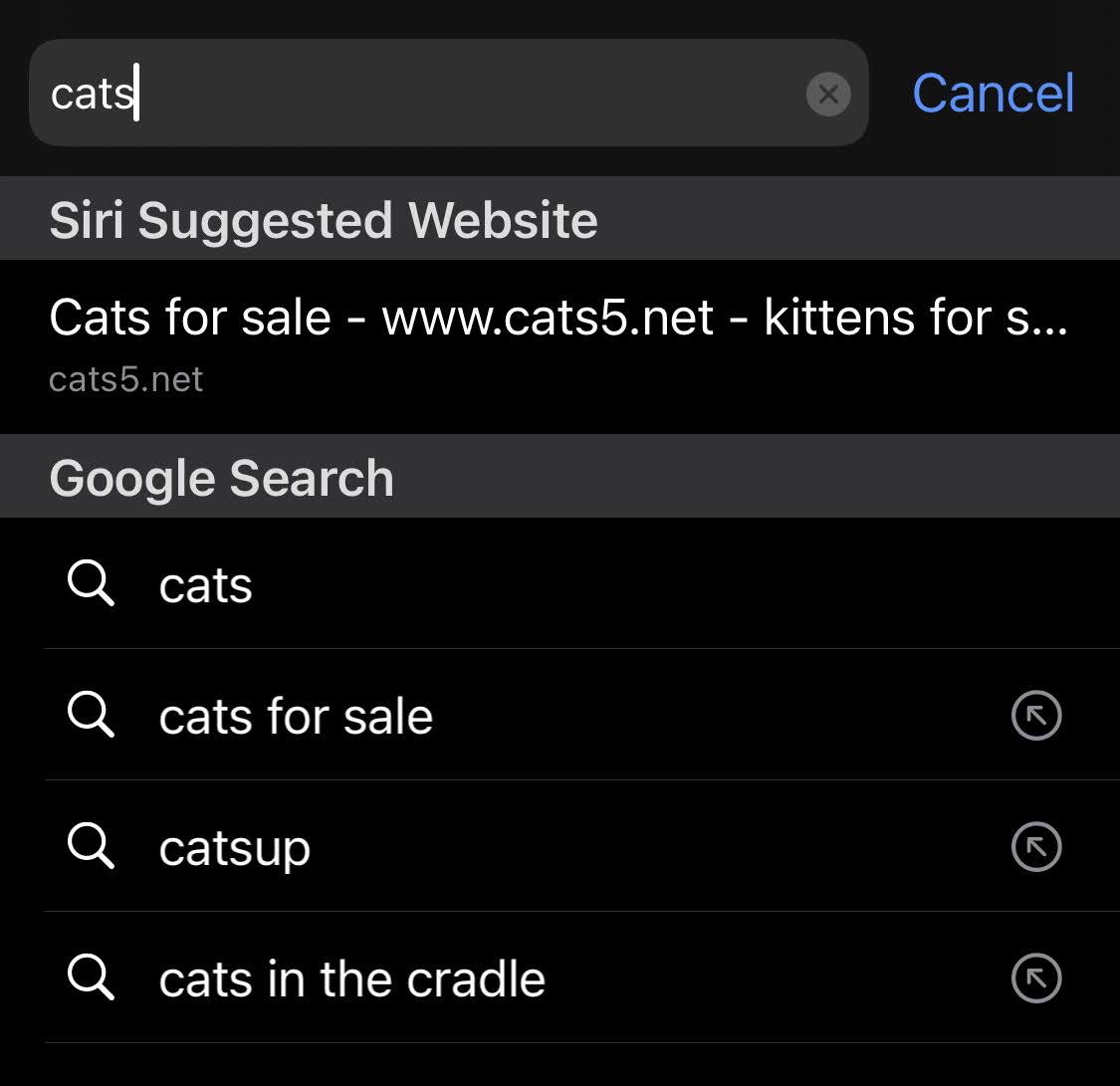
I can guarantee you that I haven’t been shopping for cats, searching about shopping for cats, or even interested in getting a cat at the current moment. I don’t talk about cats to Siri; I don’t have cat-related apps on my phone. I can’t even stand Cats the musical. Though I would absolutely get another cat at some point, I don’t think Siri knows that (and I just don’t have room for one right now).
Have I ever been to “cats5.net?” No. Does searching for “cat,” “cats,” or anything cat-related pull up “cats5.net” to the top of my Google results on my desktop browser? No. On Safari on iOS? No. Do I have any idea why that’s a “Siri suggested website?” I honestly don’t. It seems like a pretty crappy guess on the part of Apple’s digital assistant, and I’m not sure what kind of scheme “cats5.net” has set up to get it to appear in such a way — other than dumb luck.
So, to answer your question, I think you’re both wrong. The “suggested website” is based on Apple’s interpretation of what you’ll most likely want to see on the web when entering different words — or the start of different words, as your case illustrates — based on information it pulls from around the web (in whatever strange way it’s combining and deciding this). Apple kind of alludes to this in another support document:
“Safari has one field for searches and web addresses so you can browse the web from one convenient place. When Search Engine Suggestions are enabled, Safari will ask your selected search engine for suggestions based on what you’ve typed.”
I don’t believe a “Siri suggested website” is based on the apps you frequent, nor do I believe it’s based on sites that are “popular” for the word or phrase. That last bit is actually the “Top Hit” option that you’ll sometimes see in place of “Siri Suggested Website,” like so:
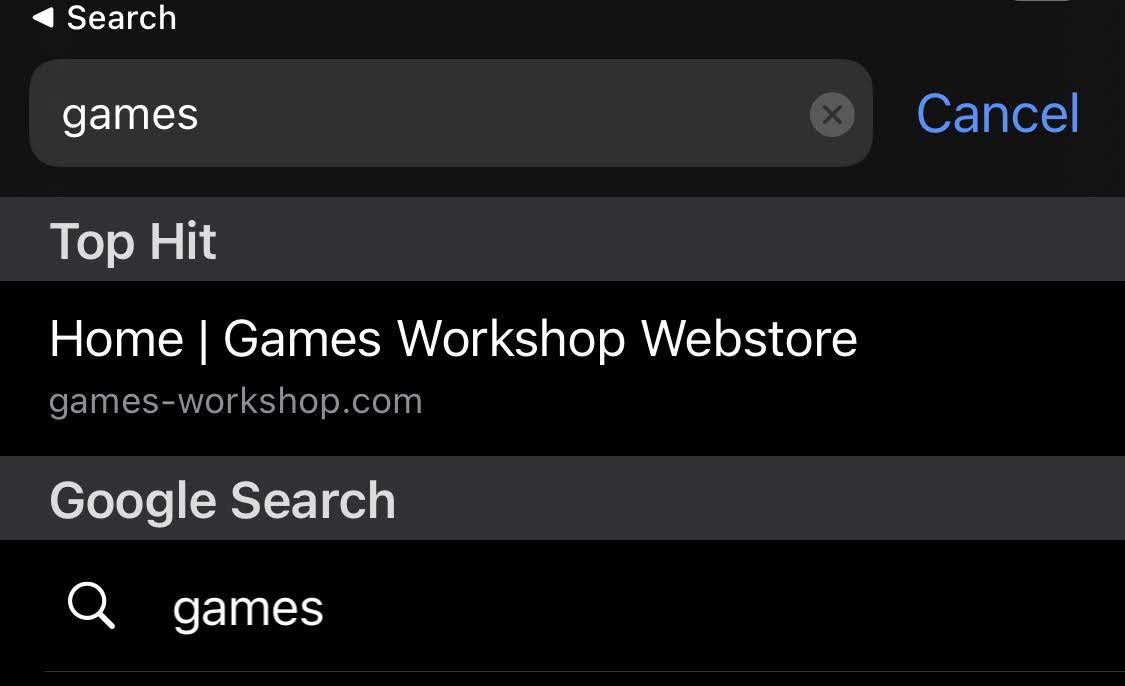
But I don’t think that “cat5.net” is a very popular website, and certainly not popular enough for Siri to consider it the website of record for the word “cats.” I’m still baffled by that one. So much so, in fact, that I recommend just ditching Siri suggestions completely to avoid any additional confusion or ambiguity.
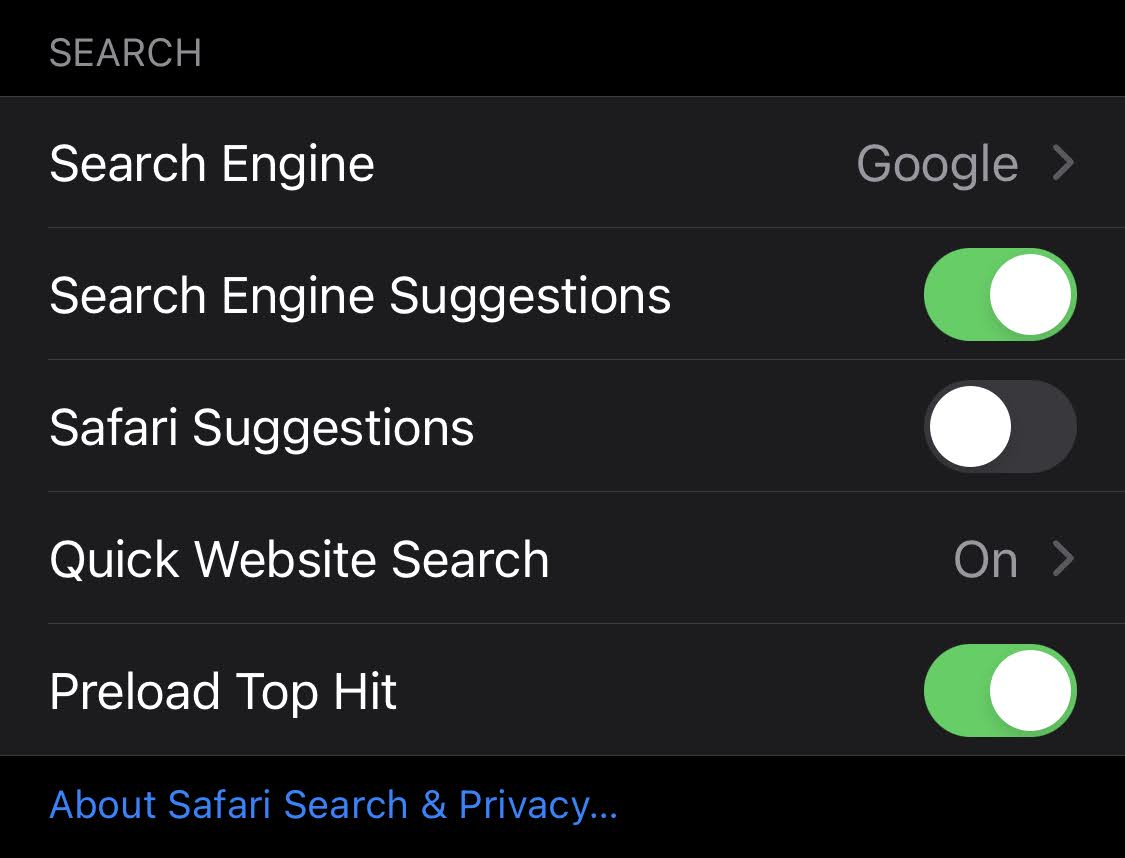
Pull up the Settings app and tap on Safari (not “Siri & Search,” as you might initially suspect). Disable “Safari Suggestions,” which should nix this field for good. It’ll also modify the “Top Hit” section too, and make it appear less often, but I think that’s a decent trade-off. Everybody wins then, right?
Do you have a tech question keeping you up at night? Tired of troubleshooting your Windows or Mac? Looking for advice on apps, browser extensions, or utilities to accomplish a particular task? Let us know! Tell us in the comments below or email [email protected].

Leave a Reply
You must be logged in to post a comment.