It’s Privacy Awareness Week, which makes it a good time to think about what information we share – either on purpose or inadvertently. Here are seven things you can do to protect your privacy when using social media services like Facebook, Twitter and Instagram.
Manage your location services settings
Lots of apps have the potential to access location services and it’s pretty easy to say “yes” to giving access then you’re installing a new app.
Everything from the camera through to social media apps can use your location and add that to the metadata associated with your content.
To check your location settings in iOS 12:
- Launch Settings and tap on Privacy
- Tap on Location Services
- You can choose to either disable Location Services completely or review each app’s access to your location
- If you choose to control each app’s access to your location (which is what I suggest) you can choose to give the app access to your location all the time, only when its active or not at all.
To check your location settings in Android Pie (on a Huawei Mate 20 Pro):
- Tap on Settings, scroll down to Security & privacy
- Tap on Location access and toggle Access my location on or off depending on your preference
To check your location settings in Windows 10:
- Click on the Start and launch Settings
- Click on Privacy
- Under App permissions, open Location
- You can choose to either disable Allow access to location on this device completely or review each app’s access to your location
- If you choose to control each app’s access to your location (which is what I suggest) school down and review each application. Your only options are On and Off
- You also choose to erase your location history completely although any information already sent to app developers won’t be affected
To check your location settings in macOS 10.14:
- Open System Preferences and click on Security & Privacy
- Launch Location Services
- Review each app’s access to your location. You may need to enter your password to make changes
my clicking on it from the left side of the screen
Review your settings regularly
Social media companies regularly tweak their terms and conditions and, in parallel, change the options available in settings.
Put a reminder in your calendar every three months to review the security and privacy settings in the social media apps and sites you use. Look for any sharing options that have changed and make sure you’re only allowing people you actually know and trust to see your posts.
You don’t have post everything you do
We’ve all got friends who post everything they do. Every trip to the airport and flight, restaurant meal or social occasion is accompanied by a photo, depiction of the activity and a geo-tag so you know exactly where they are. That information is what feeds advertisers and feeds them a treasure trove of data that lets them dissect your life in order to target products and services.
But in the wrong hands, that data can be used for lots of other purposes such as surveillance, identity theft, email fraud and other crimes.
Last year, I had the chance to speak with Alicia Kozakiewicz. She was groomed online, abducted and held hostage for four days, with her attacker streaming his abuse online. When speaking with some teens, her advice was to not post her location or what she was doing until after she had moved on.
So, if you’re out for dinner and take a few snaps – don’t post until you’re home or moved to another place or you feel that you really need to share.
Don’t post identifiable images of kids – even your own
Being proud of your child’s achievements is a good thing. Posting the minutiae of their lives isn’t. A recent story on Fast Company highlights this. A teenager who was finally given parental permission to use Facebook was worried at what her mother had posted over the years.
I had just turned 13, and I thought I was just beginning my public online life, when in fact there were hundreds of pictures and stories of me that, would live on the internet forever, whether I wanted it to be or not, and I didn’t have control over it. I was furious; I felt betrayed and lied to.
Online privacy is not easy to manage. Parents have a special responsibility to protect their children’s privacy and anonymity until they can make those decisions for themselves.
Don’t tag other people without asking
You may have locked your social media profiles down so that you can’t be tagged in other people’s posts without permission but your friends may not have been so vigilant.
If you’re going to tag someone in a photo or post, it’s polite to check if they’re OK with it.
Don’t accept every friend or connection request
Just because someone wants to connect with you over social media doesn’t mean you have to. Refusing a connecting to connect might seem a little cold but unless you’re prepared for them to see everything you post then don’t accept the request. And if you’re connected to people you no longer have a relationship with or don’t really know but hit the “Yes” button out of guilt – delete them from your friends list.
You may find it’s a good idea to have two profiles – a personal one and a work one of you want to keep your universes separated.
Use an ad and tracker blocker
I’ve taken to using the Brave browser with all the tracker protection switched on. Looking at Facebook, there are over 50 ads and trackers on each page I checked. Twitter isn’t too bad with “just” seven while LinkedIn clocked up 20.
However, it is important to understand that advertising revenue is what keeps the sites you like alive. So, whitelist sites you like and want to support.
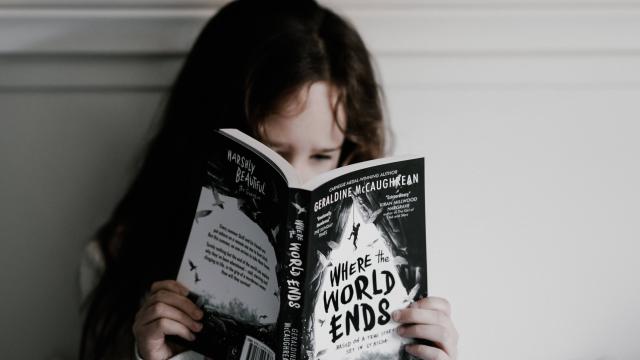
Comments