iOS: Old school: Skeezy dude on the train pleasuring himself in public. New school: Skeezy dude on the train AirDropping you a dick pic. Ah, the forward march of technology!
Turn off Airdrop to avoid the dick pics of strangers.
The New York Post reported this weekend that, yes, “AirDropping penis pics is the latest horrifying subway trend.” (This kind of harassment isn’t limited to genitalia and mass transit — earlier this winter one woman said she’d been AirDropped a picture of Pepe, frog meme — turned — hate symbol.)
This wave of “cyber-flashing” is made possible by AirDrop’s receiving settings — you can receive from everyone, no one, or just your contacts. As Gothamist reports, “some people don’t realise they have their phones set to receive AirDrops from ‘Everyone’, and that’s what the perverts, who can send photos to anyone with that setting within Bluetooth range, are taking advantage of.”
To make sure your phone is safe, swipe up from the bottom of your phone to open the control center. (If you keep Bluetooth off, you’re in the clear.)

If you’re in NSW, you can call 131 444 to report sexual misconduct to the police. In other states, check with your local police.
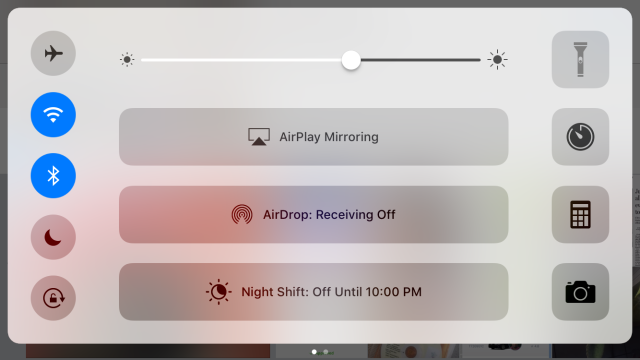
Comments
One response to “Avoid Strangers’ Dick Pics By Turning Off Airdrop On Your Phone”
Does AirDrop capture details of the sender’s device to aid with lodging a police report, like IMEI, Bluetooth MAC Address, SIM details etc?
Damn, I knoew there was one valid reason to buy an iphone, Dick Pics!