Google Photos is getting a tweak that will automatically adjust the white balance on your photos. While this seems small, it can significantly improve your yellowish indoor shots.
To check out the new white balance feature, open up a photo in Photos, tap the edit button and then tap the “Auto” option. This will adjust the saturation, exposure and now the while balance as well. This is most noticeable for indoor photos that tend to get bring along the weird yellow tinge of light bulbs, but even outdoor street lights can cause issues. The new auto white balance feature should be available on both the web and most Android devices right now, with the iOS app following suit soon.
[referenced url=”https://www.lifehacker.com.au/2016/12/how-to-adjust-your-white-balance-for-the-most-common-types-of-street-lights/” thumb=”https://i.kinja-img.com/gawker-media/image/upload/t_ku-large/i3ekk0gwg73tfbw58n6e.jpg” title=”How To Adjust Your White Balance For The Most Common Types Of Street Lights” excerpt=”You’ve likely noticed that most city street lights aren’t quite pure white. Some emit a warm, orange colour, while others are cold and green. When you’re shooting photos that can be an annoyance if you don’t want the colours to distract from your scene, but the types of light used are so common that you can easily compensate for them.”]
Six tips to make your photos pop [Google]
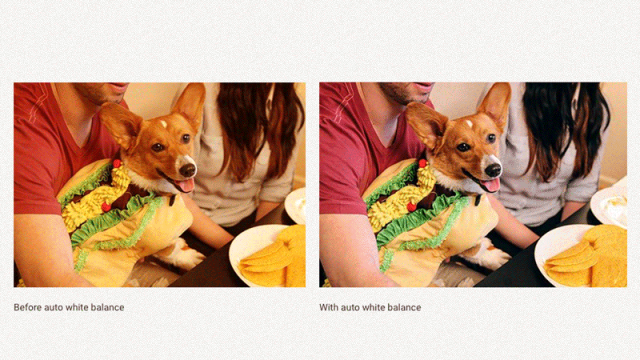
Comments