Apple gives us a new version of OS X every year nowadays, but a lot of the great stuff you can do with the Mac operating system lies in existing tips and projects. We’ve uncovered many over the years. Here are the 10 things every Mac user should do with their system.
Note: If you want a Windows version of this Top 10, you’re in luck! We did that last weekend.
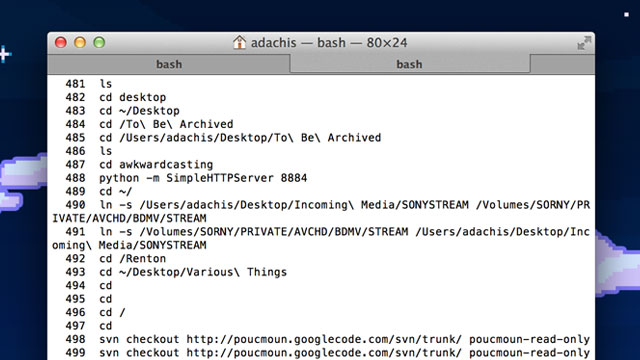
10. Master The Terminal
OS X can do quite a bit on its own, but once you discover the Terminal (Your Hard Drive -> Applications -> Utilities -> Terminal) you can unlock a lot of power and efficiency. We regularly post terminal tips that teach you all kinds of tricks you can do. Don’t like how Quicktime and Preview automatically restore when you open them up again? Turn that feature off in the terminal. Want to hide a folder from view? You need just one command. Got an old, slow Mac? You can speed it up with a simple terminal command that disables window animations. If you don’t like a feature, you can probably alter it or remove it with just a few words in the command line. On top of that, several commands can help you do things faster. My personal favourite? Batch resizing images. It’s really the fastest way to do it while maintaining control over what you want.
[clear]

9. Get To Know The Secret Features Of OS X
Apple announces a few flagship features along with each version of OS X, but literally hundreds of others go unmentioned. Some aren’t worth the breath, but some are so good we often can’t believe they were left out. For example, Apple added text expansion in Lion and it can save your hours of typing every day. To find out about other awesome secret features, check out what both Lion and Mountain Lion have to hide.
[clear]

8. Clean And Speed Up Your Mac
A clean and optimised Mac is a happy and fast one. You can make yours just so with a few maintenance tasks and tips to speed it up. These days you don’t have to do a lot of maintenance, but a little organisation and tidying up both on your physical and digital desktop can go a long way towards helping your computer run better.
[clear]

7. Learn To Talk To Your Mac
Apple introduced dictation in OS X Mountain Lion, giving you the ability to talk to your Mac. Although a straightforward process, it helps to know where to find certain settings and what certain commands can do. If you have yet to five in, follow our guide to learn the basics.
[clear]

6. Enable TRIM On Your Mac’s SSD
If you have a Mac with an SSD — and you probably do if you’ve purchased one recently — you should enable TRIM. Why? TRIM maximises the longevity of your SSD and OS X doesn’t enable it out of the box. We don’t know why, but if you want to give your SSD a long life you should follow our OS X TRIM guide.
[clear]
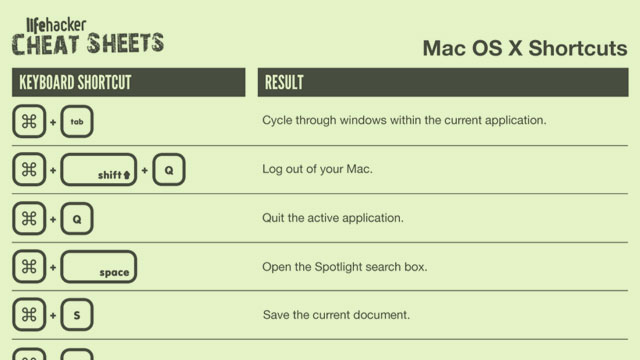
5. Learn All Your Mac’s Keyboard Shortcuts
Keyboard shortcuts save a ton of time when navigating your Mac. If you don’t yet know the basics, print out our cheat sheet to start making your life a whole lot easier. When you’re ready for more, check out the CheatSheet app. With one little keyboard shortcut, it’ll show you all the shortcuts available for the app you’re currently using. If you don’t like any of them, you can remap them in Keyboard preferences.
[clear]
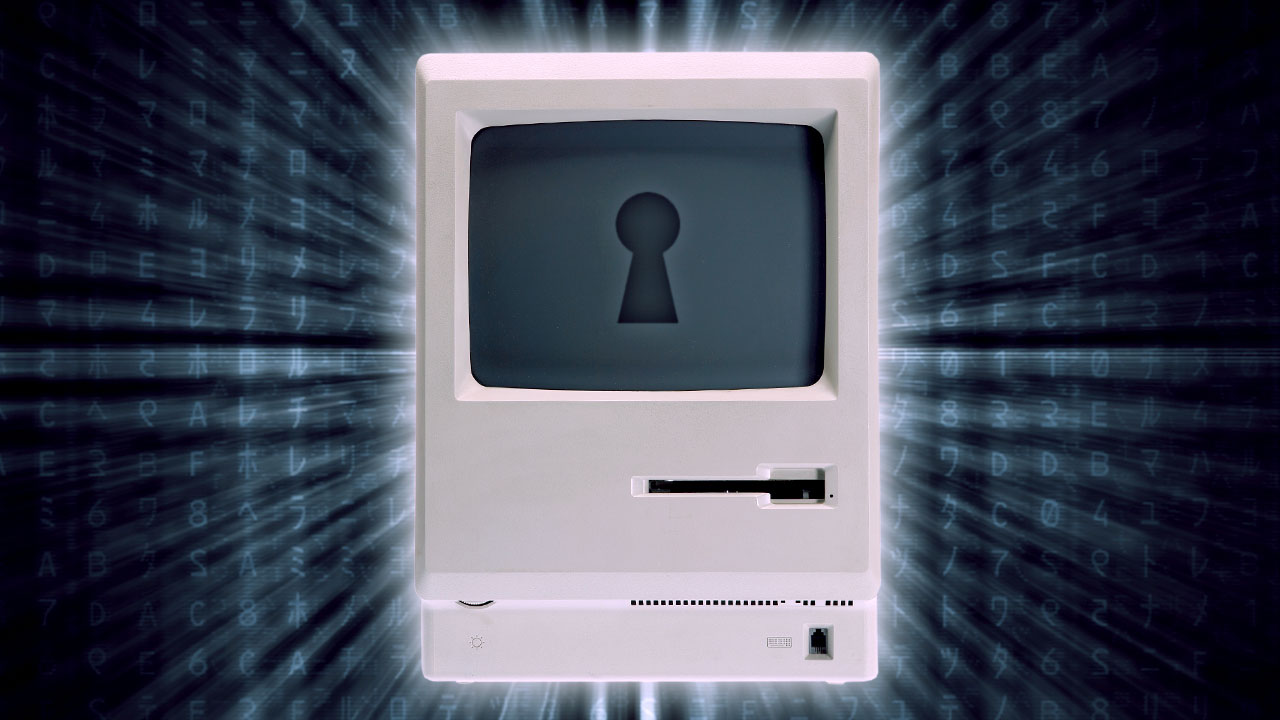
4. Break Into Your Mac
Macs aren’t exactly heralded as the epitome of security. People can break in pretty easily. If you want to safeguard you Mac as much as possible, learn how to crack its security. When you know the vulnerabilities of your computer, you’ll have the requisite knowledge required to protect it.
[clear]
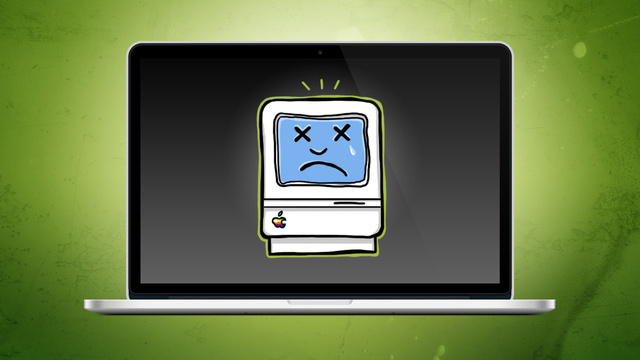
3. Know How To Troubleshoot Most Mac Problems
Although Apple would like you to believe that Macs just work, sometimes they don’t. When that happens, you can troubleshoot and solve the most common problems yourself without a load of effort — you just need to know what to do. If your Mac decides to crap out on you, or you just want to be prepared for when it eventually does, check out our guide.
[clear]

2. Load Up On The Best Apps
Your computer won’t do much without apps, so you might as well have the best. You can always find our top picks in a variety of categories in the Lifehacker App Directory, but each year we release app packs to highlight others worth installing as well. Check out our picks from 2012 for more.
[clear]

1. Build A Hackintosh
Apple makes very specific kinds of Macs. They’re either tiny, all-in-one, and/or overpriced. For many, those kinds of Macs work great. If you want better hardware options, don’t want to pay much and don’t mind taking a few hours putting it all together, build a hackintosh. We have a recent guide that can walk you through the entire process. If you need help building the actual hardware, we’ve got a guide for that, too.

Comments
One response to “Top 10 Projects, Features And Tips Every Mac User Should Try”
Every time I see a certain ad [“I Bought A Jeep”] I say “I bought a Mac”.
When people ask WHY, I say “Makes more sense than buying a Jeep”.
If you’re looking for that text-expansion feature, go to Settings/Language & Text/Text and press + in the bottom left