Mac: OS X loves to devote resources to the user interface to fill your world with drop shadows and animations everywhere you go. That’s fine on a powerful, newer Mac, but if you want to speed up an old one you need just one terminal command.
To disable superfluous window animations, just enter the following command in the Terminal:
defaults write NSGlobalDomain NSAutomaticWindowAnimationsEnabled -bool false
In the event you decided you want to undo this, just change the false at the end of the statement to true instead.
Mastering Terminal To Hack Your Mac’s User Interface [Cult of Mac]
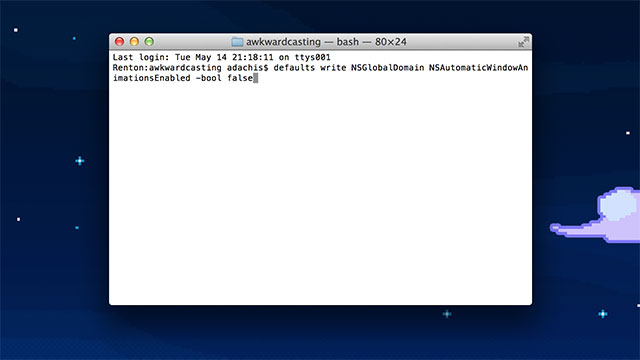
Comments