iOS: Google Maps is a fantastic app to help you get around, but sometimes you need a little help with the directions. It turns out you can swipe the navigation banner to get a preview of upcoming turns.
When you swipe left on the navigation banner, you’ll see your next upcoming turn. Swiping right shows you any turns you might have missed. Of course, if you want to see the whole route in a list structure, you can also just swipe up from the bottom of the screen. They’re a couple of simple little tricks, but they come in handy when you need them.
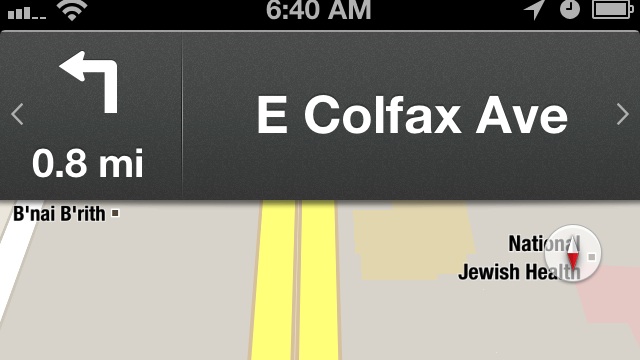
Comments
One response to “Swipe The Navigation Banner In Google Maps To Reveal Upcoming Turns”
I’ve only done that in walking mode, never thought to do it in driving mode, however the swipe up only works when you have selected a route and before hitting start.