Chrome/Firefox: There are plenty of reasons you might not want to give out your real email address when signing up for a site or service. Maybe you’re really big on privacy; or, more likely, you just hate spam, and figure the fewer places that know your real email address, the better.
Illustration: Pixabay
You can use a number of sites to create disposable email addresses, and you can even try the ol’ “add a plus or a period” trick in services such as Gmail to create a “fake” address that always forwards to your real one.
The problem with the first approach is that these kinds of email addresses don’t last forever – not very useful if you want a brand’s newsletter, for example, but don’t want to cough up your real email address when signing up.
The second approach is helpful, but only so much. You’ll still get spam in your inbox if a third party sells your modified email address, and you’ll still have to create filters to manage an onslaught of email through something like “[email protected]” instead of “[email protected]”.
This is why I was delighted to stumble across the Chrome and Firefox extension Burner Emails, which makes it incredibly easy to create (and manage!) dummy email accounts that forward to your real address.
I almost don’t need to explain how the extension works, given how simple it is to use, but here goes: Install the extension and make an account with your real email address. That’s most of the work.
Now, if you go to a site that asks you for your email address to create an account, you should see a little black icon with a flame in the text input bar. Click on it, and the email address field will automatically populate with a brand-new, unique address. Use that when registering for the site, and any email the site sends to it will automatically forward to your real email address.
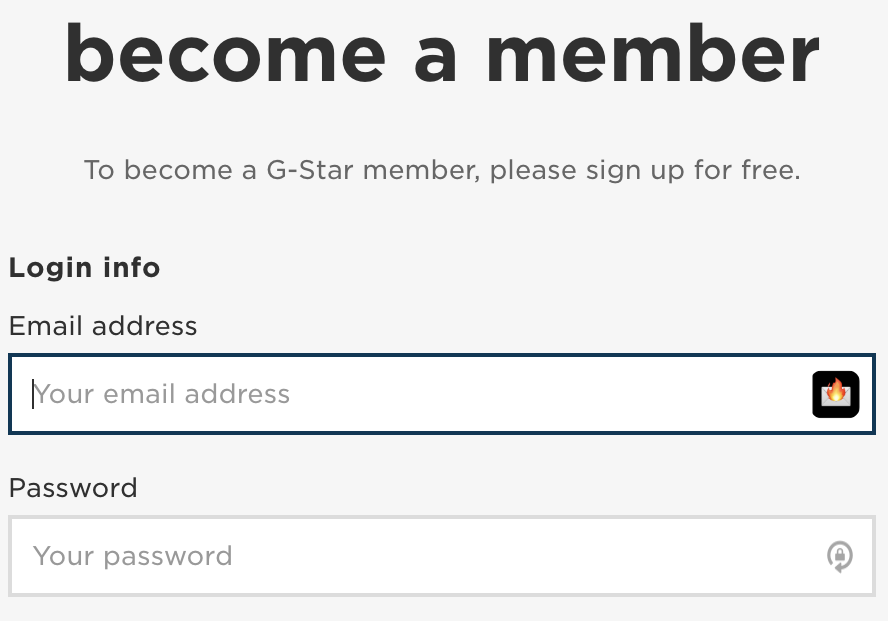
To manage your tiny army of email addresses – since the extension can create a new email addresses for each service, if you want – just click on its icon in your browser’s main window. You can temporarily turn an email address off or delete it entirely if you’re getting too many messages and don’t trust the sender to take you off their list(s). Your choice.
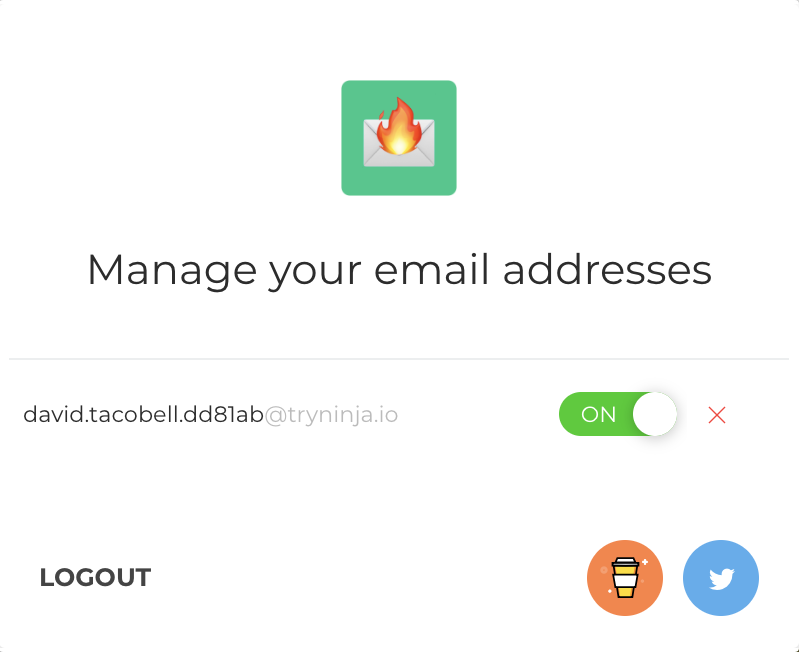
Screenshot: David Murphy
Though you can’t rename your various email addresses to make them easier to find, any address Burner Emails makes on your behalf should have the site’s name somewhere in it. And if you want more customised email addresses, you can always hit up Burner Emails’ web-based tool and create your own. It’s just a bit slower to do that than to use the super-handy browser extension.
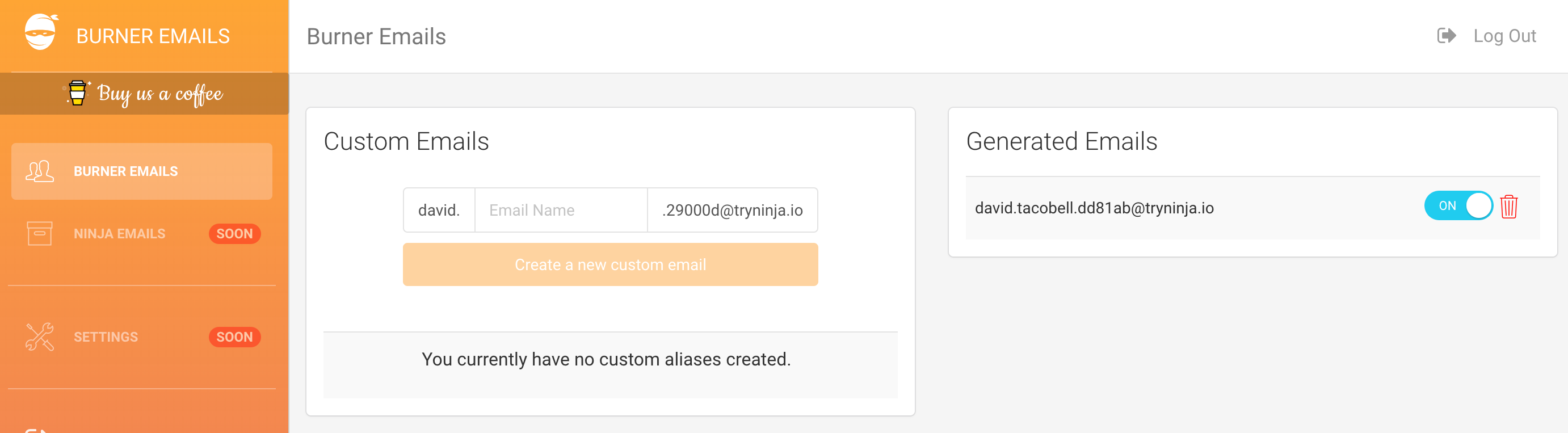
Screenshot: David Murphy
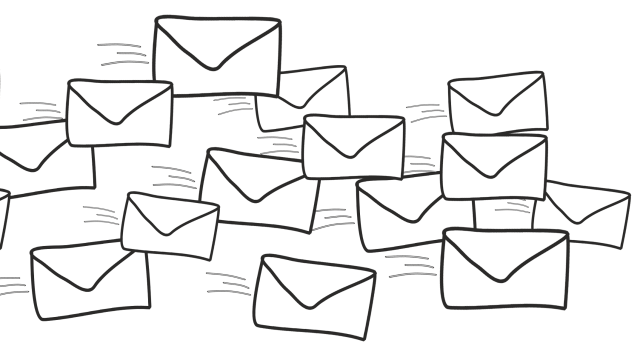
Comments
2 responses to “Make Fake Email Accounts For Website Signups Using The ‘Burner Emails’ Extension”
I get this is great to protect one’s real email address, it would be good to understand what privacy you’re giving away to G-Star as a result.
Yep, they’ll have your “real” email address, whatever they can gather from their web extension and details of all the sites you like/subscribe to. My guess is that’s some valuable profiling info they’ve got right there.
Or…..buy your own cheap domain name turn on catchall and anytime you need to sign up to a site just use sitename@yourdomain. Your don’t need to create/setup the email first since catchall will just make anything work.
Been doing that for years and it’s great. Domain name are not expensive.