OS X Yosemite has had a slew of issues with Wi-Fi, namely that connections are randomly dropping out or slowing down. If you’re affected by this, developer Mario Ciabarra has a Terminal command that will fix the issue.
The problem seems to stem from how Yosemite handles its Wi-Fi connection with AirDrop using a connection called AWDL. So, as you’d guess, the solution is to disable it. You can do so in Yosemite with a Terminal command:
sudo ifconfig awdl0 down
That should fix up your Wi-Fi issues, although it will also disable AirDrop. If you’re having those same problems with iOS 8, you can fix it with a jailbreak tweak called Wifried. Head over to Medium for Ciabarra’s full post on the issue.
WiFried: iOS 8 WiFi Issue [Medium]
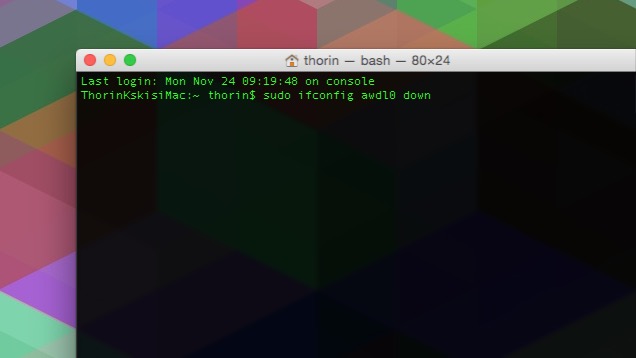
Comments