Yosemite has an obnoxious bug where the save sheet in a number of apps is so large that it goes off the screen entirely. It turns out there’s a bug that causes a save sheet to grow by 22 pixels every time you use it. Thankfully Six Colors shares a fix.
If you can grab the sheet with your mouse, hold down the Shift key and drag it inward to shrink it down so you can use it. Otherwise, you’ll need to pull up Terminal. For most apps, two sets of Terminal commands will do the trick. Substitute the problematic app name in for BBEdit here:
defaults delete -app BBEdit NSNavPanelExpandedSizeForOpenMode defaults delete -app BBEdit NSNavPanelExpandedSizeForSaveMode
However, if you’re on Chrome, you’ll need to go for the app bundle:
defaults delete com.google.Chrome NSNavPanelExpandedSizeForOpenMode defaults delete com.google.Chrome NSNavPanelExpandedSizeForSaveMode
That should fix the problem, at least temporarily. Head over to Six Colors for more information about what’s going on.
Attack of the 50-foot Save Sheet [Six Colours]
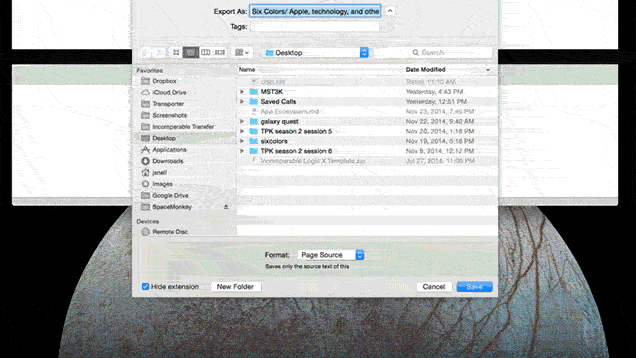
Comments