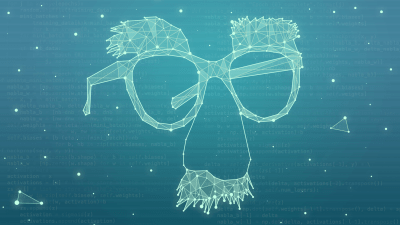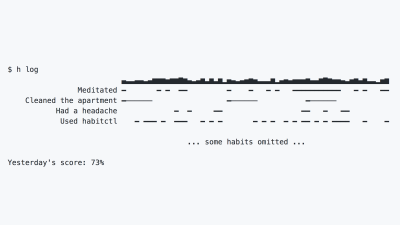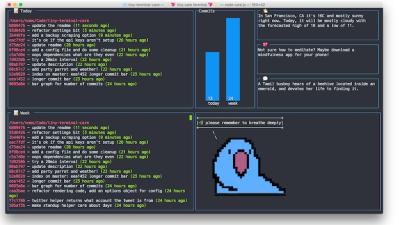command line
-
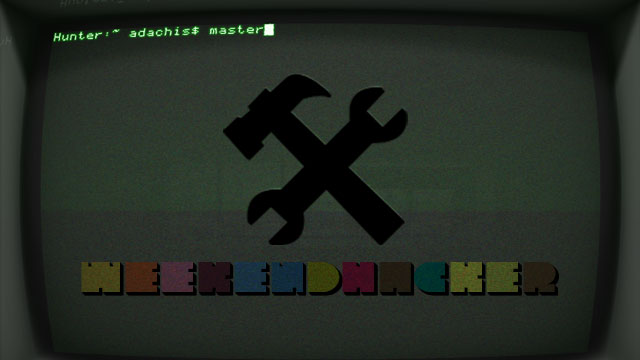
Master The Command Line For Better Productivity
Although awesome, keyboard shortcuts will only get you so far. If you truly want to harness the real power of your computer you need to take it to the command line. This week, learn to use it like a master.
-

Install And Update All Your Windows Apps At Once With The Chocolatey GUI
Windows: The phrase “package manager” sounds a bit ominous, but if you’re smart, you’ve already used one to outfit your Windows PC with all the basics: Ninite. The site couldn’t be any simpler. You pick the programs you want, it creates one installation file for everything, and double-clicking on it installs everything you selected at…
-
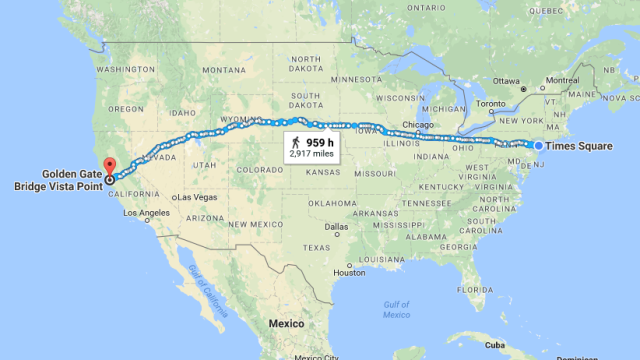
Map Anything From The Chrome Address Bar
Looking up directions on Google Maps is a little clunky on the desktop. You have to select your starting location, your destination and your method of transport. But if you’re on Chrome, you can build three shortcuts to get directions right from the address bar, without a single click.
-
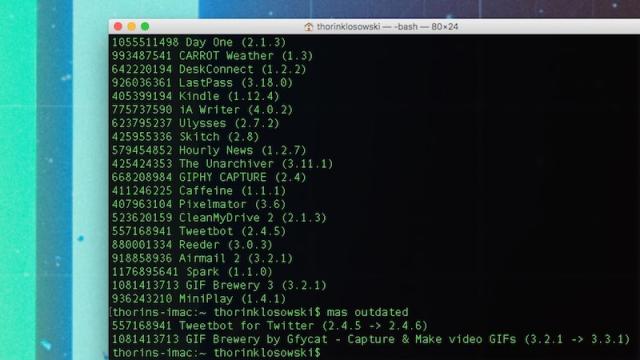
Mas Updates And Installs Mac App Store Apps From The Command Line
Mac: In order to manually update any apps you download from the Mac App Store, you have to open the app, click the download tab, wait for it to update, then click the update all button. Mas is a little command line interface that lets you do all that from your favourite Terminal app.