VideoLAN and Huawei are in a fight. So much so, that you can no longer grab the ever-popular, feature-packed VLC media player app from the Google Play Store on Huawei smartphones — VideoLAN’s nuclear option. But you can still download the VLC APK directly from VideoLAN and you should… with a few adjustments.
The reason for VideoLAN’s self-blacklisting is simple, according to company president Jean-Baptiste Kempf:
“Huawei devices are now forbidden to download VLC. We’re fed up with their OS breaking VLC all the time. Huawei basically kills VLC when the screen is shutting down. So that kills VLC when it plays audio in background”.
Android Police’s Ryan Whitwam notes that this “obnoxiously aggressive app management” doesn’t seem to be a problem if you’re running at least version 5.1 of the company’s EMUI skin on Android Nougat.
If you’re using an older version of EMUI, which enough people seem to be (and then blast the VLC app with negative reviews on Apple’s App Store or the Google Play Store), your movie-watching or music-listening experience is going to be hampered by your smartphone’s default settings.
While VideoLAN works with Huawei to solve this problem, there are a few workarounds you can use to watch or listen to movies and music without any issues.
First, you’ll need to visit VideoLAN’s website on your Huawei device, download the VLC APK and open it to side-load it on to your device. You might have to first allow installations from “Unknown Sources” in the Security section of your Settings app.
After that, you might have to do a bit of digging for the other settings you’ll want to tweak:
-
Go to Settings > Battery, tap the three-dot icon, tap on Battery optimization, select “all apps” from the drop-down menu, find VLC and switch it to “Don’t optimize”.
-
As this Reddit commenter notes, this list of apps might also be buried under Settings > Apps > Settings (the gear icon) > Special access > Ignore Optimizations. (You’ll find a screenshot walk-through here.)
-
It’s also possible that your device has a list of “protected apps” in the “Power saving” section of its Phone Manager app or the Battery or Battery Manager section of its Settings app.
Again, I don’t have a Huawei smartphone, but that probably wouldn’t help out much given the different versions of EMUI people run on different Huawei smartphones. In general, you’re going to want to look for any way you can disable your smartphone’s power or battery-optimisation features for apps and any way you can whitelist or “protect” specific apps from Huawei’s automatic shutdowns.
Above all else, make sure your device is running the latest version of Android and Huawei’s EMUI. That might fix your VLC issues outright while you wait for VLC and Huawei to work on an official fix or, at minimum, an in-app prompt that lets you adjust your smartphone’s battery settings when you first load VLC.
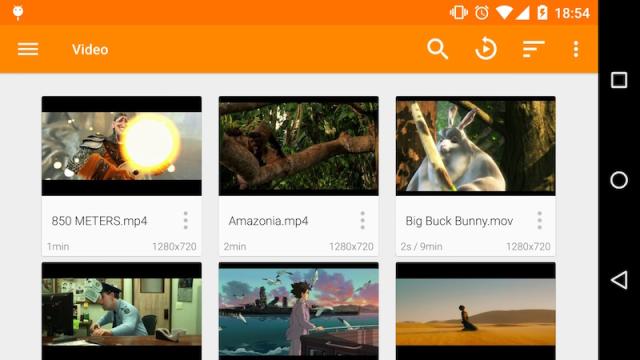
Comments
One response to “Use The Blacklisted VLC App On Your Huawei Smartphone”
I have a Huawei Mate 9. Installed VLC last night here in Oz straight off the Google Play App Store. No probs at all. So not sure if this is still a thing…
The title is wrong way round, it’s not VLC that’s blacklisted, it’s Huawei so it should read “Use the VLC app on your blacklisted Huawei smartphone”.
Frankly, I can understand why they’ve done it. You could argue that they should just let people install anyway and provide a warning about reduced performance. However, no one reads those warnings and they inevitably bitch to and about VLC instead of bitching about the real problem – EMUI.
It’s probably time some of the phone makers got taken to task over their practices (like Samsung with Touchwiz) and now Huawei and EMUI. If you can’t make a launcher and other system tweaks that behave well then stick with vanilla.