It’s not really hard to find subtitles online for your digital movie collection, but you can save a couple of steps with the VLSub extension for VLC media player.
After downloading the extension from Github, just drop it in the appropriate folder.
- Windows: C:/Program Files/VideoLAN/VLC/lua/extensions/
- OS X: /Applications/VLC.app/Contents/MacOS/share/lua/extensions/
- Linux: ~/.local/share/vlc/lua/extensions/
My Mac’s VLC installation didn’t have an extensions folder, but creating it manually worked just fine. Now, whenever you load up a movie, you can find VLsub in the View menu on Windows and Linux, and in VLC > Extensions on a Mac. The interface will automatically attempt to fill in the file name of your movie, but you can change it if necessary, and even add season and episode numbers for TV shows. VLSub will run a search for matching subtitle files, allowing you to pick the one you want and download it immediately. When you close the extension’s window and start your movie again, the subtitles will appear automatically.
VLSub isn’t doing anything you couldn’t do yourself, but it can save you a minute or two to get you back to your movie sooner. If you aren’t using VLC, but you do own a Mac, be sure to check out previously-mentioned Subtitles, which offers similar convenience in a standalone app.
VLSub [GitHub via Make Tech Easier]
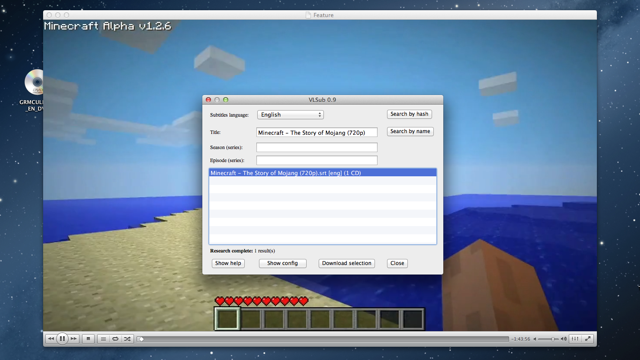
Comments
2 responses to “Download Subtitles To VLC Automatically”
Are you searching for subtitles to… Minecraft? xD
nice