Apple kicked off its WWDC developer conference this morning with a handful of additions to its phone software – all part of iOS 17, the next major update coming to a phone near you.
With every new iOS release, I find myself thinking, hmm, who asked for this, then we start using it and wonder how we ever iPhoned without it. That’s probably going to happen here – there were a number of iOS17 updates, some good, some bad, some useful, and some just downright pointless, but here they all are.
iOS 17 updates
Before we drill in, here’s a snapshot.
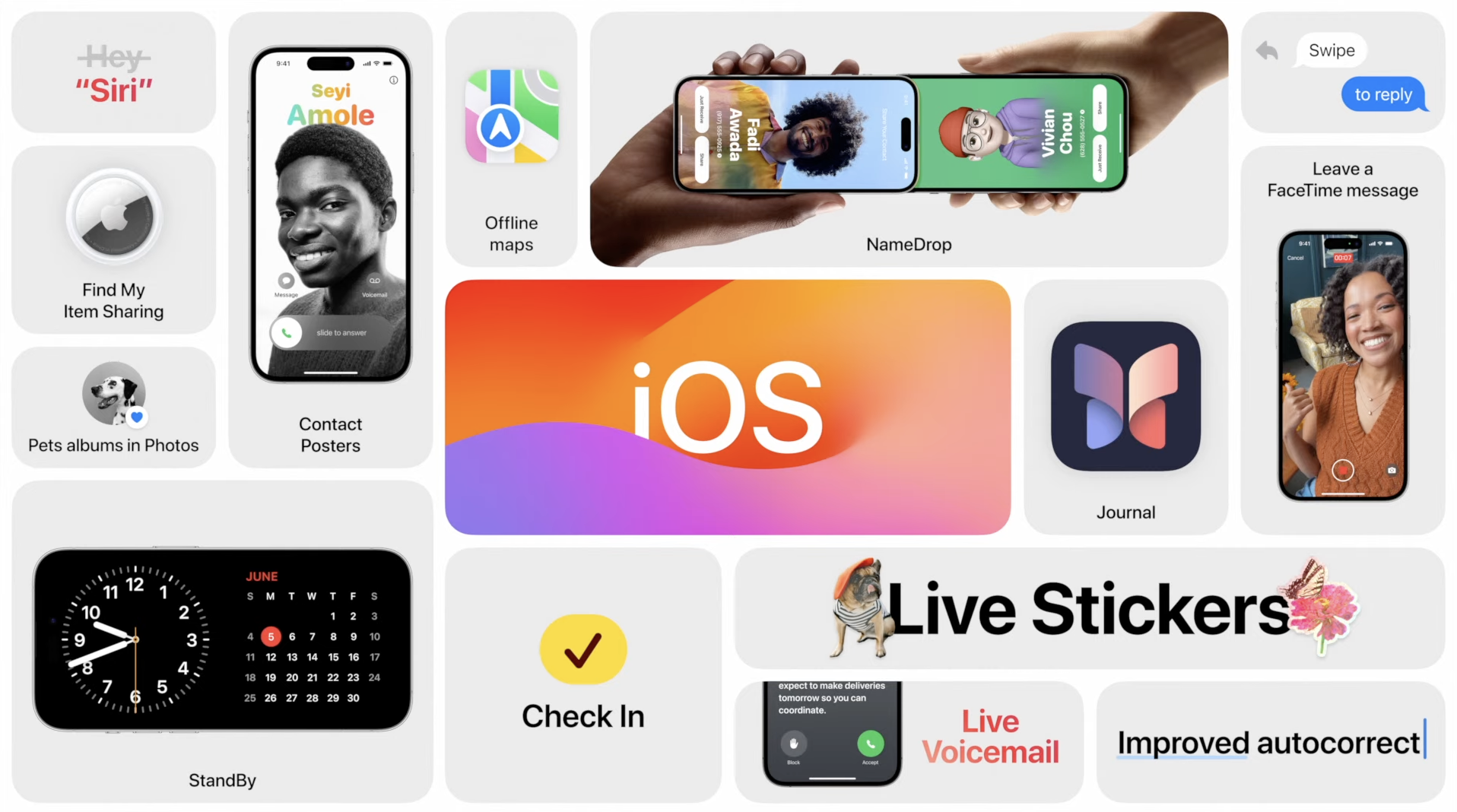
Posters
First was Contact Posters, which is an upgrade to Apple’s Memoji contact … thing. The new contact posters will show up when you call someone (obviously provided they also use an iPhone), and it’s all controlled by you. Within the Contacts app, you’ll also see the Contact Poster under the person’s name. It works the same way as personalising your Lock Screen, ie choosing the pic, font, etc.

Live Voicemail
This feature is super cool. It’s a completely new way to screen your calls. Live Voicemail gives you a live transcription of the voicemail that’s being left, as it’s being left. It’ll show up on your device and is all handled on-device.
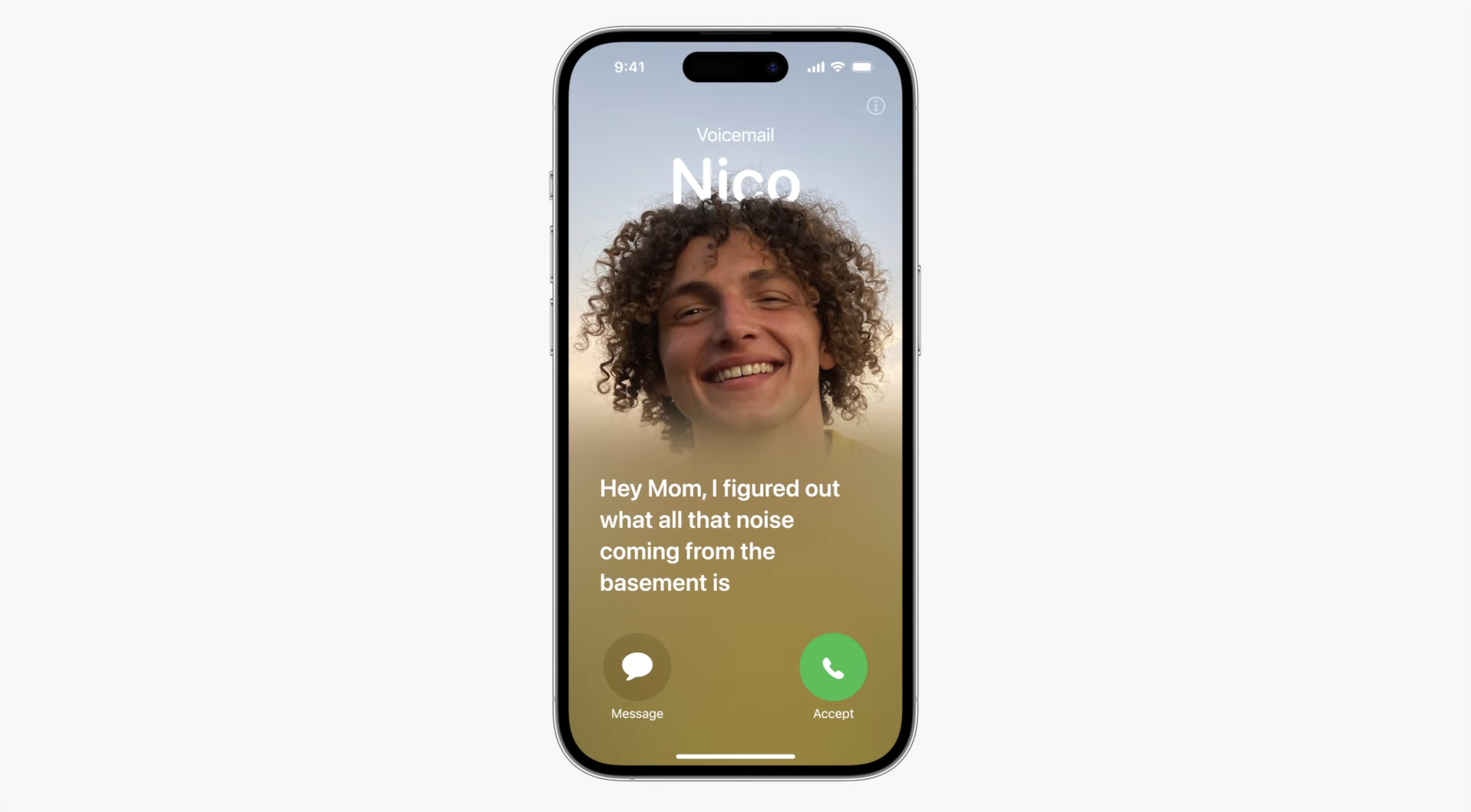
FaceTime
Also getting some upgrades is FaceTime – a highlight is the ability to leave a video message. Apple said this was its most requested feature.
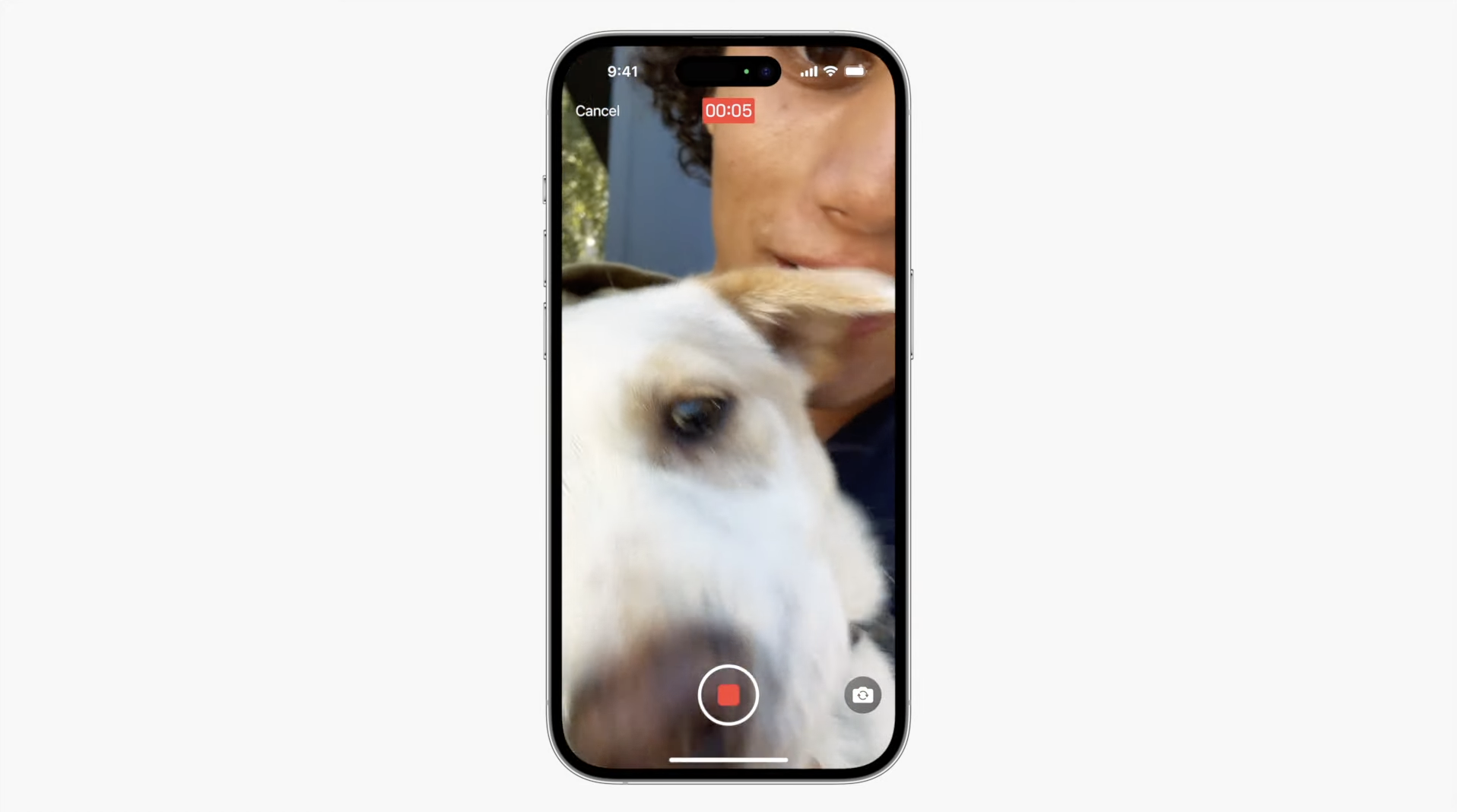
Search Filters
As someone who uses the search feature on my iPhone to do anything, this is great. You can start a search, then add additional terms to narrow the search to find exactly what you’re looking for.

Catch Up
Messages got a tonne of features, starting with a new Catch Up feature. When you’re in a group chat, there will be an arrow that will auto send you to the last read message.
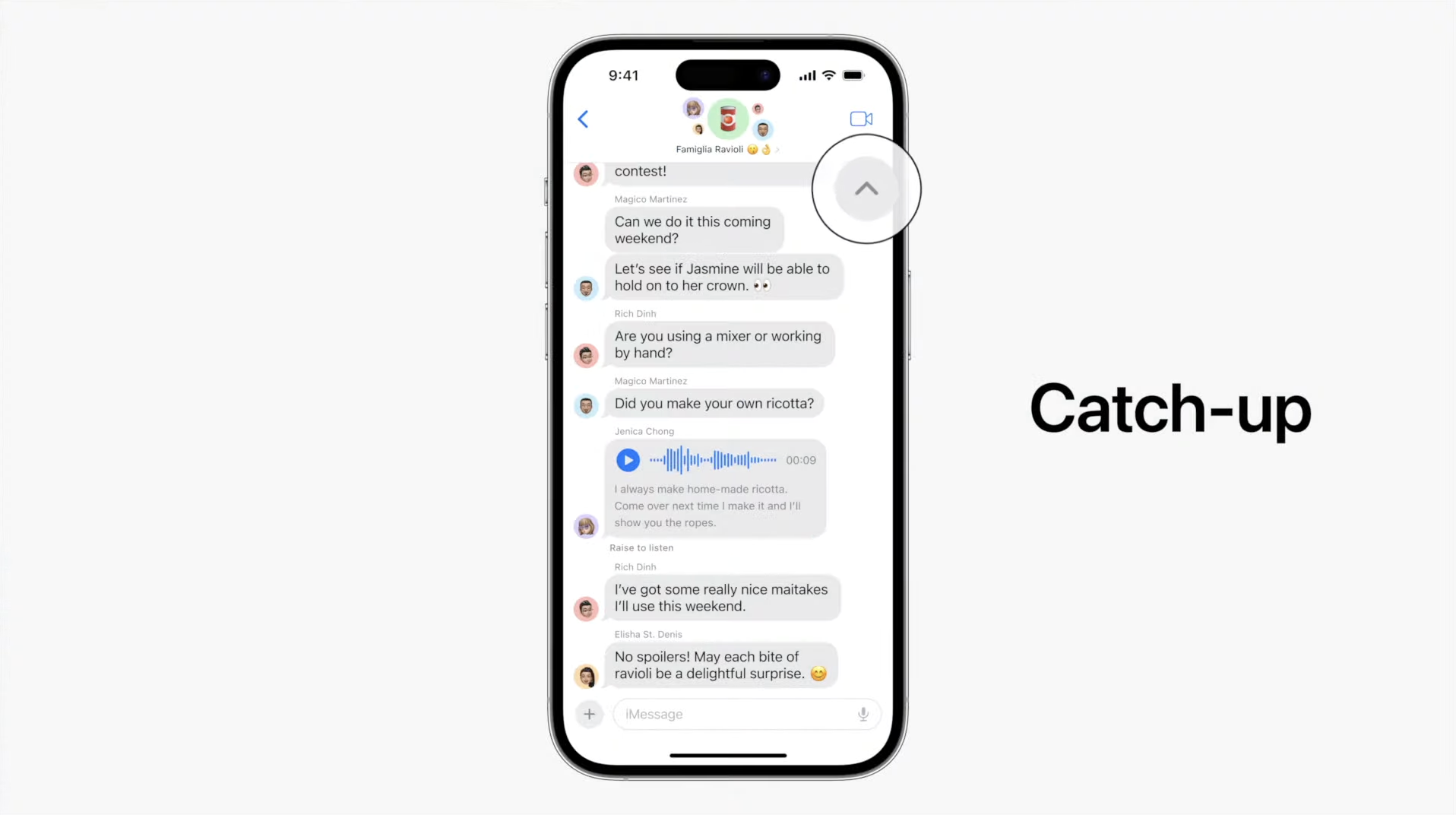
Inline replying
Swipe to Reply is another new addition, allowing you to, yep, swipe to reply.
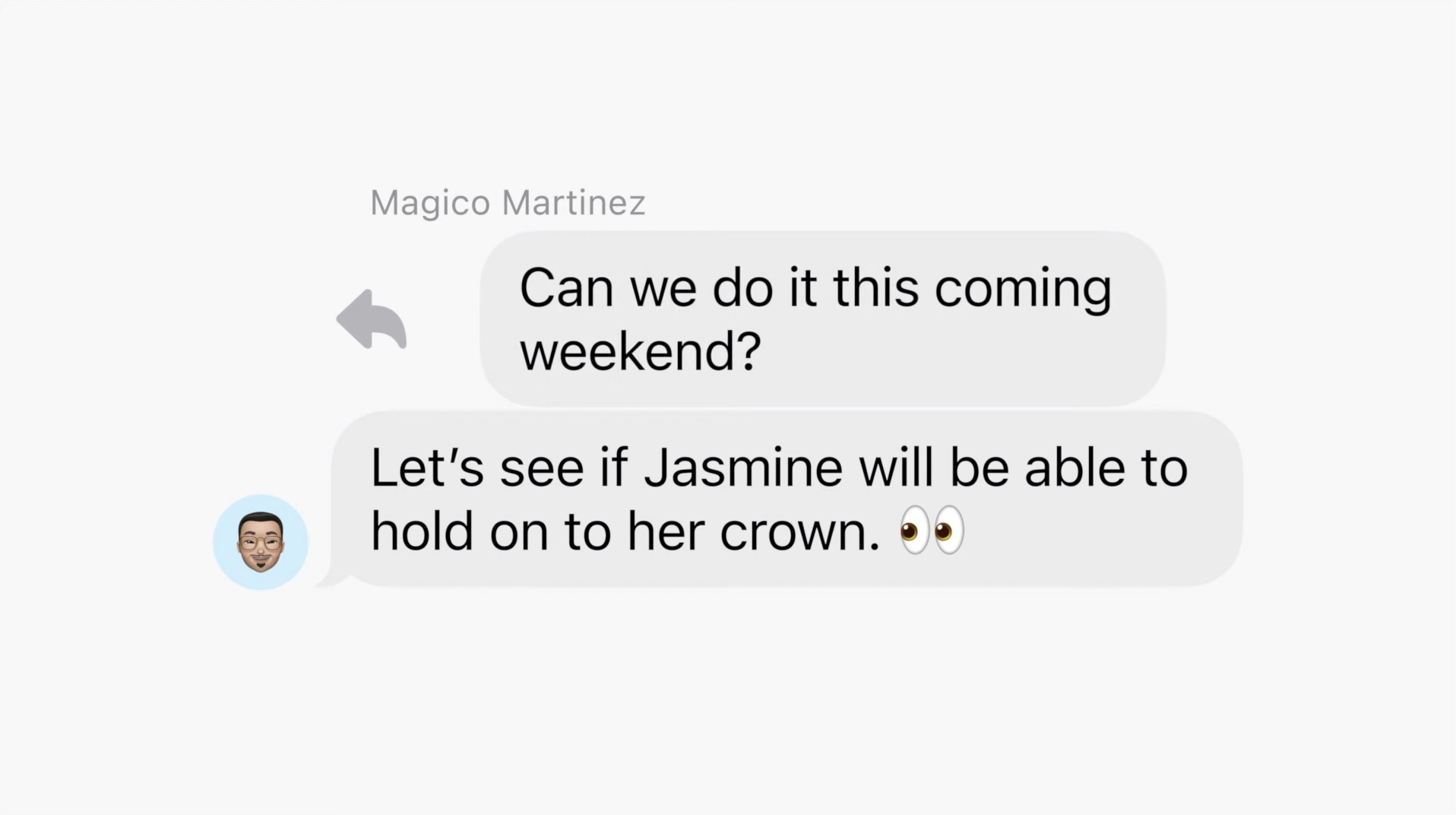
Voice Memo transcription
Voice Memos will now be live transcribed, so you’ll get a text blurb when someone sends you a verbal message. This….goes against what a lot of people use Voice Memos for, but it’s absolutely something that’s useful for when you can’t immediately listen.
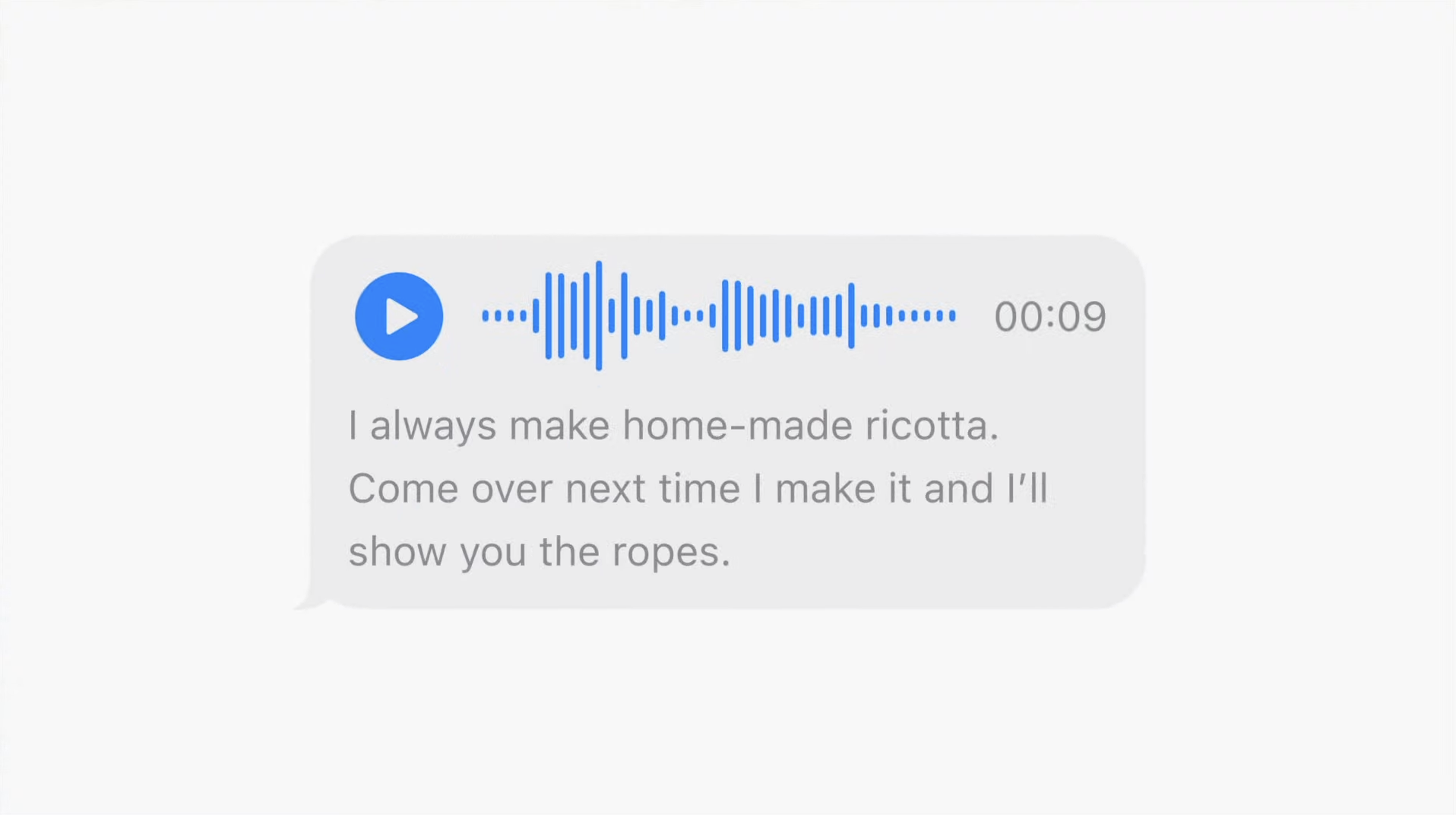
Location
iOS 17 also brings a new way to check in with family or friends, with iMessage getting an automated check-in feature which will automatically notify friends or family on your behalf that you’ve reached home. Check-in will share information about your trip’s progress (to specific contacts), which includes battery level and connectivity status. If the person sharing their location isn’t progressing in their trip, those selected contacts will be notified. This is a brilliant feature. But hopefully not one used nefariously.

iMessage apps
Staying on Messages, the app will also hide the pointless crap, accessed via the + icon. It seems they’ve crammed everything into the plus icon, including a new Stickers function. All Emoji are stickers now which is meh, but what’s kinda cool, though, is the Live Stickers tab, which allows you to turn a photo into a sticker. I will absolutely be using this for my cats.
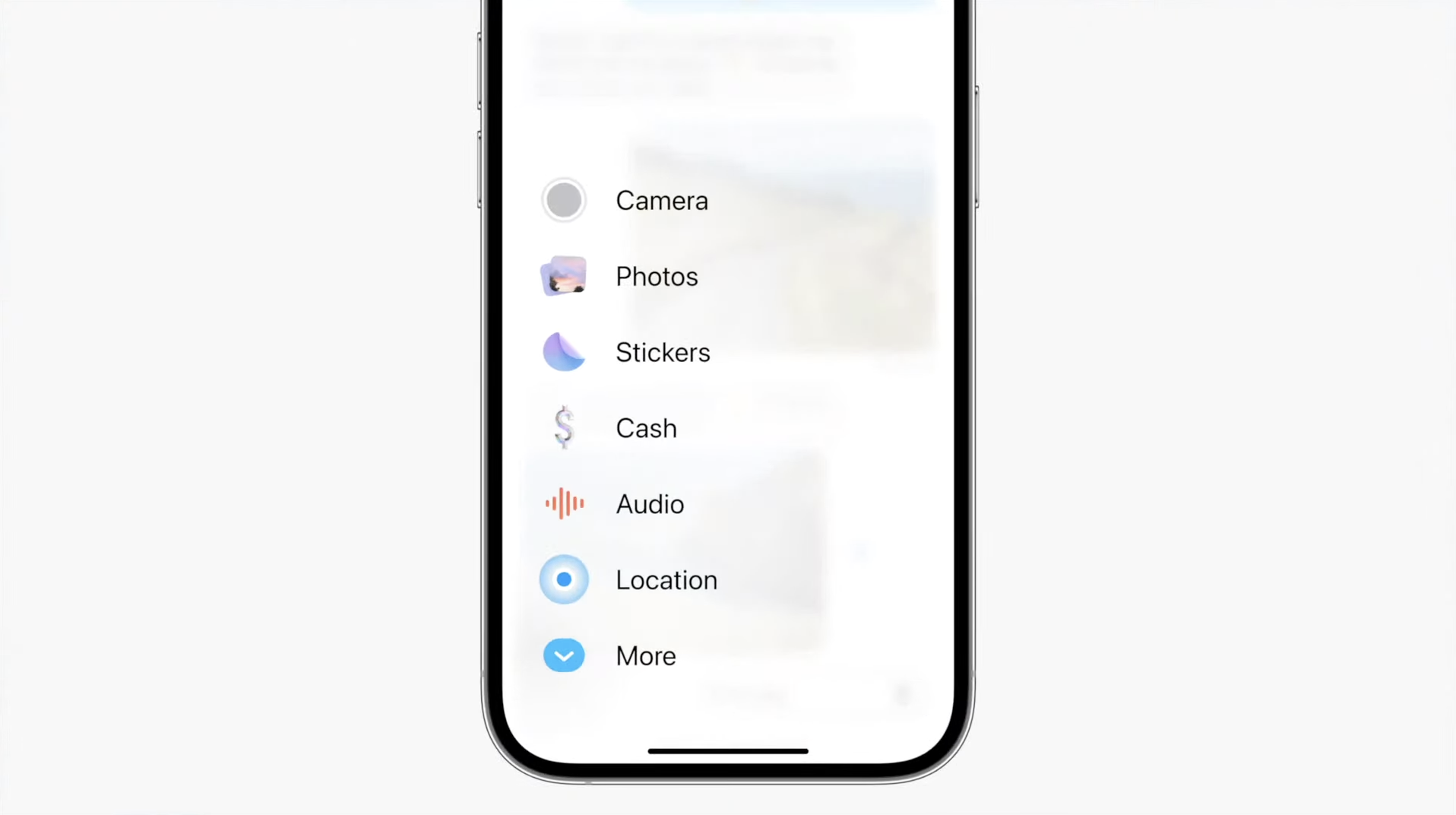
Here are the stickers that can be stuck or added to a message – they also have animation. Wild.

AirDrop
AirDrop makes life super easy when you’re within Apple’s walled garden, but today, the company has added Name Drop for iPhone and Apple Watch. Basically, you just bring the phones closer and your contact info will be shared with them. The same Contact Poster used for phone calls will be shared here, too.

You can also share content this way, too. You now can also leave AirDrop range and your content will continue to send. SharePlay will also allow you to use this feature when you’re sitting next to a friend watching something or listening to music with a running pal.

Autocorrect
iOS 17 also brings big updates to the intelligence in your iPhone’s keyboard. Atocorect Autocorrect, powered by on-device machine learning, has a bit of a model boost. You can now tap the word that has been autocorrected to revert it, which is great because it often gets it completely wrong. As Apple said: “in those moments you just want to type a ducking word”, Autocorrect will learn your habits. You’ll also get Google-like predictions as you’re typing (ie, not below as suggestions). Dictation is also getting a boost.
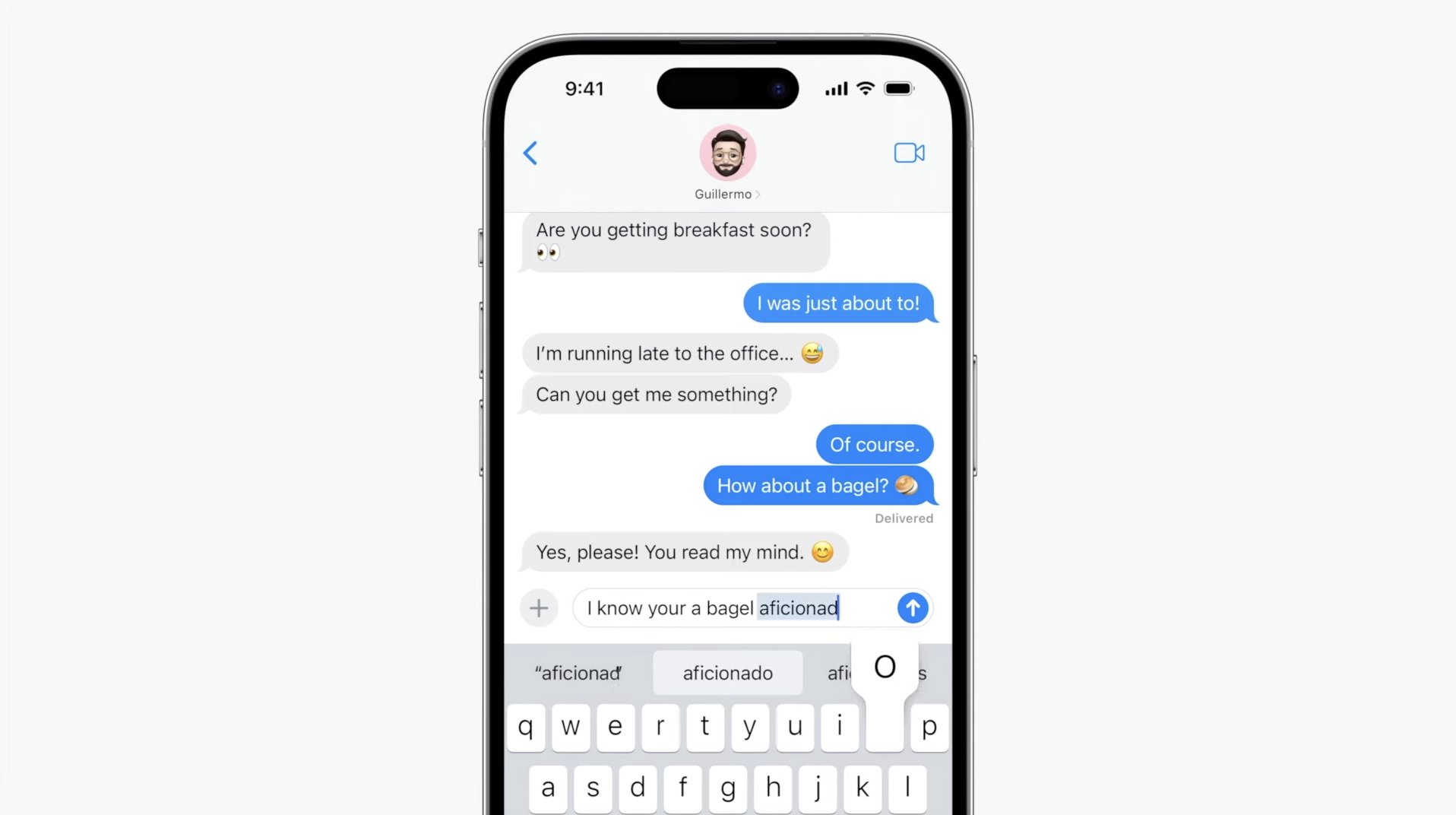
New Experiences
Apple is leaning into its Memories – adding a new Journal app that uses your Memories to auto-populate. Using on-device machine learning, the Journal app will pull from your gallery ‘moments’, as well as location, the music you listened to, etc. You can control this and choose to add/remove features to your journal. You can lock the Journal, too.
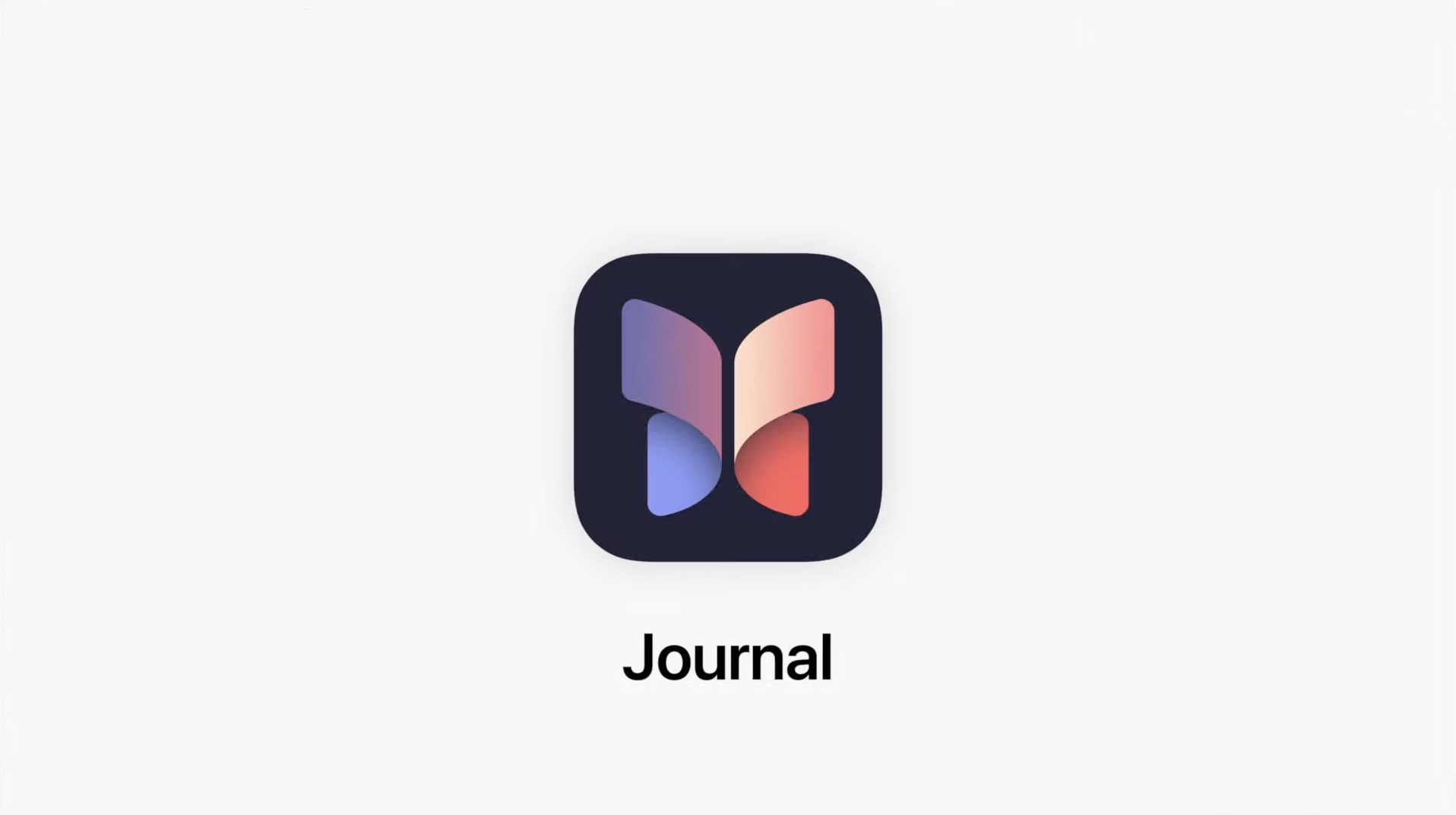
StandBy
Apple wants to make your iPhone a smart home hub, introducing StandBy to iOS 17. This will only be available to iPhone 14 Pro and Pro Max – the phones that have an Always On display. All you need to do to activate it is tilt your phone horizontally when in Lock Screen mode and the phone will turn into a clock (customisable) or display your music, as some examples. You can swipe up to change clock styles, and swipe to the side to see photos (you can opt for a Gallery screensaver). Widgets are also optimised for StandBy, and Siri is optimised, too. It’s low-light adaptable so as to not mess with your sleep, too.

Hey Siri
You now don’t need to say ‘Hey’ to activate Siri. You can also activate back-to-back commands without having to say ‘Siri’ again.

Maps
You can select and area and download a Map to your device to use when you’re offline.
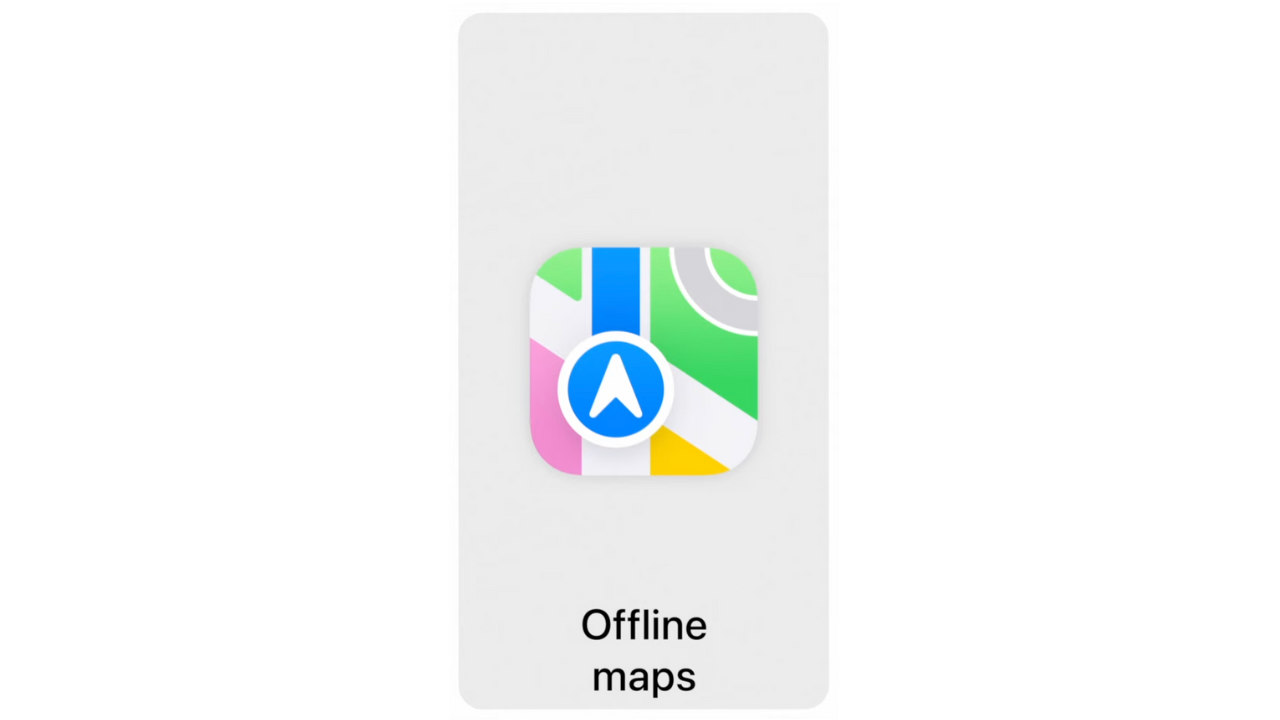
Photos
People album is also upgraded in iOS 17 – it can now recognise your pet, too.
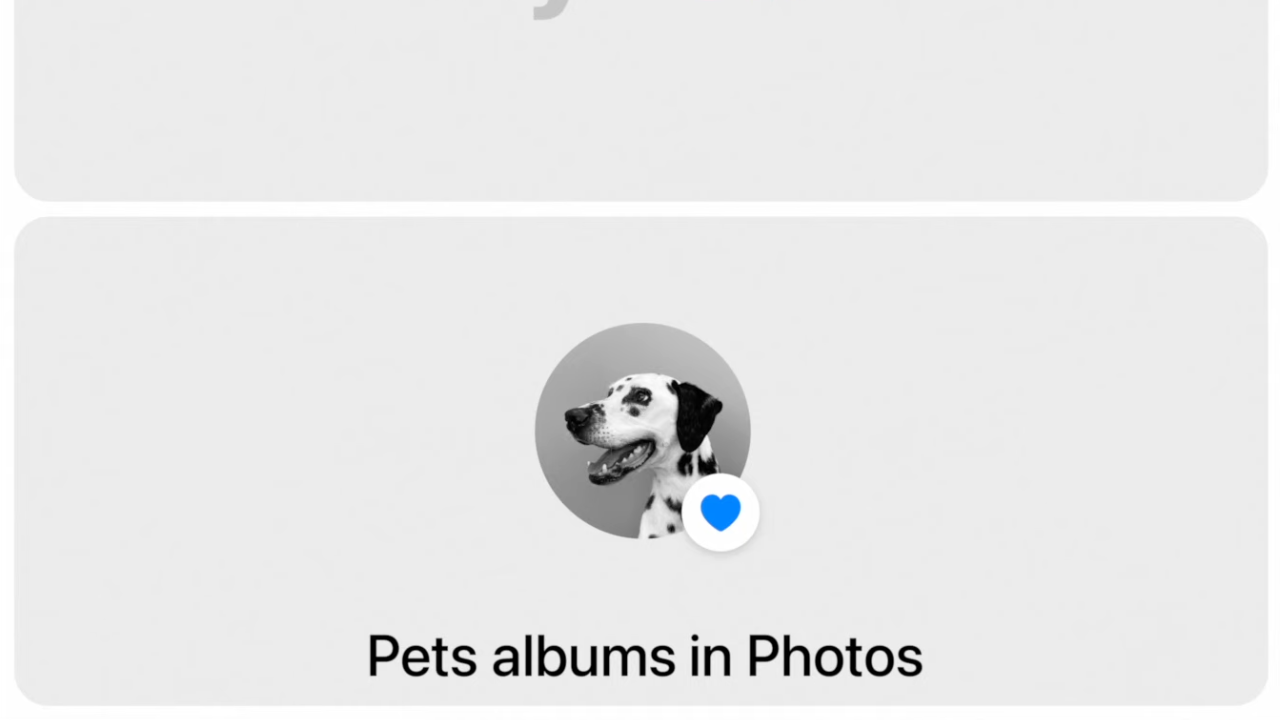
Head over here to see a summary of everything Apple announced at WWDC 2023.
This article has been updated since it was first published.

Comments