Google annually goes though its web store to find the best and most popular Chrome extensions of the year. It’s no Spotify Wrapped, but it’s a good way to know what made this year special (as far as internet browsing is concerned, anyway). And in 2022, it’s no surprise that AI shows up in a lot of the extensions.
If you’re a Chrome user, and an extension enthusiast like me, you should spend some time going through the extensions Google itself has chosen to highlight.
Compose AI: Use AI to help you write
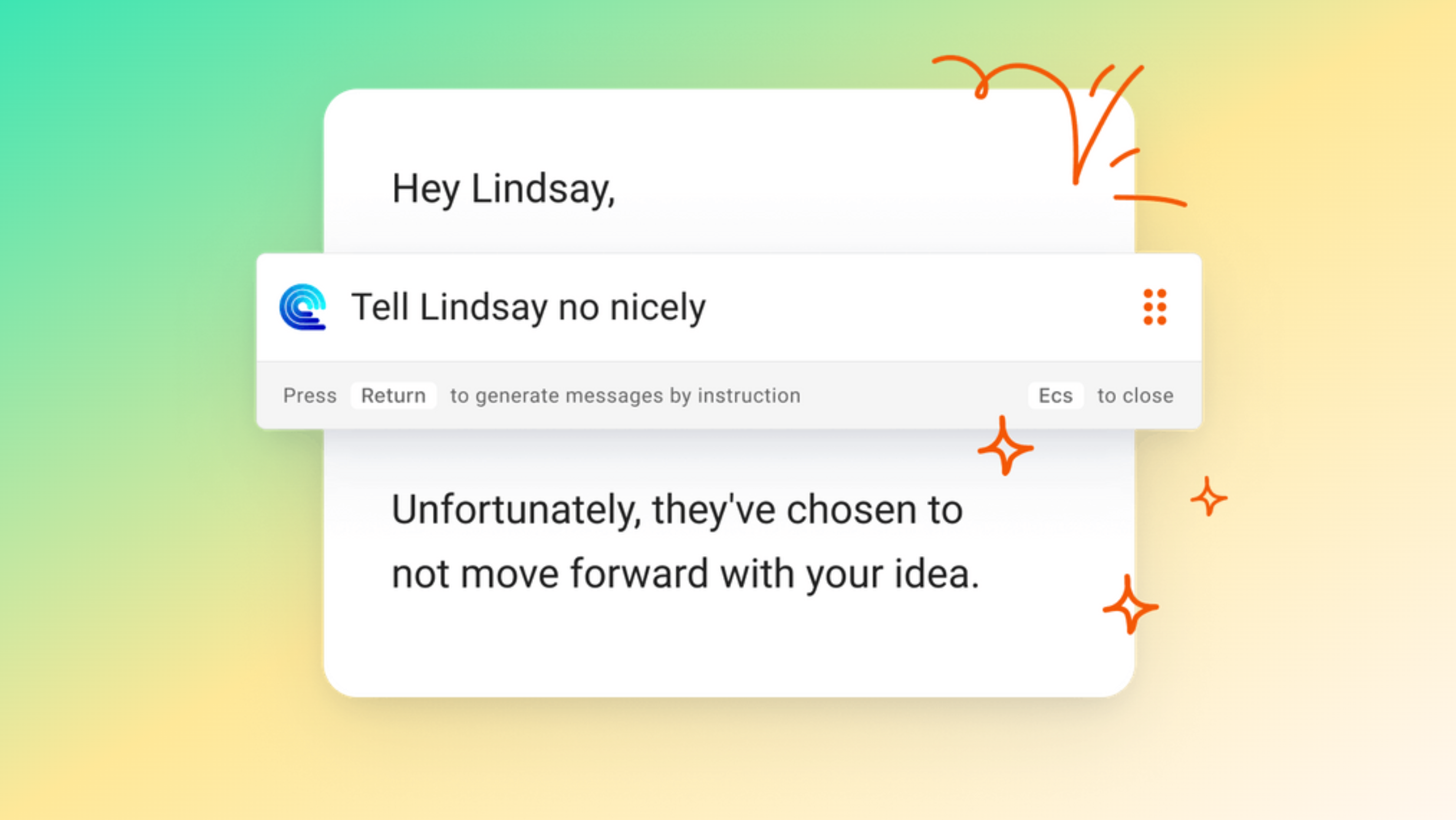
Let’s start with that AI thing. While I’m confident AI is not coming for my job, I’m excited to see how I can use AI tools to help me become a better writer — and that’s exactly what Compose AI offers. If you spend any time typing words into a text box (whether it’s email, status updates, or blog posts), check out Compose AI. The extension not only provides grammar suggestions, but it also has a stellar autocomplete feature for writing entire sentences. Plus, if you write something confusing, it will help you rephrase it.
SwiftRead: Speed-read the boring stuff
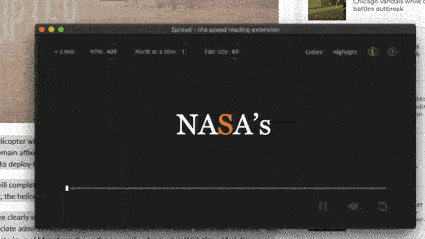
Speed-reading is not for everyone nor everything. The viral YouTube videos urging you to speed read through novels, non-fiction books, and long-form articles have got it all wrong. What’s important is to absorb the knowledge, whatever pace you read.
That said, not all prose is created equally, and if you need to get through a lot of boring, similar-sounding text in emails, work updates, or blog posts, you should try speed-reading. SwiftRead will give you an automatic visual interface for doing that. All you have to do is hit the start button.
Liner: Highlight the web
If you do a lot of research for work or school, check out the Liner extension, designed to help with keeping tabs on reading material across the web.
Liner helps you keep things organised. It’s like that yellow highlighter from your school days, but for the web. When you find something important, highlight it using Liner. Give the highlight a colour, add a comment, and move on. Liner will keep track of all highlights on a page, and you can organise multiple highlights to create a knowledge base as well.
Tango: Create how-to guides, without hiring a professional
If you want to create a simple guide for onboarding new customers to your service, or a new employee to your fairly complex company CMS, use the Tango extension. All you have to do is hit the Capture button and follow the process. Tango will automatically create a visual guide with cropped screenshots, instructions on where to click, and so on. Share the link, and you’re done — no need to create a seven-minute YouTube video to explain a 20-second process.
Workona: Try and get a grip on your tab overload
Browser tabs are an incredibly inefficient way to get work done. Sadly, most modern work happens in a browser, not apps. Before you know it, you’re lost in dozens of similar-looking tabs.
If you can’t switch to a different tab-focused browser, try making things better in Chrome using Workona. It creates a separate tab organisation system using groups, vertical tab management, tab syncing, and more. You get a visual list of all open tabs in different groups, making tabs easier to track and switch between.
CrxMouse: Create custom mouse gestures to browse the web
There are keyboard people, and there are mouse people. CrxMouse extension is for the mouse warriors. If your right hand is always on the mouse, use this extension to make your work even better. With it, you can use mouse gestures to do variations of clicks. For example, click and drag left to open the page in a new tab, or right-click and drag left to go back. You can create different gestures for wheel movements as well.
Check out the CrxMouse extension page for a detailed list of all available gestures (there’s some pretty wild stuff in there).
RoPro: Go pro in Roblox
This extension is designed specifically for people who are really into Roblox. RoPro allows you to customise the Roblox website in dozens of different ways, and it works for both players and traders. You can access over 100 themes, hide servers, reveal better server filters, and more.
eJOY English: Learn English while binge-watching your favourite shows
As a non-native English speaker (it’s actually my third language), let me tell you something: Learning English is not easy. For me, even school wasn’t enough. I learned best by binge-watching ‘90s sitcoms and blockbuster movies. You can do that as well, but in a much more structured way, using the eJOY English extension. It integrates with most of the popular websites for media consumption and education. You get live captions under the content, and you can pause, look up, and translate English words at any time.
Equatio: Maths equations made easy
Equatio will help you treat maths as less of a confusing hurdle to overcome and more as a tool. With this extension, you can type, draw, or even dictate equations, and the extension will help you do the maths. The best part is the equation is formatted automatically (including factorials, roots, powers, and more), which means no more confusion between you and the teacher.
MyBib: Don’t let citations kill your college submissions
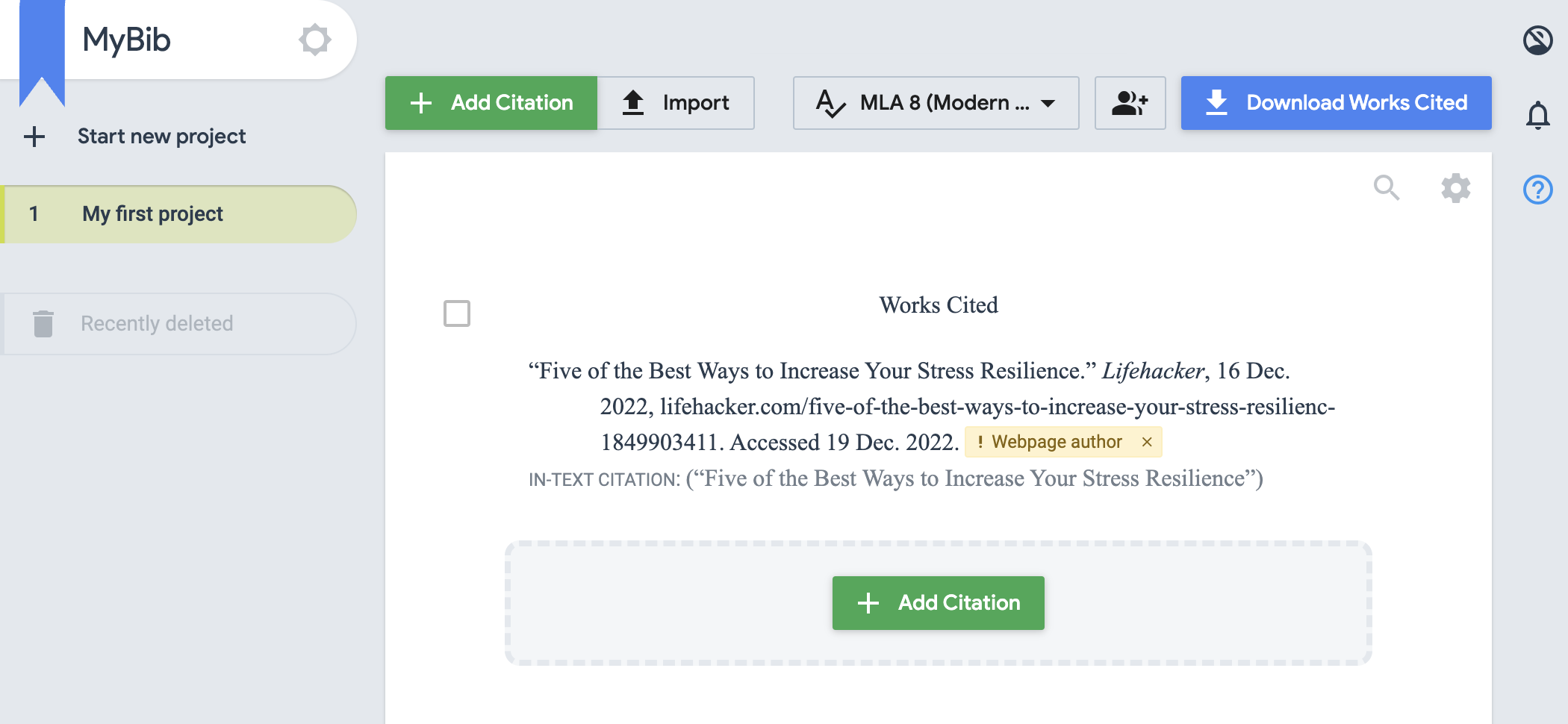
Sometimes, the hardest part of any academic writing is not the writing itself — is the accompanying citation panel. If you don’t want to spend hours collating hundreds of links, citations, titles, authors, links, and blurbs, use the MyBib Chrome extension.
This extension will create citations in APA style, MLA format, and Harvard referencing style with just a click. It supports more than 9,000 citation styles, so no matter what obscure format your college uses, you’re probably in safe hands. You can collect and export the citation guide as a PDF, Word document, or you can simply copy it out with rich formatting.

Leave a Reply
You must be logged in to post a comment.