Microsoft recently dropped a new collection of MS Paint-themed virtual backgrounds on the Xbox Gear store that you can use in Microsoft Teams, Skype, or any other video conferencing app. They’re perfect complements to any garish garb you’re planning to don for (virtual) holiday parties this year.
The festive collection is included in Skype’s default background library (you can download the latest version from the Xbox Gear page above), but you’ll need to download the images to your computer and then import them manually if you want to use them in Teams or other teleconferencing apps.
To do that, open the Xbox Gear Store link, and then scroll down and download the “MS Paint Teams backgrounds.” Unzip the file to an easily accessible location on your PC. Launch your video conferencing app of choice; if it’s any good, you should be able to upload custom images to use as a virtual background. For example, here’s how to use them in Microsoft Teams:
- Before joining a call, click the background effect icon, then click “Add New” at the top of the Background Settings menu.
- Browse to the file you want to use, then click “Open” to add it to your list of virtual backgrounds.
We also have guides for adding custom backgrounds in Zoom and Google Meet, if you prefer those apps.
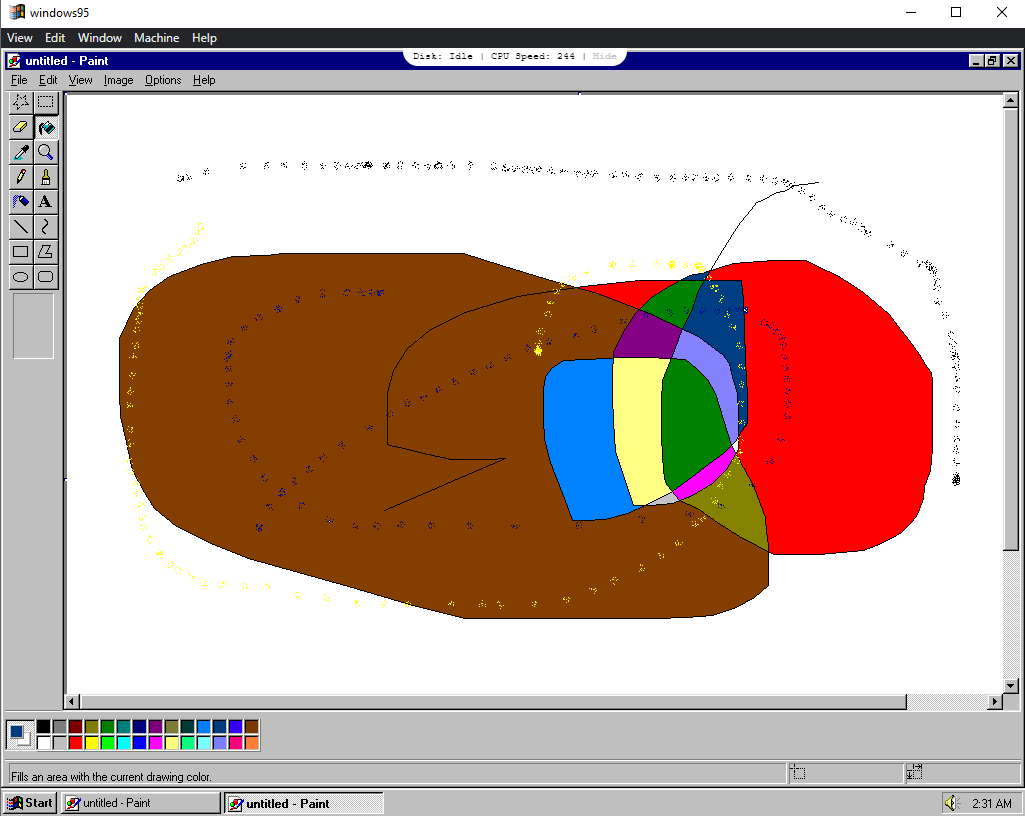
If all this MS Paint nostalgia gets the better of you, the third link on the Xbox Gear Store page is for a free Windows 95 app that emulates the old-school operating system on your modern Windows, macOS, or Linux machine. It includes tons of classic software, including the original version of MS Paint that you can fire up and play around with (it also has a working Netscape browser and PC gaming classics like Doom and Wolfenstein 3D).
Download and install the right version of the Windows 95 app for your operating system from the GitHub page. After it’s installed, a virtual Windows 95 desktop will pop up in a new app window. Go to Start > Programs > Accessories > Paint to open MS Paint and get a-doodlin’.
[OnMSFT]
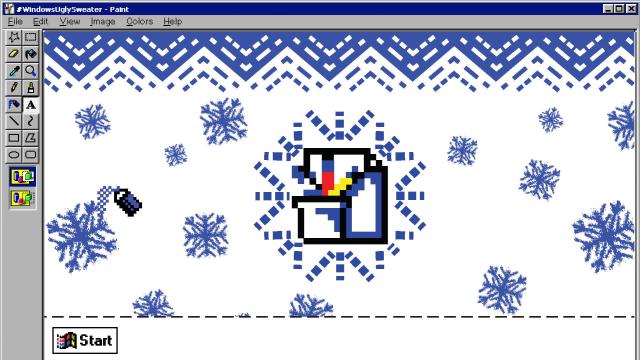
Leave a Reply
You must be logged in to post a comment.