Nobody likes a chain letter. And while you’re probably more used to getting annoying spam from friends and loved ones in your inbox, it’s possible that you’ve received quite a few annoying messages forwarded to you on WhatsApp.
We’ve previously talked about how WhatsApp now flags messages that just get passed on to you from another person, and even limits how many people that person can forward said message to — all in an effort to keep the BS to a dull roar across the service.
The popular messaging app is now rolling out yet another feature you can use to fight back against those who endlessly send you bogus claims, fake news, and other content that would make Snopes sad. These over-forwarded messages will now come with a little magnifying glass. If you’re so inclined — or so offended by the stupidity in said message that you can’t resist fighting back with facts — tap on that icon.
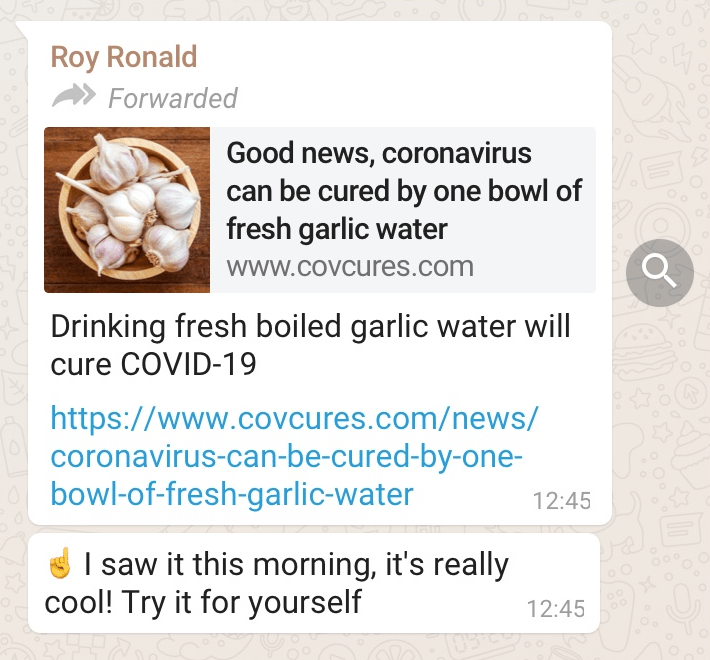
When you do, you’ll be asked if you’d like to search the web for that message. Doing so basically drops said message into a Google search, which should hopefully then pull up additional information (or a firm rebuke) of whatever it is you were sent.
Will this stop your friends and loved ones from sending you all sorts of “rub dirt on it” kinds of cures for all of humanity’s latest ailments? Will it help you cure the COVID-19 infection you received from your local 5G cellular tower? No to both, but it at least gives you a quick way to see for yourself whether you should mentally lump the message into your “stupid things I should ignore” category, or whether the sender is the kind of person who actually finds reasonable, interesting, and truthful content to send along.
If you don’t see this magnifying glass just yet, make sure you’ve updated WhatsApp to the latest version for Android or iOS. And if that doesn’t help, hang tight. You’ll get it eventually, and then you’ll be one stop closer to being that person who tries their hardest to convince people that they are wrong. It can be exhausting, I know.
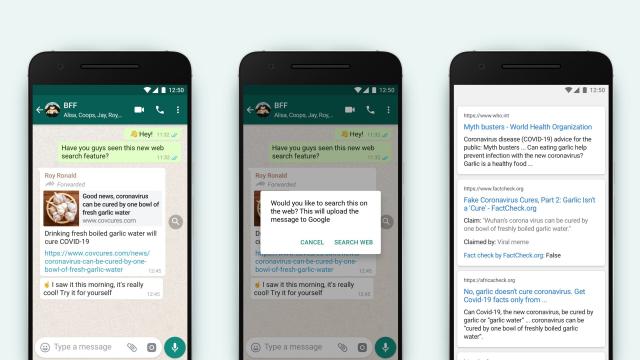
Comments