Google Translate is an app that’s been critical to my success when travelling in other countries. When you don’t speak the language (or don’t speak the language well) somewhere you’re travelling, being able to quickly look something up, or speak into the phone to create a translation you can use to chat with that guy on the street can be a lifesaver.
Google has offered the option to download languages to use offline for a while. The idea being that roaming data is often expensive, and you might want to use all those language features when you’re not connected to Wi-Fi without running up a huge bill.
However, if you’ve ever used the offline mode for a language you’ve probably noticed the results aren’t quite as good as they are when you’re connected to the web. The issue is that when you’re connected to the web, Google uses neural machine translation (NMT) to improve the translation’s accuracy.
When you’re offline it wasn’t — but it recently made the feature available to 59 languages offline as well.
On a basic level, the difference is that NMT translates a sentence as a whole rather than looking at it as individual words. That means it can take into account the context of the sentence and provide a significantly more relevant translation that sounds more like a person talking than it does a bot translating. NMT-translated sentences are easier to read, and will, in turn, make a lot more sense.
Here’s a rundown of the same sentence being translated previously using Googles phrase-based machine translation (PBMT) and what it can do now.
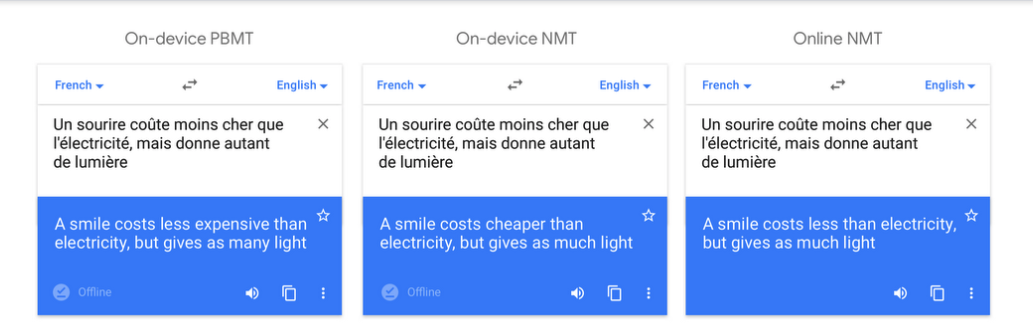
Image: Google
If you’ve used Google Translate before offline, you should go into the app now and download the new versions of the languages you use.
If you haven’t ever used offline languages, you can download languages you’d like (they’re all pretty small, so you don’t have to worry about falling up your phone’s storage), by launching the app and then going to Settings followed by Offline Translation and downloading the languages you’d like (you can also update languages you’ve already downloaded here.)

Comments