Whether you’re a globetrotter, language student, or business owner, tools like Google Translate and Microsoft Translator make it easier for everyone in the world to understand one another. But while both can translate text, speech, and images, they still each have their own quirks. So all aboard the showdown train! Next stop: translation station.
The Contenders
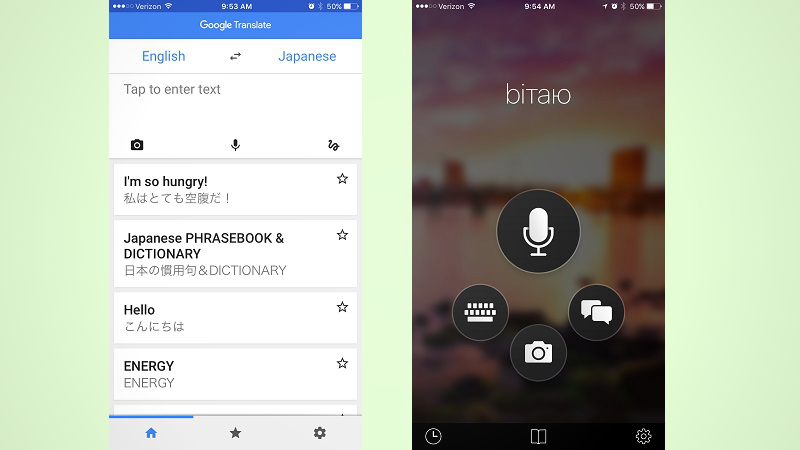
Before we dive in too deep and start comparing features, let’s take a quick glance at our tussling translation titans:
- Google Translate: A free translation tool from Google that can be used via browser, mobile browser, Android app, or iOS app. Both the browser and mobile browser versions can translate text and web pages, and the non-mobile browser can also translate some documents. The Android and iOS app can translate text, real-time speech, images, web pages, and even real-time video for some languages. There is also an API developers can use to build their own translation tools.
- Microsoft Translator: A free translation tool from Microsoft that can be used in your browser or mobile browser (via Bing Translator), and has apps for Windows, Windows Phone, iOS, Android, and apps for Apple Watch and Android Wear. Additionally, Microsoft Translator can be integrated with other Microsoft applications, like Microsoft Office, Skype, and Visual Studio using the Microsoft Translator API (not free for business applications). The browser versions can translate only text and web pages, but the Microsoft Translator apps can work with text, real-time speech, and images.
Google Translate has has been catching up in the last couple years. Now they’re both fairly comparable when it comes to functionality.
Google Has Almost Double the Languages, But They Don’t All Get Full Support

A translation tool shouldn’t only be measured by the number of languages it can translate, but it’s certainly a major component. The more languages the better. Google Translate’s 103 languages trumps Microsoft Translator’s support for 54 languages. But before we tally a point for Google Translate, it’s important to note that not every language in their catalogue has the same level of support.
Google Translate can handle 103 languages, but not every language works with every feature. For example, French can be translated using all six of Translate’s features: type, write, talk, snap, see, and offline (more on these later). Arabic works with everything but snap photos. And the Hausa language, which is mainly spoken in Nigeria, can only be translated via text. So it’s cool that Google Translate has such a wide range, but once you get outside of the more widely-spoken languages, the tool essentially becomes a vocabulary dictionary.
When it comes to Microsoft Translator’s 54 languages, it’s a similar story but on a much smaller scale. You can only use real-time speech translation for Arabic, Mandarin Chinese, English, French, German, Italian, Portuguese, Russian, and Spanish for example. But 44 of Microsoft Translator’s 54 languages can be used offline, whereas Google Translate only supports about half of theirs for offline use. Google has more languages total, and has a few more available for offline use, but they’re both in the same ballpark when it comes to giving full translation support to the same popular languages.
Google Lets You Translate Real-Time Video, Microsoft Makes Conversations Easier
As mentioned previously, Google Translate has six main features:
- Type: You type in some text in your browser or on your phone.
- Write: You scribble a word or phrase on your touchscreen with your finger.
- Talk: You talk into your phone’s microphone and it translates what you say in real-time.
- Snap: You take a photo of text and it translates it.
- See: You point your phone’s camera at some text and it translates it in real-time.
- Offline: You are able to use the above features without an internet connection.
Google Translate’s real-time video translation feature is what makes it really stand out from Microsoft’s offering. It works a lot like the app Word Lens, where it actually changes the text you’re seeing right before your eyes. It can make reading signs and navigating an unfamiliar area quick and easy.

Microsoft Translator has five main features:
- Text: You type some text in your browser or on your phone.
- Speech: You talk into your phone’s microphone and it translates what you say in real-time.
- Photo: You take a photo of text and it translates it.
- Conversation Mode: You and another person speak into your phone’s microphone and it gets translated in real-time.
- Offline: You are able to use the above features without an internet connection.
Translator’s real-time conversation mode is where it truly shines. The screen splits into two halves, and you choose a language for each side. Say, for example, I wanted to chat with a person who only spoke Spanish. I would select English for my side of the screen, and Spanish for their side. Then we would just tap the microphone button on our respective side of the screen to talk, and the app does the rest. It’s possible to have a real-time conversation with Google Translate’s talk feature, but it’s much clunkier and less conducive to actual back-and-forth conversation.
Once you’ve looked up a translation, both apps will let you listen to an audio file so you know the correct pronunciation. It’s not available for every language, but it’s a nice touch when it is. You can also expand a translation to take up your entire screen if you want to show someone a phrase like a cue card. Both apps also keep a record of your past translations, so you can quickly refer to something you’ve already looked up. Google Translate lets you favourite translations with stars so they’re saved forever, and Microsoft Translator does the same thing, but with pins.
Microsoft Translator does one more thing that gives it a slight edge, though: it has a built-in phrasebook for quickly looking up phrases for travel directions, lodging, health, and more. It’s nice to have in the moment, but it’s also helpful if you’re trying to actually learn the language you’re translating.
Google Offers More Languages, But Microsoft Chooses Quality Over Quantity
Google Translate’s real-time video translations are magical, there’s no doubt about it. And the recent addition of Google Neural Machine Translation has improved the accuracy of whole sentence translations by 60% for tough workflows like Chinese-to-English. Add that on to the fact that Google Translate offers more languages overall, can translate text within other apps on Android, and it’s obvious why it’s currently the most popular choice.
That said, I don’t feel like Google Translate’s features make it stand above its competition anymore. Real-time video translation is awesome, but I don’t know how often I’d actually use it over just snapping a photo to do the same thing (something both apps can do just fine). And I’m not sure who the handwriting feature is for, but perhaps it’s useful for languages that aren’t easily adapted to standard keyboards. Talking is much faster either way, so it feels a bit unnecessary.
Microsoft Translator puts a focus on conversation with its split-screen mode, and the Apple Watch and Android Wear apps — which Google doesn’t have for some reason — let you quickly translate phrases with just a tap on your wrist. If you have a smartwatch, Microsoft Translator is the obvious choice. Sure, it doesn’t offer as many languages, but it covers all the big ones and gives full translation support to most of them. I can’t say how Microsoft’s translations of whole sentences hold up to Google’s shiny new Neural Machine Translation system, but for most users it would probably be hard to tell the difference anyway.
You can’t go wrong with either of these translation tools. They both get the job done, and Microsoft has made a serious effort to compete with Google’s more popular tool. In fact, I went into this comparison expecting Google Translate to dominate, but Microsoft Translator impressed me. So much so that I might actually use it instead of Google Translate on my upcoming trip to Japan.

Comments
4 responses to “Translation Tool Showdown: Google Translate Vs. Microsoft Translator”
I’ve found that Bing has a much more success rate converting text to common language where Google seems to just translate word for word. When translating to English, it might be John is where and Bing will do it’s best to translate to Where is John? I hope that makes sense
Bing Translator also has the real-time video mode, and has had for several years. In fact, it is the only way I have ever used it. It would never have occurred to me to snap a photo instead as there is nothing in the app’s interface to prompt you to do that.
I use the handwriting input of Google Translate Japanese->English a lot. Entering a strange Kanji radical to get the meaning would be impossible without being able to draw it.
Bing also can’t understand Romanji.
I can enter “Moichido yukkuri itte kudasai” into Google and get both “もう一度ゆっくりいってください” and the English.
Enter “Moichido yukkuri itte kudasai” into Bing and get nothing.
Google’s Chinese translation is miles ahead of Bing. And the feature killer – Bing doesn’t add pinyin as part of the translation. No contest.