iOS: For the most part, multitasking on the iPad is a great addition, but depending on how you use your iPad, the new feature can be more of annoyance than a boon to productivity. OS X Daily reminds us that you can turn it off.
You can totally disable the iPad’s multitasking under Settings > General > Multitasking. Set the “Allow Multiple Apps” toggle to off. This will disable both Slide Over and and Split Screen mode. Obviously this isn’t useful for everyone, but if you don’t use Slide Over and find it annoying to accidentally pull it up, at least there’s a way to disable it.
How to Disable the Slide Over Sidebar on iPad [OS X Daily]
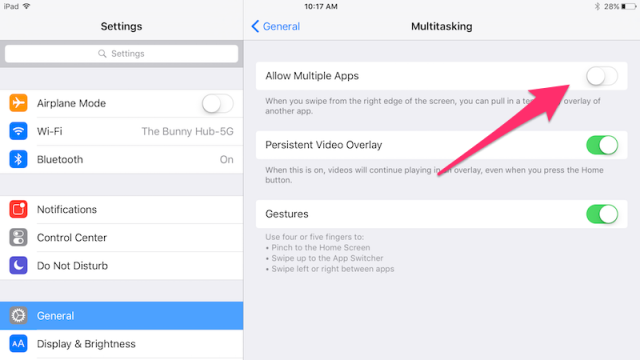
Comments