Google Now’s selection of news stories are pretty good at showing me stuff I’m interested in. Every once in a while, though, I read something I don’t like and Google Now shows me more of that same thing for a week. Here’s how to fix that.
As you’re scrolling through Google Now, you can tap the three-dot button on each card to find a list of options for filtering content. Some options, like topic filtering, have been around for a while. As Android Police points out, Google is also rolling out the ability to filter specific news sources on all cards. All of the options are useful, though, if you’re tired of seeing stories you’re not interested in while browsing Google Now.
Google Now Lets You Block Cards From Showing Specific News Sources, Not Just Previously Visited Sites [Android Police]
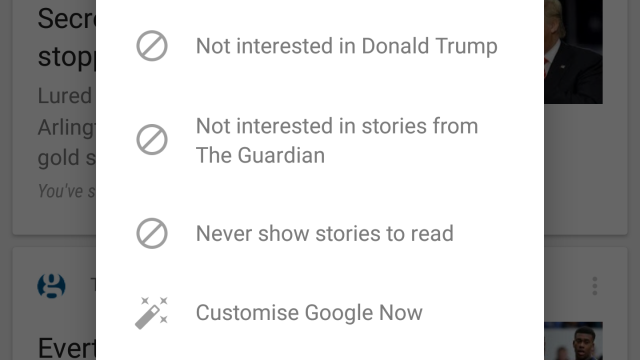
Comments