iOS: AirDrop is one of the simplest ways to share files in OS X, but it doesn’t work well between different versions of OS X. If you have one computer on Mavericks and another on El Capitan, they won’t find each other. OS X Daily shares a simple workaround.
To share files between different versions of OS X, you’ll just need to enable one setting. Open up AirDrop, then look for the text that reads “Don’t see who you’re looking for?” and click it. Then, click “Search for an Older Mac”. Now, your newer Mac should be able to find the older one.
To be clear, this won’t change the base system requirements for AirDrop (though depending on your operating system there’s a workaround for that too), but it will at least make it easier to share files.
AirDrop Now Working? Use Compatibility Mode for New Mac to Old Mac AirDrop Support [OS X Daily]
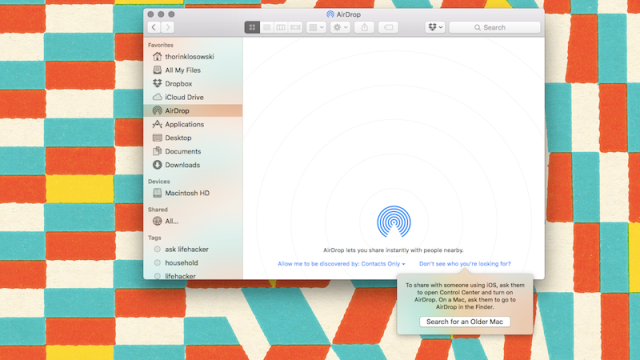
Comments