Android/iOS: Long-pressing on the keyboard in SwiftKey opens up other options, such as special characters and punctuation. Change your long-press duration to get to those extra settings a little faster, instead of waiting an uncomfortable amount of time to reach the extra options.
Just go into your SwiftKey settings and do the following:
- Go to Advanced > Long-keypress duration
- Move the slider to change the duration to the time you prefer.
If you set it for a shorter time, like 250 milliseconds, you will get to the options faster than the default setting. Otherwise switching it to a longer time will make sure you don’t accidentally open the key options. It’s a small change that can make a difference in your typing speed, especially if you use a lot of special characters.
How do I change my long press duration? [SwiftKey]
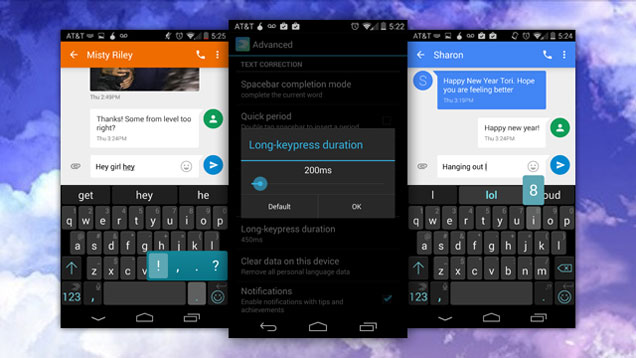
Comments