Purchasing a used phone can be a risky endeavour. Apple has made the process a bit easier with a new tool that checks the activation lock status on any iPhone, iPad, or iPod Touch.
All you need to do is type in the device IMEI or serial number, and you’ll get a message saying if Find My iPhone Activation Lock is turned off. If it’s still on, you won’t be able to use your new phone. Even if you’re buying a legitimate used phone people sometimes forget to turn this feature off, so it’s worth checking any time you buy a used phone.
Check Activation Lock Status [Apple]
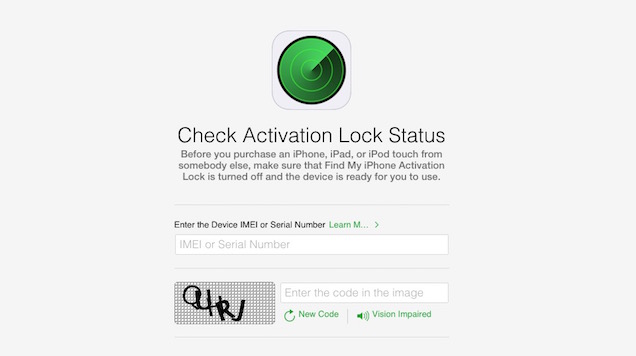
Comments