Android: Google Chrome is a solid web browser for Android, even if it’s not the best one. OMG! Chrome discovered a neat hidden feature that makes Chrome give answers to questions in the dropdown suggestions box while searching.
Here’s what you need to do to enable it:
- Go to chrome://flags in a new tab
- Find the ‘Answers in Suggest’ flag
- Tap on the dropdown box
- Set it to ‘Enabled’
- Relaunch the browser when prompted.
In Chrome’s omnibox URL bar, you can ask it questions like “Weather <city name>” or “When did <important event> happen” and it will give you answers in the drop-down suggestions box. It doesn’t work for everything, but when it does work, it’s pretty cool.
Chrome flags for Android also lets you speed up the browser with a simple tweak.
Enable This Flag in Chrome for Android to Find Answers Fast [OMG! Chrome via The Next Web]
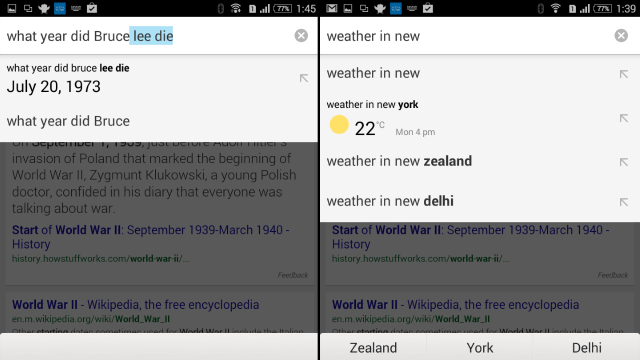
Comments