Windows/Mac/iOS/Android/Web: Todoist is one of our favourite to-do list managers, and today the service updated all of its apps to support files attached to your to-dos, including photos taken from your camera, files stored on Dropbox or Google Drive, direct attachments, and even voice notes recorded in the app.
The video above shows you some of the features in action, and you can see what they will look like in the app in this instructional video here. Adding files is as simple as clicking the “notes” icon next to any to-do, and then clicking attach or dragging and dropping a file into the window. You can also click the links to Dropbox or Drive to browse files there, or the voice note button to record an audio message.
The new features will be available in all of Todoist’s apps and plugins, which means you’ll be able to use them on your Windows or Mac computer, your iOS or Android phone or tablet, inside of Chrome or Firefox with the Todoist extension, or even inside of Outlook, Postbox, Thunderbird or Gmail thanks to the Todoist add-in for those apps.
There is a catch though — free Todoist users will be able to access all of the new features only if they have shared a project with another user (which you can do easily in the app.) If you haven’t, you won’t be able to use them. Premium users will have the new features enabled without that requirement, so you can use them right away. Hit the link below to learn more.
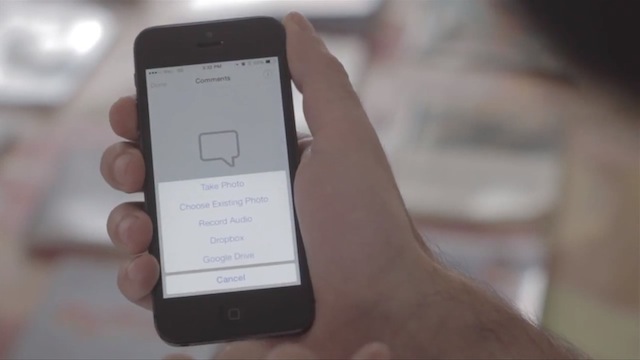
Leave a Reply
You must be logged in to post a comment.