Android: Quickr – Action Launcher is a new utility that works alongside your current launcher to make multitasking and switching to often-used apps and settings super-fast. You get tabs on the sides of the screen that swipe out and take you right to where you want to go.
We’ve talked about some great tools to help you switch apps in Android, but the beauty of Quickr is that you don’t need to install and configure a new launcher to use it, and you don’t have to give up the features your current app launcher or stock launcher offers you. It simply sits on top of whatever you already use. The tabs are even there when you open other apps.
The tabs are customisable, so you can set them to open specific apps, dial specific contacts, and post tweets or status updates. There are lots of pre-defined actions you can choose from, or you can set your own. For the time being, you can only have four tabs at any one time (two on the left and two on the right), but more tabs and more actions are likely on the way soon. The app is free, but a $2 in-app purchase unlocks extra premium features.
Quickr – Action Launcher (free) [Google Play via Droid-Life]
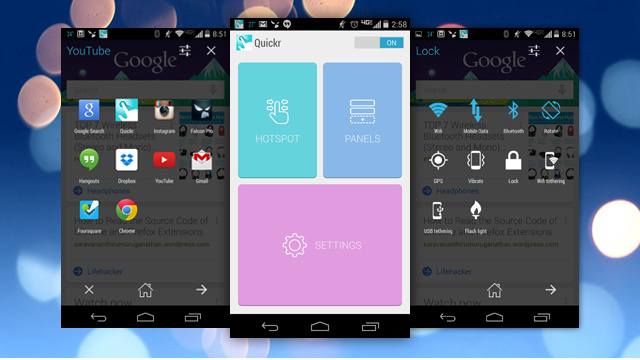
Comments