Lots of developers offer creativity tools for Mac users, but most of the popular options come at a premium price. If you don’t need a crazy amount of features, you can get by with less expensive (but still powerful) alternatives. Here are some of the best.
Photo Editing
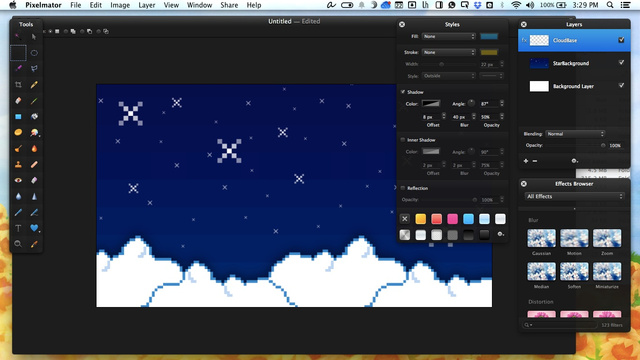
When it comes to photo editing, most of us don’t need Photoshop. Sure, it’s powerful but it’s overkill for most image editing needs. The latest version of Pixelmator ($31.99) just kicks some serious Photoshop butt.
For less than the cost of one month of renting Photoshop you get seemingly unlimited updates of the app. Pixelmator’s creators have yet to charge for an update. Once you have a licence, it seems you’ll have it indefinitely. It keeps adding features, too, such as beautiful filters, layer styles and drawing tools.
Digital Drawing And Painting

Adobe Illustrator isn’t the only option for making digital artwork on your Mac. You could use the aforementioned Pixelmator, but you have a few other awesome options that are dedicated to illustrative tasks.
On the free side, you can do a reasonable amount of work with AutoDesk’s Sketchbook Express. The pro version costs $64.99, which isn’t too bad considering this is highly capable software. For a little more, you can pick up Sketch ($74.99) which is a serious Illustrator replacement for significantly less money.
Novels And Screenwriting
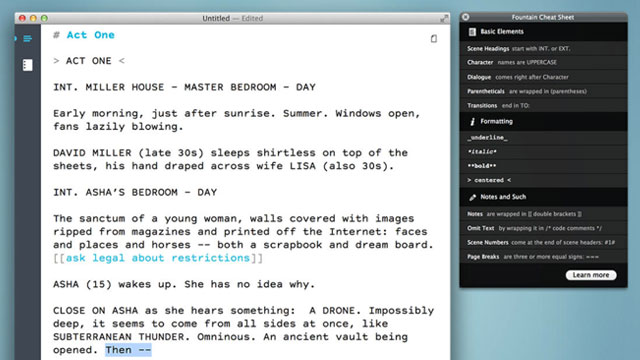
You don’t need to invest in a fancy word processing program such as Microsoft Word to write your next novel, or use Final Draft for your screenplay. You can easily find cheaper alternatives that may even work better for you.
Both Highland ($31.99) and Slugline ($41.99) cost a fraction of Final Draft’s scary price ($200+) and get the job done. They can even export into Final Draft format. The downside is that they both use the Fountain Screenwriting Syntax. You’ll have to learn how to use it, but it’s not terribly complicated. You can just type in plain text and then export your work as a correctly formatted screenplay when you’re done.
For novelists, you have lots of good options on the Mac. Ulysses III ($46.99) is my personal favourite of the bunch, as it provides plenty of organisational tools and a simple interface. Everyone has their preferences, however, and so the best option for you may be one of the other top choices: Scrivener ($46.99) and StoryMill ($51.99). For some, even the free and versatile Evernote will be enough to get the job done.
Video Editing

Final Cut Pro X will run you $300 or more and nobody really likes it. Adobe Premiere requires a subscription. Avid software comes with a premium price tag as well. Unless you’re a fan of iMovie’s interesting interface, you don’t really have a lot of choices for cutting some quick clips together. For $US99, screencasting app Screenflow can do the trick just fine.
While not cheap in its own right or even a video editing app by trade, it’s a good value purchase. Screenflow allows you to add all kinds of media, supports Quicktime and doesn’t require any rendering. This can be an issue on slower computers, but a reasonably fast Mac laptop or any recent Mac desktop should be able to handle 1080p without much of a problem. This won’t replace complex editing tasks that will require one of the aforementioned pricey programs, but it will quickly become your favourite way to casually edit your shorter videos that don’t require so many features.
Want more? You can replace all of Adobe Creative Suite with free and cheap software, too!

Comments