Adobe Photoshop is the market leader when it comes to photo retouching, image editing, and creating new images from scratch. However, for most people’s needs, it may just be too many features to wade through, too much money to spend, or too complicated to use. Thankfully, there are plenty of powerful alternatives. Here’s a look at five of the best.
Photos by Robert Freiberger and Blake Patterson
GIMP (Windows/Mac/Linux)
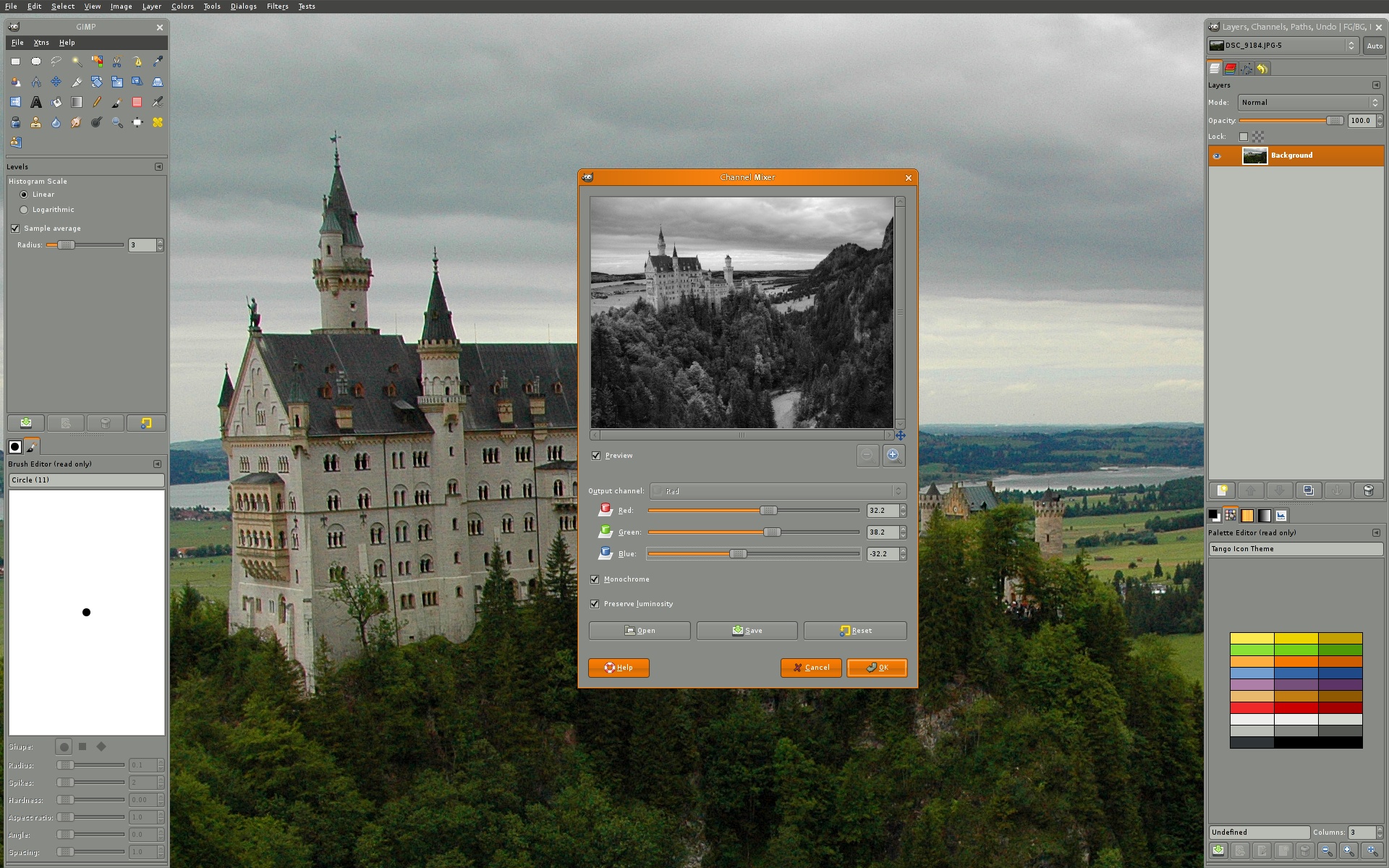
The GNU Image Manipulation Program, aka GIMP, is a welll-known free and open source image editor. It’s incredibly powerful, packing as many features as Photoshop itself. It supports Windows, Mac and Linux machines (with feature parity across all platforms). It has a completely modular and customisable interface, so you can keep your most frequently-used tools front and centre. It also features image correction utilities that make photo manipulation and retouching easy.
While it’s hard to argue with the features or the price, some people do find GIMP’s interface challenging; it can be difficult to get used to if you’re more accustomed to other image editing tools. Regardless, everyone acknowledges that it’s difficult to find a comparable feature-packed utility for free.
Pixelmator (Mac)
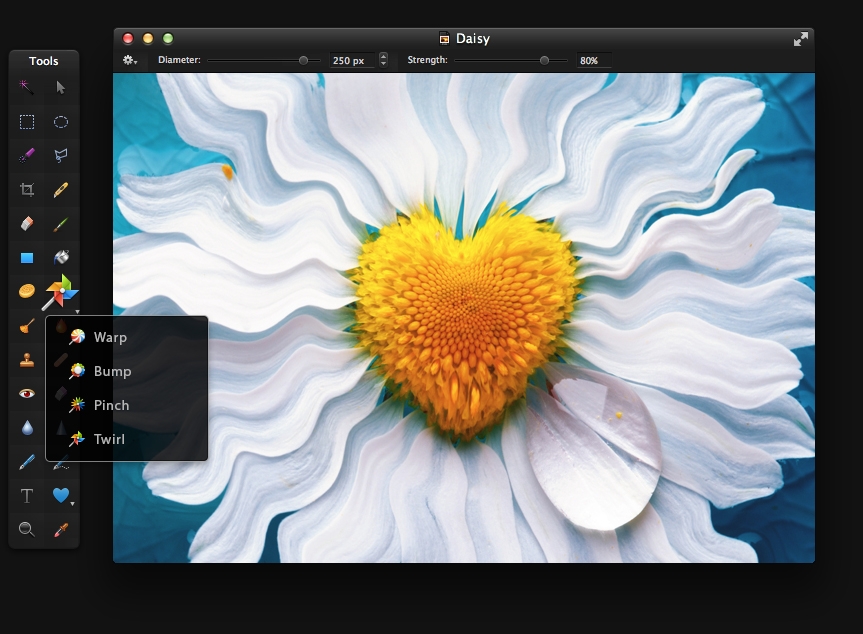
Pixelmator is a richly-featured image editor for Mac OS X. It will set you back $US30, but it often appears in bundles and app packs along with other useful utilities, so it can be had at a bargain proce. Pixelmator is remarkably powerful, packing a flexible, customisable interface that’s designed for Macs, multiple layer styles and filtering/editing tools, and an adaptive engine that switches to the right tools or features when you need them.
If you’re looking to clean up photos before posting them to the internet, or getting them printed and framed, this app comes at a fraction of Photoshop’s price and offers a lot of useful features. While some people will always have a use case that requires Photoshop specifically (such as non-destructive editing, channel support, or adjustment layers), for more casual Mac image editing needs, Pixelmator is worth a look.
Paint.NET (Windows)

Paint.NET is one of our favourite image editing tools. The app is feature-packed, offering layer editing, a customisable interface, unlimited undo, tons of effects and filters, and a community of passionate users. Paint.NET is completely free, and for the vast majority of people looking to touch up or resize a photo before they share it, it’s more than enough. Advanced users may run up against its limitations after a while, but when you need basic tasks done well, Paint.NET is the way to go.
Adobe Photoshop Lightroom (Windows/Mac)

Adobe Lightroom is designed specifically for photographers, and its toolset and options reflect that. It can colour correct your images, remove objects or people, straighten images, and provides extensive features for organising your catalogue of images . Lightroom is part of Adobe’s Creative Cloud suite, so you have the option of buying access to it alone, or making it part of a larger subscription to Adobe’s other utilities as well. The full standalone version is $186, but it’s frequently available with discounts, and it can make sense if most of your image editing involves with photos.
Pixlr Editor (Web)

Pixlr Editor is actually part of a suite of Pixlr apps, including the previously mentioned mobile app Pixelr Express, and photo filter and tweaking app, Pixlr-O-Matic. Pixlr Editor itself is a richly-featured webapp that offers a lot of options for editing photos and images. It includes adjustments, layers, filters and effects, as well as basic features such as rotation, resizing, cropping and editing. It’s not as feature-packed or as streamlined as a lot of the other tools mentioned here, but the fact that it’s free and runs in your browser makes it a good alternative on machines where nothing else is installed.
Have something to say about one of the contenders? Want to make the case for your personal favourite, even if it wasn’t included in the list? Tell us (and tell us why) in the comments.
This article has been updated from its original publication date.
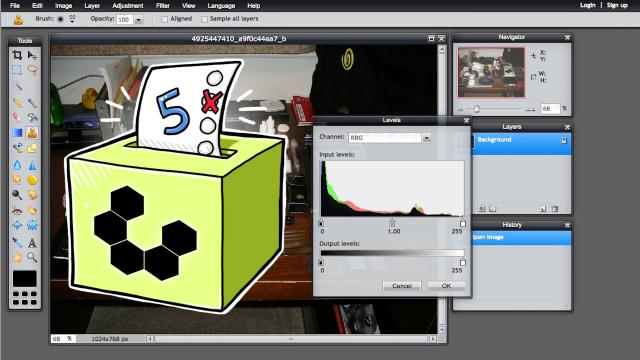
Comments
8 responses to “Five Best Photoshop Alternatives”
Dropped Photoshop for Corel Paintshop Pro, awhile ago and surprised it’s not mentioned in this list…..! Not only am I not locked into an extremely expensive editing suite, but It doesn’t constantly nag me about…well… everything…! I realise it’s not as powerful as Photoshop for editing but for photos and basic manipulation it’s better than probably all the above except maybe Gimp, which I’m not that fond of…!
I had Paintshop Pro a while back. It may be better now- but at the time, it couldn’t handle Really Big Pictures. I was editing huge panoramas, and the regular crashes forced me to Photoshop.
Not that I use the current version. The “Cloud” seems like the latest version of copy protection: great for them, not so great for me when I’m out of Internet range.
LightZone – The new opensource digital dark room is getting a fair bit of media coverage of late.
I’ve used it a bit and it’s pretty impressive.
http://www.lightzoneproject.org/
Photoshop has made itself, at this point for professionals and dedicated amateurs, the goto for editing. If it wasn’t so prohibitively expensive, they’d probably pick up a lot more amateurs and make more money in the long run, but like a lot of big businesses, they are greedy and overly worried about people stealing the thing, which still happens anyway. Thus the need for Gimp, Paint.net etc. Corels products are close enough atm to be a worthwhile alternative, and certainly worthy of making this list…!!
Lightroom isn’t really an alternative to Photoshop. It’s something to run parallel. Designed with cataloging and “developing” of digital photos in mind it falls short if you want to do any heavy editing.
That said, if you can’t do it in Lightroom then it probably shouldn’t be done to the photo in the first place so… from that perspective, go for it. Just not really an “alternative”
I was going to say the samething that lightroom isnt an alternative but complements it if rarely needed.
If you have the adobe creative cloud lightroom and photoshop come in the same package anyway.
The GIMP is crap compared to KRITA. http://www.krita.org it’s a much better graphics program which is aiming to be a lot more like photoshop. I highly recommend it to any artist who is serious about making good graphics with open source/free software. The interface is also easier to use and a lot closer to Photoshop’s.
For photo editing: Rawtherapee + GIMP + G’MIC.
For digital painting / illustration: KRITA + Inkscape
If you want to spend some money, use it on Lazy Nezumi.
If you’re on a Mac then check out Affinity Photo (available on the Mac App Store). It’s a great Photoshop alternative. I’ve been using their companion vector app Affinity Designer for a while now and I’m really impressed with the ease of use and quality of these modern, young apps.
Depending on your needs, Canva can be a good replacement for a lot of digital designing.
Don’t forget about Krita. It is coming big time!