Chrome: Chrome extensions make life easier, but not all of them are above board. Some of them eat up your data and send it to the developer, leak passwords, and are generally more intrusive than they should be. One easy fix — use a dummy Google account for Chrome, so if it is leaking data, it won’t be associated with you.
We’ve heard too many stories lately of Chrome extensions that watch all of your browsing in all of your tabs and report it back to the developer, or extensions that peek at your saved passwords in Chrome and associate them with the Google account you’re using to install extensions. One way around the whole affair is to just use a dummy Google account — one that doesn’t have any special meaning to you — for your Chrome extensions and for Chrome sync. It can be a hassle on mobile devices, if you want to use Chrome sync everywhere, but the added security (via obscurity) may be worthwhile.
While this method won’t help protect you against extensions that leak your password along with the username you used for it, it will keep unscrupulous deelopers from associating your data with your real Google account, which can offer you a little extra cushion of protection. If you really want to take it to the next level, you can use a dummy Google account for all of your installs — Chrome, Google Play and so on, and only use your real one for mail.
Thanks to reader Brian for the tip!
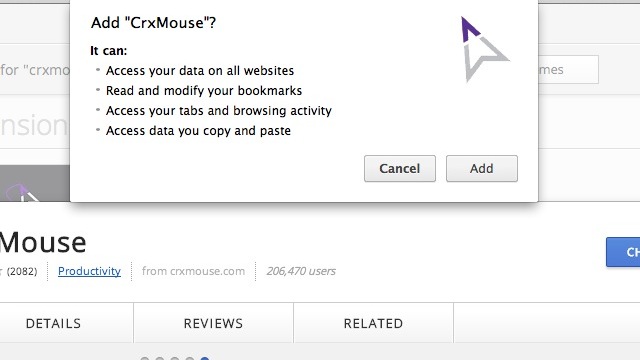
Comments