iOS: Trying to find some random email in your inbox is never fun, and it’s even harder on an iPhone. However, when you search Mail on your iPhone, you can narrow that search down with a few parameters that you might not know about.
The search function in Mail understands dates, whether a message was read or not, and many other details. Subsequently, you can better target your search by including that information in the search itself. Apple’s documentation includes a few examples of what you can search for:
- Flagged june 2013
Searches for all flagged messages from june 2013, as well as for messages containing these words
- Unread last week from:@icloud.com
Searches all unread messages from last week where the sender’s email ends with @icloud.com, as well as messages containing these words
- Vip read yesterday
Searches all read messages from contacts marked as VIPs, as well as messages containing these words
- to:appleseed monday
Searches all messages sent on Monday to a contact named “Appleseed”, or an email address starting with appleseed, as well as messages containing these words
With those keywords, you should be able to find the emails you’re looking for a lot quicker.
Understanding Spotlight Search [Apple via Finer Things in Tech]
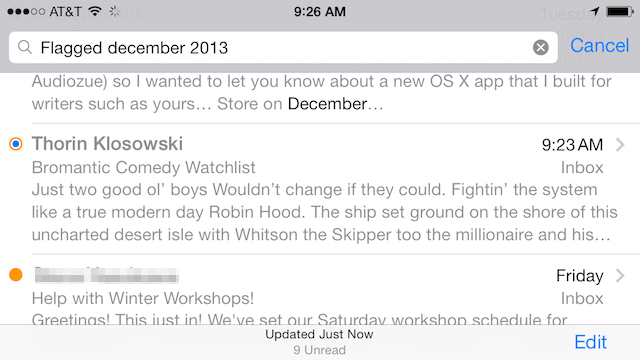
Comments