Chrome: Some websites won’t let you right-click on any element, like IMDB, while others have their own menu when you right-click, like Flickr. Allow Right-Click bypasses this and gives you Google Chrome’s default context menu.
Just download the extension and you will be able to use it on any website that was previously blocking right-click with the use of a Javascript. It works perfectly, just like RightToClick for Firefox.
There might be some pages where you want the website’s original context menu, so you can whitelist these sites in the extension’s options. You can also set Allow Right-Click to act aggressively on some portals, where the context-menu will be reset on div elements.
By default, you will get some ad popups from the extension once in a while, but you can disable that in the options too.
Allow Right-Click [Chrome Web Store]
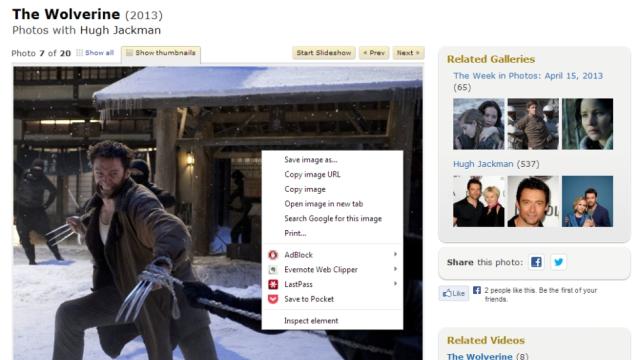
Comments
One response to “Allow Right-Click Enables Context Menus On Sites That Block It”
Sounds like those sites are only doing that to chrome, I can use context menu on both sites in Opera.