Outlook 2013 is a better-looking program than its predecessors in many ways, but it can be a little hard to distinguish between the messages in your inbox. Luckily, you can add different kinds of line separators right from the settings.
Update: Apparently this works in Outlook 2010 as well and may even exist in earlier versions. Check yours to see!
This tip comes courtesy of our friends at How-To Geek, who discovered that if you head to View > View Settings > Other Settings > Grid Line Style, you can choose from different separators, like a dotted line, dashed line or a solid line. It’s a small change, but one that makes your inbox a little easier to scroll through. Hit the link to read more.
How to Create a Clearer Separation Between Each Email in Your Message List in Outlook 2013 [How-To Geek]
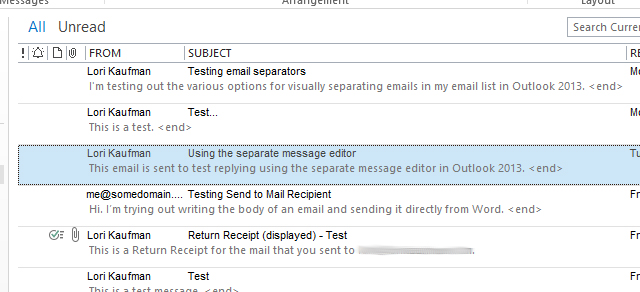
Comments