Apple decided to hide the Library from its users in recent OS X updates, but in Mavericks you can now change that with a simple checkbox.
In the past you had to enter a Terminal command with every little system update (one I memorised for that reason: chflags nohidden ~/Library). With OS X Mavericks, you can simply navigate to your home folder, press Command+J to bring up the folder settings, and check the box next to “Show Library Folder” instead. As minor as it may be, this sits comfortably somewhere in my top five changes in the new OS X.
Well, that’s kind of useful [@DanFrakes on Twitter]
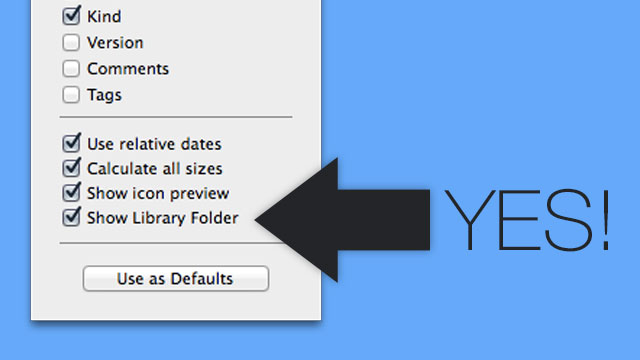
Comments