Getting used to Windows 8’s new interface and features can take some time. Heck, just finding the desktop can be confusing. So, this Windows 8 quick reference card from CustomGuide is handy to have around.
The two-page PDF lists common shortcuts, callouts to key areas, and how to personalise, maintain and otherwise use Windows 8.
The cost? The cheat sheet is free, but you’ll have to fill out a form with a valid email address to get the download link to the PDF. It’s not a bad tradeoff, since the reference card is jam-packed with the most important Windows 8 commands and settings you need to know. For further reading, check out our guide to not getting lost in Windows 8 (complete with an alternative shortcuts infographic).
Microsoft Windows 8 — Free Reference Card [CustomGuide via PCWorld]
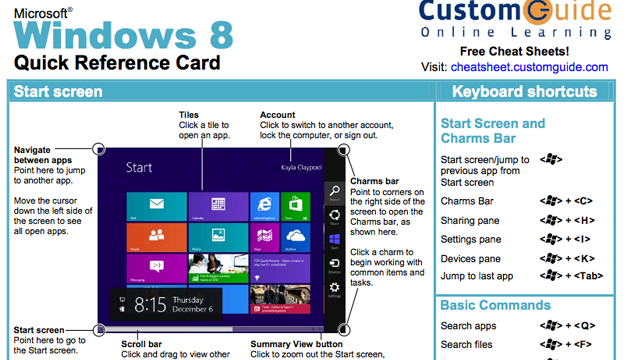
Comments
4 responses to “Get Over Windows 8’s Learning Curve With This Cheat Sheet”
Here’s my cheat sheet
Windows 8 Cheat Sheet
————————————-
Install Windows 7.
For anyone who dosnt want the info hoops
http://www.fileswap.com/dl/ykJZehEDsP/
Good little one pager IMHO
Thanks for that, really don’t see why i need to put my address details etc. to get the pdf.
Here’s my cheat sheet
Windows 8 Cheat Sheet
————————————-
Install Classic Shell.