A lot of things got moved around in iOS 7, and one of those things is the shortcut to the .com button on the keyboard when you’re in a web browser like Safari or Chrome. It turns out that sucker was moved to a spot next to the space bar.
When you’re in a web browser, just tap and hold the period key. You’ll get a pop-up with quick access to .com, .net, .edu, .org or .us. It’s not as handy as a dedicated key like in iOS 6, but at least it’s still there.
Find and Use the .com Button in iOS 7 Again [Cult of Mac]
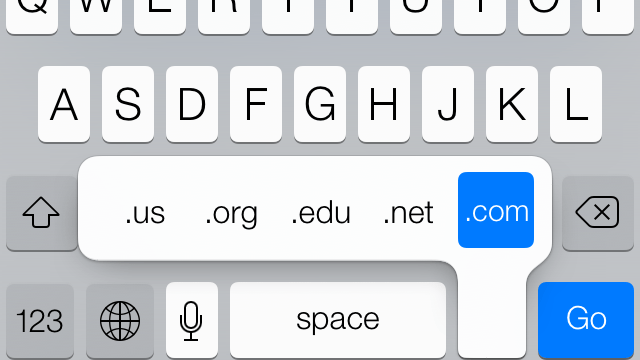
Comments