Android: Whether they’re front and centre or lurking behind the scenes, nearly every app is taking a nibble (or a huge bite) out of your mobile data. You could comb through your phone’s stats and see which app is using the bulk of your data plan, or you could install Datally, Google’s new data management app. It’s able to see how much data your phone is using to stay connected, and alert you to apps that consume more than the amount with which you’re comfortable, granting you the ability to cut their access off with a single tap.
Image credit: Google
Datally shows you how much data you’ve used over the course of your day, week or month. It relies on your phone number to check how much data you have left in your plan, and uses a VPN to manage what data is allowed or restricted.
If you’re not entirely aware of how much data you’re using, seeing the amount front and centre might serve as a wake-up call, or help you determine when you should (or shouldn’t) be streaming She’s Gotta Have It on your morning commute. You can configure Datally to show a tiny usage bubble over your app, giving you a real-time display of how much data it’s using (and the option to easily cut off its data access). Of course, if you’re using a carrier which offers services such as free unlimited music and video streaming, that data you’re using won’t count against your data cap.
You can manage apps individually, granting some access to your mobile data while restricting data use in other apps. That way you can stream Netflix videos, or check your Facebook messages, without worrying about an app such as Spotify downloading tracks using your mobile data. There is also a built-in Find Wi-Fi feature that lets you know about nearby Wi-Fi hotspots that could help you save a few megabytes.
According to Datally, Google is only seeing how much data is entering and exiting your phone, and claims to be unaware of what exactly is being transmitted. Whether you believe it or not, based on Google’s history of secretly collecting user data in the past, it’s sensible to be somewhat wary of the data-saving app. Want to download the app? You’ll need a phone running Android 5.0 Lollipop.
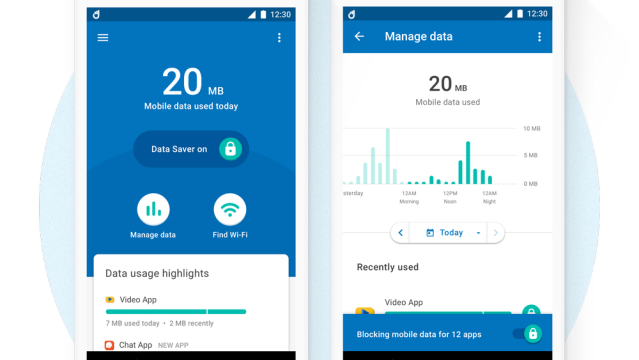
Comments