If you connect a Mac to an external monitor using HDMI or DisplayPort, you’ll often lose the volume controls on your keyboard. Depending on how you use your Mac, this can be kind of annoying. Here’s a weird workaround.
When you connect a MacBook or whatever other model of Mac to a display with an HDMI or DisplayPort, macOS has the reasonable expectation that you want to control the volume from that external device. This makes a lot of sense if you’re connecting a Mac to a TV or a projector, because you probably want to control the volume using that remote. It makes a little less sense on desktop monitor. There’s a real weird workaround to regain control of the volume from the keyboard:
- Download and install SoundFlower.
- Download and install SoundflowerBed. This is old software that hasn’t been updated for a long time, but it’s the only solution I’ve found that works.
- Click the SoundflowerBed icon in the menubar and select either DisplayPort or HDMI as you output.
- Click the speaker icon in the menubar and select Soundflower. You can also go to System Preferences > Sound and choose Soundflower as the output device.
That’s it, you should now be able to control your sound volume from your keyboard’s media keys again. There’s another method of doing this using the Audio MIDI Setup tool, but I was never able to get that working properly.
Even though it’s incredibly old SoundflowerBed worked for me, though it occasionally decides to prevent my computer from sleeping for some bizarre reason. Regardless, at least I don’t have to reach 30cm to change the volume on my speakers anymore.
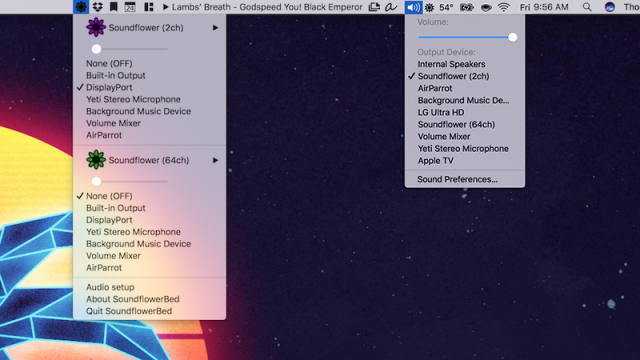
Comments