Remember scrapbooks? Maybe some of us still make them, but these days, most keep our photos on our phones. That, of course, has plenty of its own advantages, but you do lose a bit of the personal aspects to photo curation. Your important photos of friends and family mix in with screenshots of coupons and webpages, as well as resourceful images of your router password. (Just me?)
The solution to this problem, from photo app makers like Apple and Google, is “memories.” You know memories: They appear in your photos app of choice as automatically curated collections of images and videos based on a particular parameter. Maybe your app creates a memory based on a trip you took, a specific time of year, or the photos of pets you have in your library. It’s a helpful way to relive your valuable photos and videos without having to sift through your entire library yourself.
Google, as they do, is building upon this concept: Now, the Google Photos app has a dedicated “Memories” view, easily accessible from the bottom row of the app. This new Memories view is now presented in a timeline, so you can scroll through various collections of images from your travels, work, and life. Of course, as with everything these days, these memories are created by AI (as they have been), but you also have the power to make your own, as well as edit AI-generated ones that appear.
One feature currently in testing is AI-generated names. If you want, you can have Google’s AI come up with a name for a particular memory, based on the context of the photos and videos. If your account is a part of the testing, you’ll see a “Help me title” button appear next to a new memory: If the memory is about a trip you took to Joshua Tree, for example, Google Photos may suggest names like “A desert adventure 🌵,” “Joshua Tree 2021,” or “Desert exploring with Ellie 🏜️.”
What I think could be a game changer, though, is the new collaboration Google is bringing to Memories. You can hit the Share button to invite friends and family into a memory, where they can add their own photos and videos as well. It makes a lot of sense: Other people always have their own images from events we never got a chance to see. If you took a trip with your friends, or attended a birthday party for your family, you can invite others to add those images you otherwise would’ve missed.
Google is also working on the ability to share memories as videos, but didn’t offer a timeline on that feature. However, this new Memories view is rolling out as of Tuesday, Aug. 15 to all Google Photos apps in the United States. You might not see it right away, but it shouldn’t be too far behind.
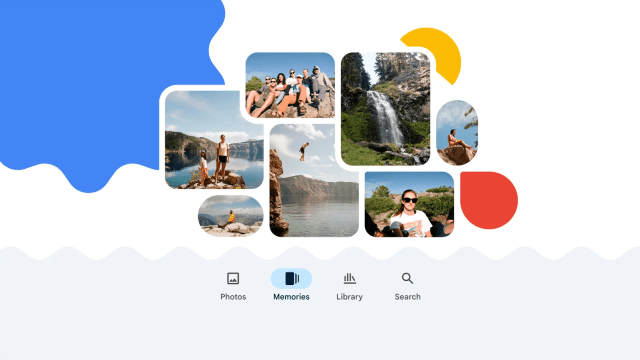
Leave a Reply
You must be logged in to post a comment.