Yes, Microsoft’s Bing Chat sidebar in Edge works using ChatGPT—but that doesn’t tell you the whole story. While Microsoft built Bing Chat on the core ChatGPT technology, the company also added plenty of unique features with a direct integration into web browsing. This change turns it into an instant co-pilot for the web. Take a look at all the cool things Bing Chat can do in Microsoft Edge.
Generate text in Bing Chat using ChatGPT 4
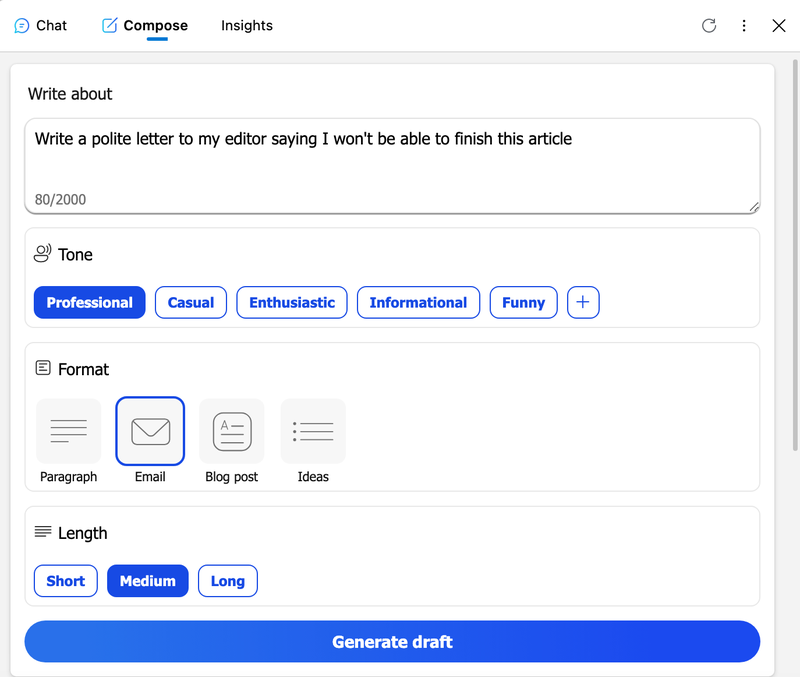
Bing Chat started out with a simple chat interface, but it’s grown a lot since then. Microsoft added a new Compose tab, which lets you generate text based on a prompt, all packaged in an accessible interface.
Start by entering your prompt. You can choose the tone (professional, casual, funny and so on), the format (blog post or email), and the length. Click the “Generate draft” button when you’re finished with the settings, and you’ll see the preview right below. Once generated, you can use Bing’s suggestions to improve the draft, or you can copy it out as-is.
What’s cool is that unlike the free version of ChatGPT, Bing Chat uses GPT-4, OpenAI’s latest and best large language model, by default. This means you get access to all the improvements in the model, like faster and clearer responses, for free.
Summarize and chat with web pages or documents
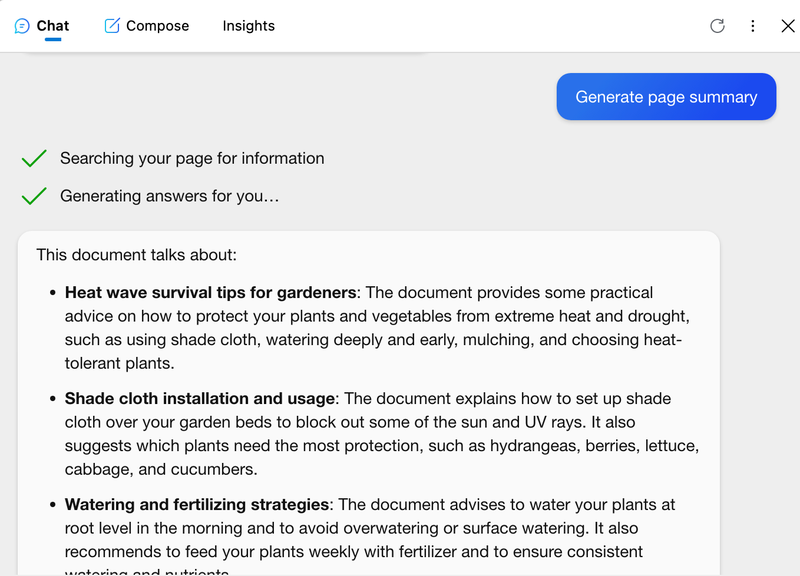
You might already know you can ask an AI bot like Bing Chat to summarize documents, articles, and other kinds of texts. But that’s not all. You can essentially have a conversation about the submitted text with Bing Chat: Ask it questions about specific topics covered in the doc, and Bing can answer them in detail. If you’re not satisfied with an answer, Bing will give you two or three follow-up options as suggestions right below. Of course, you can ask any follow-up question you want.
Generate images without going to DALL-E
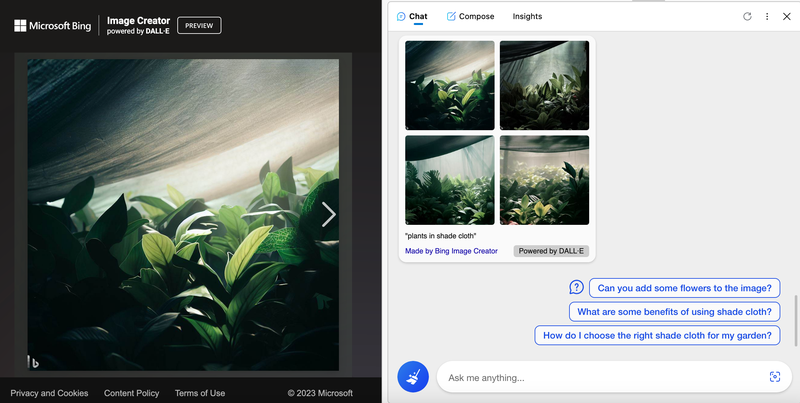
Bing Chat also integrates with another popular OpenAI product, DALL-E. All you have to do is to say, “Generate an image of…” followed by your prompt, and presto: Bing Image Creator will generate four images for you. Click on any image to open it in a new tab. From here, you can see full-screen previews of the image, and you can easily download or save it to a collection.
Set the tone for responses
When you’re chatting with Bing, you’ll see three tabs at the top. By default, Microsoft will give you Balanced responses, but you can change that to “More Creative” or “More Precise” at any given time.
Export any answer in Word, PDF, or text file
Here’s a reason to use Bing Chat for work: You can convert any answer or text you generate using Bing into a Word document, PDF, or a simple text file. Hover over a Bing answer, and click the last Export button. From here, choose your format, and you’re good to go.
Talk in images
Bing Chat also supports image uploads. This works in both the mobile app as well as the sidebar. You can upload any image, and ask Bing questions about it, which can help identify unknown objects around you or solve visual issues. Microsoft promises to blur faces from images, and it does not use that data in its analysis.
Perform web actions from the Edge sidebar
Bing Chat wants to replace Google (or, I guess, Bing) entirely. Let’s say you want to watch a movie: Bing Chat can already help you find something you might like. But now, it can go one step further and take you directly to the streaming service page where the movie is hosted. You no longer need to jump through seven different hoops to figure out where to actually stream a movie from.
ChatGPT’s plugins are coming to Bing
Microsoft announced during its Build conference that the company is using the same open plugin standard OpenAI uses. That means that developers can create plugins for any service that supports this standard, which not only means ChatGPT and Bing, but also Dynamics 365 Copilot and Microsoft 365 Copilot. You’ll soon be able to integrate with apps like Zapier, Kayak, Zillow, and more, directly in Bing Chat, for free. (OpenAI charges for this feature.)
You’ll be able to add and enable plugins from the settings menu in the sidebar itself. Once enabled, you will be able to call out a plugin using a text prompt, just like ChatGPT.
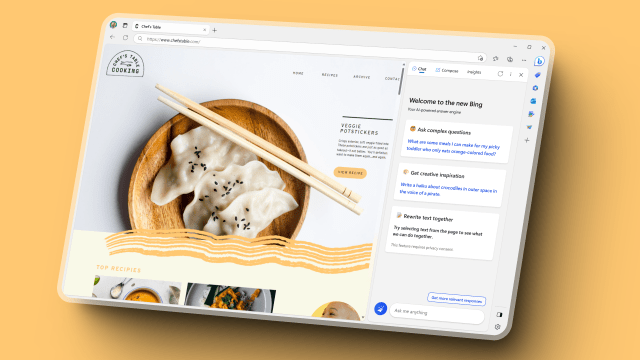
Leave a Reply
You must be logged in to post a comment.